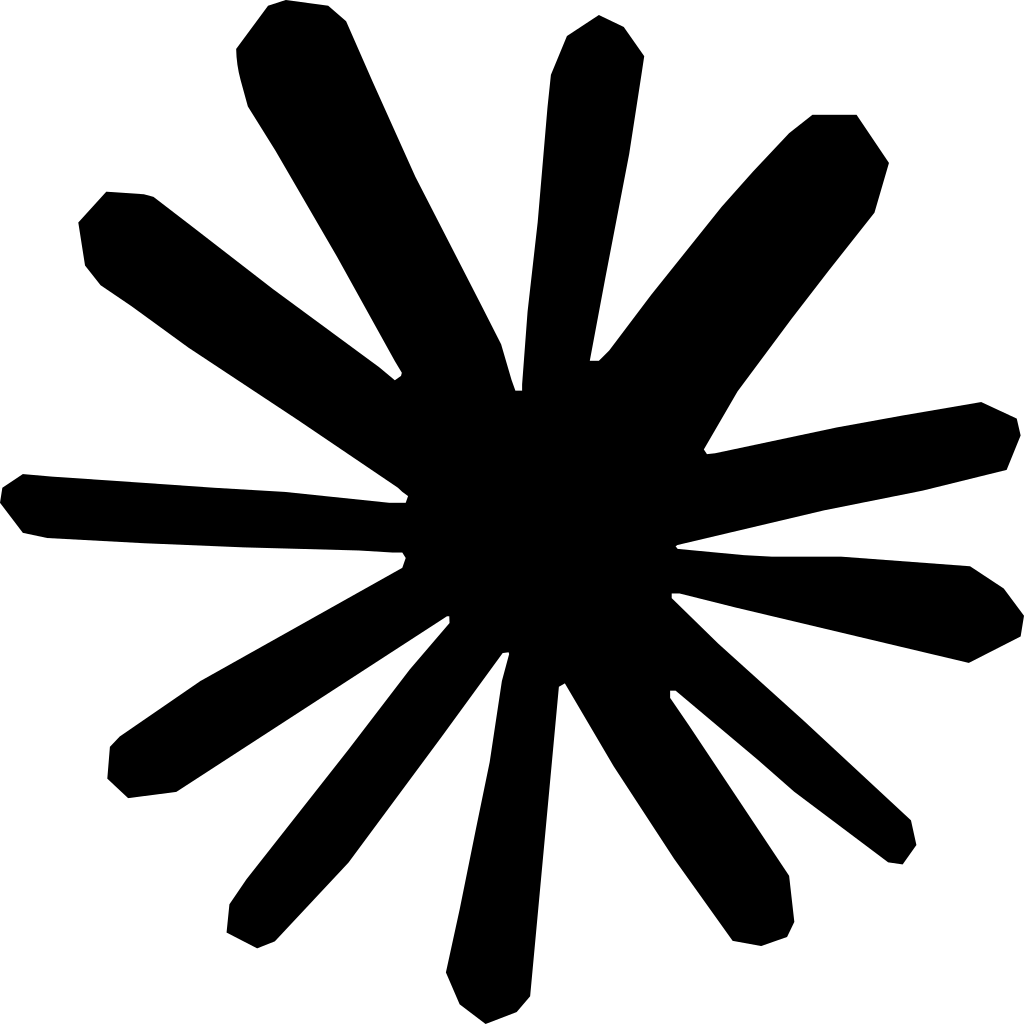Summary: In 2025, the best chiropractic practice management software solutions streamline operations, enhance patient engagement, and improve profitability. Key contenders include ChiroTouch, ChiroFusion, and Zanda, each catering to different practice sizes and needs. However, SPRY stands out as the #1 choice due to its all-in-one platform that delivers exceptional efficiency and ROI through advanced automation and patient management features.
Managing a thriving chiropractic practice requires more than clinical expertise; it demands efficient systems for scheduling, documentation, billing, and patient engagement. The right chiropractic practice management software can transform your practice operations, reducing administrative burden by up to 50% while improving patient satisfaction and practice profitability.
After analyzing over 20 platforms and consulting with practicing chiropractors managing everything from solo practices to multi-location clinics, we've identified the 8 best chiropractic practice management software solutions available in 2025. This comprehensive guide examines each platform's features, pricing, and real-world performance to help you make an informed decision for your practice.
Key Takeaways
Modern chiropractic practice management software delivers measurable ROI through automation, improved compliance, and enhanced patient experiences:
- Documentation efficiency: Leading platforms like ChiroTouch with Rheo AI reduce documentation time by up to 92%, while ChiroFusion enables 30-second SOAP notes
- Practice size matters: Solo practitioners benefit from affordable options like Zanda ($19/month) or SimplePractice ($49/month), while multi-location practices require enterprise platforms like ChiroSpring or ChiroTouch
- Specialty focus drives value: Chiropractic-specific solutions (ChiroTouch, ChiroFusion, ChiroSpring) outperform generic healthcare software through customized templates, specialty coding, and workflow optimization
- AI capabilities are game-changing: Voice-to-text documentation, automated note generation, and intelligent coding assistance save practitioners 5-10 hours weekly on paperwork
- Implementation timelines vary: ChiroFusion achieves full deployment in 2-3 weeks, while larger platforms may require 4-8 weeks, factor transition time into your decision
- Insurance vs. cash focus: Insurance-heavy practices need integrated clearinghouses and real-time eligibility verification; cash-based practices should prioritize membership management and payment automation
- Patient engagement impacts revenue: Online booking, automated reminders, and patient portals reduce no-shows by 30-40% while decreasing administrative call volume
According to the American Chiropractic Association, over 35 million Americans visit chiropractors annually, generating more than $15 billion in healthcare spending. Efficient practice management software helps practitioners capture this market opportunity while maintaining compliance with evolving healthcare regulations.
What is Chiropractic Practice Management Software?
Chiropractic practice management software is a specialized healthcare technology platform designed to streamline and automate the administrative, clinical, and financial operations of chiropractic practices. Unlike generic medical practice software, these solutions include specialty-specific features tailored to chiropractic workflows.
Core Capabilities
Clinical Documentation:
- Customizable SOAP notes with chiropractic-specific templates
- Digital imaging integration for X-rays and diagnostic scans
- Outcome assessment tools (VAS scales, functional assessments)
- ICD-10 coding specific to musculoskeletal conditions
- CPT coding for chiropractic adjustments and therapies
Practice Management:
- Appointment scheduling with multi-provider calendars
- Patient intake forms and digital registration
- Treatment plan creation and tracking
- Patient portal for self-service access
- Automated appointment reminders via SMS/email
Revenue Cycle Management:
- Insurance eligibility verification
- Claims submission and tracking
- ERA (Electronic Remittance Advice) auto-posting
- Payment processing and collections
- Financial reporting and analytics
Patient Engagement:
- Online booking capabilities
- Two-way messaging systems
- Automated recall and reactivation campaigns
- Patient education resources
- Review management tools
How to Choose Chiropractic Practice Management Software: Essential Buying Criteria
Selecting the right chiropractic software requires evaluating your practice's unique needs against each platform's capabilities. According to Software Advice, 68% of healthcare practices that carefully evaluate software features report higher user adoption and satisfaction.
1. Practice Size & Growth Plans
Solo Practitioners: Look for affordable, easy-to-implement solutions with straightforward interfaces. Budget-friendly options like Zanda ($19-49/month) or SimplePractice ($49-99/month) provide essential features without overwhelming complexity.
Small Group Practices (2-5 providers): Require multi-provider scheduling, role-based access, and moderate customization. ChiroFusion ($129-299/month) and SpryPT ($150/month per provider) offer excellent value for growing practices.
Multi-Location Enterprises: Need centralized data management, advanced reporting, enterprise-level security, and IT support. ChiroTouch, ChiroSpring, and Eclipse Practice Management provide sophisticated infrastructure for complex operations.
2. Billing Model
Insurance-Based Practices:
- Integrated clearinghouse (ChiroFusion is the only chiropractic EHR with built-in clearinghouse)
- Real-time eligibility verification
- Claim scrubbing and error detection
- ERA auto-posting
- Denial management workflows
Cash-Based Practices:
- Membership and wellness plan management
- Recurring payment automation
- Package creation tools
- Point-of-sale integration
- Patient financing options
Hybrid Practices: Need both insurance and cash payment capabilities with flexible billing rules.
3. Documentation Speed & AI Capabilities
Modern AI-powered features dramatically reduce administrative burden:
- Voice-to-text documentation: Dictate notes instead of typing
- Predictive charting: Auto-complete based on common patterns
- Automated SOAP note generation: AI converts intake forms to structured notes
- Intelligent coding suggestions: Automatic ICD-10/CPT code recommendations
Leading AI Solutions:
- ChiroTouch's Rheo AI: 92% documentation time reduction
- Noterro Scribe: Voice-to-structured notes with medical terminology recognition
- SpryPT AI Documentation: 40% faster note completion with smart auto-completion
4. Integration Requirements
Evaluate connectivity with your existing technology stack:
- Accounting software: QuickBooks, Xero integration
- Payment processors: Stripe, Square, proprietary solutions
- Marketing tools: Mailchimp, Constant Contact
- Telehealth platforms: Zoom, Doxy.me
- Lab systems: Direct lab result importation
- EHR interoperability: FHIR standards for data exchange
5. Compliance & Security
All chiropractic practice management software must meet stringent healthcare data protection standards:
- HIPAA compliance: Mandatory for protecting patient health information
- Data encryption: Both in transit and at rest
- Access controls: Role-based permissions and audit trails
- Backup & disaster recovery: Automated backups with geographic redundancy
- Business Associate Agreements (BAA): Legally required vendor contracts
6. Mobile Capabilities
Modern chiropractors need on-the-go access:
- Mobile apps: iOS and Android applications
- Offline functionality: Work without an internet connection
- Mobile documentation: Complete notes on tablets during patient visits
- GPS integration: For mobile practitioners (Noterro GO)
- Telehealth: Built-in video consultation capabilities
Top 8 Chiropractic Practice Management Software Solutions for 2025
Based on a comprehensive analysis of features, pricing, user reviews, and real-world performance, here are the best chiropractic practice management software platforms available today.
1. ChiroTouch - Best Overall for Comprehensive Chiropractic Practices
Rating: 4.7/5 (12,500+ practices)
Pricing: Custom (contact for quote)
Best For: Established practices seeking advanced AI capabilities
ChiroTouch leads the chiropractic software market with over 25 years of industry experience and 36,000+ providers across 12,500 practices. The platform's standout feature is Rheo AI, an artificial intelligence assistant that revolutionizes clinical documentation.
Key Features
Rheo AI Documentation:
- 92% documentation time reduction through voice-to-text SOAP notes
- Automatic intake form conversion to clinical narratives
- Intelligent appointment scheduling and rebooking
- Natural language processing for medical terminology
Practice Management:
- Customizable workflows with technique-specific macros
- Multi-provider scheduling with conflict prevention
- Automated reminders via text, email, and voice
- Branded patient portal with self-service capabilities
Billing & Revenue Cycle:
- Integrated claim cycle management
- Electronic claim submission with automatic status updates
- ERA auto-posting for streamlined reconciliation
- CT Payments for in-person, online, and phone transactions
- Recurring payment automation
Clinical Tools:
- Chiropractic-specific SOAP templates
- Digital imaging integration
- Outcome assessment tracking
- Care plan management
- Exercise prescription library
Pros
- Industry-leading AI reduces documentation burden by 92%
- Decades of chiropractic-specific development
- Comprehensive feature set for all practice models
- Strong community of 12,500+ practices
- Continuous innovation and updates
- Excellent compliance tools
- Robust reporting and analytics
Cons
- Higher price point than competitors
- May be complex for very small practices
- Custom pricing requires sales consultation
- Steeper learning curve for advanced features
Ideal For
ChiroTouch excels in:
- Established practices ready to invest in premium technology
- Multi-provider clinics needing sophisticated scheduling and billing
- Documentation-heavy practices seeking maximum efficiency gains
- Insurance-based practices requiring robust claim management
- Growing practices planning to scale operations
2. SpryPT - Best Value for Rehabilitation-Focused Chiropractors
Rating: 4.8/5 (96/100 overall score)
Pricing: $150/month per provider
Best For: Cost-conscious practices wanting premium features
SpryPT delivers exceptional value by combining advanced AI-powered features with affordable pricing at 60% less cost than comparable solutions. Built specifically for rehabilitation professionals, including chiropractors, SpryPT streamlines practice operations while maintaining budget-friendly subscription costs.
Schedule a free demo to see how SpryPT can transform your chiropractic practice's efficiency.
Key Features
AI-Powered Documentation:
- 40% reduction in note-taking time through smart auto-completion
- Voice-to-text with medical terminology recognition
- Specialty-specific templates for common chiropractic conditions
- Automated treatment plan generation based on diagnosis
Chiropractic-Specific Templates:
- Access to 200+ assessment and treatment templates
- Customizable SOAP note structures
- Digital outcome measures and functional assessments
- Integrated diagnostic imaging documentation
Integrated Billing:
- Real-time insurance eligibility verification
- Intelligent rule engine for claim optimization
- Automated claim scrubbing to reduce rejections
- ERA auto-posting for faster reconciliation
- Patient invoicing with integrated payment gateway
- Clearinghouse integration
Patient Engagement:
- Online appointment scheduling
- Comprehensive patient portal
- Two-way secure messaging
- Automated appointment reminders
- Patient education resources
Practice Analytics:
- Clinical performance metrics
- Operational efficiency dashboards
- Financial reporting and forecasting
- Customizable KPI tracking
AI Fax Management:
- Automated reading and filing of plans of care
- Referral document processing
- Reduces administrative document handling
Pros
- 60% lower cost than similar enterprise solutions
- Modern, intuitive interface requiring minimal training
- Strong AI capabilities at an affordable price point
- Real-time insurance verification
- Excellent mobile responsiveness
- Fast implementation (2-4 weeks)
- Ideal for multi-location practices
- Comprehensive chiropractic-specific features
Cons
- Setup fees apply (though lower than competitors)
- Some custom features may require configuration time
- Advanced feature pricing is not fully transparent
- Newer platform with a smaller user community
Pricing
Core Package: $150/month per provider
- Complete EMR and practice management
- Unlimited patient records
- Standard reporting and analytics
- Customer support included
Add-Ons: Additional costs for advanced features (contact for details)
Ideal For
SpryPT works best for:
- Budget-conscious practitioners seeking enterprise features without enterprise costs
- Solo to mid-sized practices (1-15 providers)
- Tech-forward chiropractors wanting AI-powered efficiency
- Multi-disciplinary clinics combining chiropractic with other rehab services
- Practices valuing fast implementation and quick ROI
- Multi-location operations needing centralized management
SpryPT stands out by delivering sophisticated practice management capabilities typically reserved for expensive enterprise platforms at a fraction of the cost, making it an exceptional value proposition for modern chiropractic practices.
3. ChiroFusion - Best for Insurance-Heavy Practices
Rating: 4.7/5 (14,000+ users)
Pricing: $129-299/month
Best For: Practices focused on insurance billing efficiency
ChiroFusion distinguishes itself as the only chiropractic EHR with an integrated clearinghouse, eliminating third-party billing intermediaries. Since 2012, ChiroFusion has processed over 18 million insurance claims with exceptional accuracy.
Key Features
Integrated Clearinghouse:
- Unique in chiropractic software - only platform with built-in clearinghouse
- Auto-generation of insurance claims
- Automated ERA posting
- Real-time claim status tracking
- Significantly reduced claim rejections
Rapid Documentation:
- 30-second compliant SOAP notes through templates and macros
- Customizable documentation workflows
- Quick-text shortcuts for common findings
- Integrated ICD-10 and CPT coding
Efficient Scheduling:
- Customizable appointment types and durations
- Website and social media booking integration
- Email and text appointment reminders
- Drag-and-drop calendar interface
Patient Self-Service:
- iPad/tablet check-in kiosks
- Digital medical history intake
- Online prescription access
- Bill payment portal
Practice Intelligence:
- Real-time KPI dashboard
- Financial metrics and trending
- Clinical productivity reports
- Evidence-based decision support
Pros
- Only chiropractic software with an integrated clearinghouse
- Extremely fast SOAP note creation (30 seconds)
- Budget-friendly pricing tiers
- Cloud accessibility from any device
- Free data import from previous systems
- Quick implementation (2-3 weeks)
- 17% average revenue increase within first 90 days
Cons
- Learning curve when transitioning from other EHRs
- Some customization limitations
- Report generation requires multiple menu navigation
- Text reminders incur additional fees
- Screen refreshes to the top during certain workflows
Ideal For
ChiroFusion excels in:
- Insurance-dependent practices processing high claim volumes
- Small to mid-sized clinics seeking comprehensive yet affordable solutions
- Efficiency-focused practitioners wanting the fastest documentation possible
- Practices transitioning from legacy systems needing fast deployment
- Budget-conscious chiropractors avoiding expensive enterprise platforms
ChiroFusion's integrated clearinghouse alone justifies its selection for practices heavily reliant on insurance reimbursement, while its rapid documentation capabilities appeal to time-strapped practitioners.
4. ChiroSpring - Best for Multi-Location Practices
Rating: 4.9/5 (165 reviews)
Pricing: $149-299/month
Best For: Multi-location practices and cash-based membership models
Created by chiropractor Dr Chrissy Albery in 2011, ChiroSpring was purpose-built to solve real practice management challenges. Its single, unified database architecture sets it apart from competitors that use separate databases per location.
Key Features
True Multi-Location Support:
- Single database accessible across all locations (unique advantage)
- Centralized patient records and billing
- Unified reporting across practice locations
- Authorized user access management
- Cross-location appointment scheduling
Cloud-Based Accessibility:
- Access from any device, anywhere
- No VPN or remote desktop required
- Automatic updates and backups
- Mobile-responsive interface
Rapid Documentation:
- Custom SOAP note templates and macros
- "Tap a few buttons" documentation speed
- Voice dictation capabilities
- Smart phrase libraries
Billing Excellence:
- Automated claim generation and scrubbing
- Direct SFTP transmission to clearinghouses
- ERA reconciliation and posting
- ChiroSpring Pay integrated processing
- Membership and package management
Advanced Security:
- "Always On" backup running 24/7
- Multiple geographic backup locations
- Ransomware protection
- Server failure redundancy
Patient Engagement:
- Online booking system
- Digital intake forms
- Automated appointment reminders
- Virtual front desk capabilities
Pros
- True multi-location functionality with a single database
- Exceptional ease of use (4.9/5 rating)
- Industry-leading customer support (5.0/5)
- Free digital markup tools for X-rays and scans
- Robust data security with constant backups
- Built-in payment processing
- Highly customizable templates
Cons
- Treatment plan setup can be challenging initially
- Patients cannot upload insurance before the first visit
- Billing feature costs sometimes confuse new users
- Care plan tracking is less robust than some competitors
- Automatic copying of SOAP content from previous entries
Ideal For
ChiroSpring best serves:
- Multi-location practices requiring centralized management
- Cash-based practices with membership and package programs
- Documentation-focused chiropractors wanting rapid note completion
- Security-conscious practices prioritizing data protection
- Scalable operations from solo practitioners to large clinics
ChiroSpring's unified database architecture and exceptional user ratings make it the top choice for multi-location chiropractic practices seeking enterprise-level capabilities with straightforward usability.
5. Noterro - Best for Mobile Chiropractors
Rating: 4.8/5 (628 reviews)
Pricing: $28-65/month base + additional practitioners
Best For: Mobile practitioners and multi-disciplinary clinics
Noterro stands out with Noterro GO, a revolutionary mobile solution integrating Apple CarPlay and Android Auto for practitioners providing house calls or operating multiple locations.
Key Features
Noterro GO Mobile Solution:
- Apple CarPlay and Android Auto integration
- Geographic booking limits for service areas
- Turn-by-turn navigation to appointments
- Mobile clinic management on the go
- Offline functionality
Intelligent Documentation:
- Noterro Scribe: Voice-to-structured SOAP notes
- Predictive charting with intelligent suggestions
- Tag, draw, type, or dictate treatment notes
- Automatic population of SOAP fields
- Medical terminology recognition
Comprehensive Patient Management:
- Customizable intake forms
- Digital signatures for waivers and consents
- Paperless documentation workflow
- Patient portal with branded clinic app
Scheduling Excellence:
- 24/7 patient self-booking through branded portal
- Automated reminders (email, SMS, voice)
- No-show reduction tools
- Multi-practitioner calendars
Flexible Billing:
- Payment processing integration
- Insurance billing support
- QuickBooks and Xero connectivity
- Service packages and subscriptions
- Membership management
Pros
- Unique mobile capabilities with CarPlay/Android Auto
- Exceptional ease of use (4.5/5 functionality rating)
- Outstanding customer support (4.9/5)
- Highly customizable forms and templates
- Strong multi-disciplinary clinic support
- Scalable for multiple practitioners and locations
- Affordable entry pricing
Cons
- Waitlist features are limited for solo practitioners without a front desk
- Smart phrases unavailable in invoicing
- Notes section customization is somewhat limited
- Occasional loading performance issues
- Fewer third-party integrations than some competitors
Ideal For
Noterro excels in:
- Mobile practitioners providing house calls or traveling between locations
- Multi-disciplinary clinics combining chiropractic, PT, and massage therapy
- Growing practices needing affordable scalability
- Simplicity-focused practitioners wanting intuitive interfaces
- Tech-savvy chiropractors leveraging AI voice-to-text and predictive features
Noterro's mobile-first approach and CarPlay integration create a unique value proposition for chiropractors who operate beyond traditional office settings.
6. SimplePractice - Best for Multi-Specialty Health & Wellness Centers
Rating: 4.5/5 (225,000+ practitioners)
Pricing: $49-99/month
Best For: Multi-specialty practices combining chiropractic with other wellness services
SimplePractice serves over 225,000 health and wellness practitioners across multiple specialties. While not exclusively chiropractic-focused, its broad healthcare capabilities make it ideal for integrated wellness centers.
Key Features
Specialty-Specific Setup:
- Automatic chiropractic specialty configuration
- Pre-populated CPT codes (98941 for manipulation)
- Default taxonomy codes (111N0000X)
- Common ICD-10 codes (M54.5 for low back pain, etc.)
- Customizable for multiple healthcare disciplines
Comprehensive Practice Management:
- Unified scheduling across specialties
- Integrated billing and collections
- Client portal with self-service access
- Paperless intake forms
- Progress notes and documentation
Patient Engagement:
- Secure HIPAA-compliant messaging
- Online appointment requests
- Free automated appointment reminders
- Digital client portal
- Telehealth integration
Insurance Processing:
- Electronic claim filing
- Automated reconciliation
- Insurance eligibility verification
- ERA posting
Website Builder:
- Professional practice website included
- Customizable templates
- Online booking integration
- SEO optimization tools
Pros
- Intuitive interface with low learning curve
- Scalable from solo to group practices
- HIPAA compliant, HITRUST CSF Certified
- Unlimited free client storage
- Automatic appointment reminders reduce no-shows
- Excellent for multi-specialty wellness centers
- Strong telehealth capabilities
Cons
- Fewer chiropractic-specific features than dedicated solutions
- Learning curve for new users
- Credit card management can be complex
- Calendar sync updates occasionally slow
- The mobile app has fewer features than the web version
Ideal For
SimplePractice works best for:
- Solo chiropractors and small groups wanting affordable, comprehensive solutions
- Multi-specialty wellness centers combining chiropractic with counseling, nutrition, acupuncture, etc.
- Growing practices needing to add providers and staff
- Patient experience-focused practices prioritizing portals and telehealth
- Practitioners transitioning to electronic systems need implementation support
SimplePractice's strength lies in its versatility across healthcare disciplines, making it perfect for integrated wellness centers rather than pure chiropractic practices.
7. Zanda (formerly Power Diary) - Best Budget Option for Solo Practitioners
Rating: 4.6/5
Pricing: $19-49/month
Best For: Solo practitioners and small practices seeking affordability
Zanda (formerly Power Diary) brings 15 years of healthcare software experience with a focus on affordability without sacrificing essential features. It's the lowest-priced paid option among the top-rated chiropractic software.
Key Features
Efficient Calendar Management:
- Intuitive drag-and-drop interface
- Recurring appointments
- Group sessions support
- Personal time blocking
- Multi-location scheduling
- Homepage calendar central hub
Client Communication:
- Two-way SMS messaging within the platform
- Automated email and SMS reminders
- No-show reduction tools
- Direct patient messaging
Streamlined Documentation:
- Hundreds of customizable treatment note templates
- Rapid note completion
- Users report "getting evenings back"
- Voice dictation support
Patient Self-Service:
- Brandable online booking portal
- 24/7 appointment scheduling
- Digital intake forms
- Online payment processing
Billing Tools:
- Integrated invoicing with custom branding
- Outstanding payment alerts
- Multiple payment methods
- Cash flow optimization
Telehealth Integration:
- HIPAA/PIPEDA/GDPR-compliant video
- 100 free participant minutes monthly
- Individual and group consultations (up to 12 participants)
- Screen sharing capabilities
Pros
- Most affordable option among quality solutions
- Extremely user-friendly interface
- Outstanding customer support (highly rated)
- Smart waitlist management
- Robust reporting for referrals and practice performance
- Scalable from solo to multi-location
- Built-in Practice Operations Manual with templates
Cons
- An appointment management system can be complex
- Insurance claims require more manual processing
- Learning curve for users without financial knowledge
- Basic reporting customization
- Limited lead source tracking for bookings
Ideal For
Zanda best serves:
- Budget-conscious solo practitioners starting or maintaining small practices
- Small practices wanting professional features at affordable prices
- Multi-disciplinary clinics offering various treatment modalities
- Communication-focused practices prioritizing patient engagement
- Documentation-heavy practitioners seeking template efficiency (saves 4+ hours weekly)
- Telehealth providers blending virtual and in-person care
Zanda's pay-as-you-go approach and no long-term contracts make it ideal for practices wanting flexibility and affordability without compromising essential chiropractic practice management capabilities.
8. Jane App - Best Patient Experience Platform
Rating: 4.7/5 (highest overall rating on Software Advice)
Pricing: $54-99/month base + per-practitioner fees
Best For: Practices prioritizing exceptional patient experience and online booking
Jane App has earned a reputation as one of the most user-friendly and patient-centric chiropractic practice management software platforms. Its emphasis on seamless patient interactions and branded booking experiences sets it apart.
Key Features
Premium Online Booking:
- Fully branded booking website
- Real-time availability updates
- 24/7 patient self-scheduling
- Reduces administrative phone calls
- Customizable booking rules
Intuitive Calendar Management:
- Days and weeks view from homepage
- Recurring appointment creation
- Post-appointment invoicing
- Multi-practitioner coordination
- Visual scheduling interface
Flexible Charting:
- Customizable SOAP note templates
- Voice command data input
- Chart duplication capabilities
- Image and file uploads
- Clinical documentation tools
Integrated Telehealth:
- HIPAA/PIPEDA/GDPR-compliant video
- Individual sessions
- Group consultations (up to 12 participants)
- Screen sharing functionality
- Split-screen charting during video calls
Billing & Payments:
- PCI-compliant credit card processing
- 2.75% online payments
- 2.5% in-person transactions
- Insurance billing support
- Customizable pricing structures
Pros
- Exceptional user-friendly design
- Comprehensive notes and charting
- Reliable online booking with branding
- Automated appointment reminders (email/SMS)
- Secure telehealth for virtual consultations
- Strong patient engagement features
Cons
- Monthly calendar view limitations
- Insurance claims require manual processes
- Financial management learning curve
- Basic reporting and analytics
- Limited lead source tracking
- No appointment source attribution
Ideal For
Jane App excels in:
- Patient experience-focused practices prioritizing service quality
- Solo practitioners and small clinics wanting simple, elegant solutions
- Multi-disciplinary practices offering various treatment types
- Telehealth-oriented providers blending virtual and in-person care
- Practices with remote staff needing cloud-based accessibility
- Marketing-savvy chiropractors leveraging branded online booking
Jane App's strength lies in creating exceptional patient experiences through intuitive booking, communication, and engagement tools, making it ideal for practices where patient satisfaction drives referrals and retention.
Future Trends in Chiropractic Practice Management Software
The chiropractic practice management software market continues to evolve rapidly, with emerging technologies reshaping practice operations.
Artificial Intelligence Advancements
Documentation AI:
- Natural language processing for clinical notes
- Automated coding suggestions with confidence scoring
- Predictive text based on clinical patterns
- Real-time compliance checking
Diagnostic Assistance:
- AI-powered outcome prediction models
- Treatment protocol recommendations
- Risk stratification algorithms
- Evidence-based care pathway suggestions
Administrative Automation:
- Intelligent appointment scheduling optimization
- Automated prior authorization submissions
- Predictive no-show identification
- Chatbots for patient inquiries
Interoperability and Data Exchange
FHIR Standards Adoption: Fast Healthcare Interoperability Resources (FHIR) enable seamless data exchange between systems, improving care coordination and reducing duplicate testing.
Health Information Exchanges (HIE): Integration with regional HIEs allows chiropractors to access patient records from hospitals, specialists, and other providers, creating comprehensive care pictures.
Patient-Generated Health Data: Wearable devices (Apple Watch, Fitbit) and home monitoring tools will integrate with EHRs, providing objective outcome data for treatment effectiveness.
Value-Based Care Integration
As healthcare shifts from fee-for-service to value-based payment models, chiropractic practice management software will include:
- MIPS (Merit-Based Incentive Payment System) reporting
- Quality measure tracking and attestation
- Population health management dashboards
- Care coordination tools
- Patient outcome registries
Enhanced Telehealth Capabilities
Post-pandemic telehealth adoption continues growing, driving features like:
- Hybrid scheduling (in-person + virtual)
- Remote exercise prescription and monitoring
- Virtual health coaching
- Asynchronous telehealth (store-and-forward)
Blockchain for Healthcare Records
Emerging blockchain technology promises:
- Patient-controlled health records
- Immutable audit trails
- Reduced data breaches
- Streamlined insurance verification
- Cross-provider data sharing
Conclusion: Selecting the Right Chiropractic Practice Management Software
Choosing the optimal chiropractic practice management software represents one of the most impactful business decisions for your practice. The right platform reduces administrative burden by 40-50%, improves clinical documentation efficiency by up to 92%, enhances patient satisfaction, and accelerates revenue cycle management.
Key Selection Criteria
1. Match Software to Practice Model
- Insurance-based → ChiroFusion (integrated clearinghouse)
- Cash-based → ChiroSpring (membership management)
- Multi-location → ChiroSpring (single database) or ChiroTouch
- Solo practitioner → Zanda (affordability) or SimplePractice (versatility)
- Mobile practitioner → Noterro (CarPlay integration)
2. Prioritize ROI Over Price The cheapest solution rarely delivers the best value. A $150/month platform that reduces documentation time by 5 hours weekly effectively creates $200-400 monthly value (at $40-80/hour staff rates), justifying higher costs.
3. Emphasize Change Management Technology alone doesn't drive success, effective implementation, staff training, and workflow optimization determine outcomes. Budget adequate time and resources for change management.
4. Verify Compliance and Security HIPAA compliance is non-negotiable. Ensure vendors provide Business Associate Agreements, maintain SOC 2 certification, and implement robust data encryption and backup protocols.
5. Plan for Growth Select software that scales with your practice. Adding providers, locations, or specialties should be seamless without platform migration.
Ready to Transform Your Chiropractic Practice?
SpryPT delivers enterprise-level practice management at 60% lower cost than competitors.
Schedule Your Free Demo Today and discover how SpryPT can help your practice work smarter, not harder.
Frequently Asked Questions
Q. What is the best chiropractic practice management software?
A. The "best" solution depends on your needs:
- Best overall: ChiroTouch (Rheo AI, comprehensive features)
- Best value: SpryPT (60% cost savings)
- Best for insurance: ChiroFusion (integrated clearinghouse)
- Best for multi-location: ChiroSpring (single database)
- Best budget option: Zanda ($19/month)
Q. How much does chiropractic practice management software cost?
A. Pricing ranges from $19-$300+ per month:
- Budget: Zanda ($19-49), Noterro ($28-65), SimplePractice ($49-99)
- Mid-Tier: ChiroFusion ($129-299), SpryPT ($150/provider), ChiroSpring ($149-299)
- Premium: ChiroTouch (custom pricing, $300+)
Additional costs include payment processing (2-3%), SMS messages, and extra provider seats.
Q. What features should I look for in chiropractic software?
Essential features include:
- Documentation: SOAP templates, voice-to-text, ICD-10/CPT coding
- Scheduling: Online booking, automated reminders, multi-provider calendars
- Billing: Insurance verification, claim submission, ERA auto-posting
- Compliance: HIPAA compliance, data encryption, automatic backups
- Access: Cloud-based, mobile apps, telehealth integration
Q. How long does implementation take?
A. Implementation timelines vary by platform:
- Fast (1-2 weeks): Noterro, Zanda
- Standard (2-4 weeks): ChiroFusion, SpryPT, SimplePractice
- Complex (4-8 weeks): ChiroTouch, multi-location setups
Expect 20-30% productivity reduction during the first 2-3 weeks as staff adjusts.
Q. Can chiropractic software help with insurance billing?
A. Yes. Modern platforms significantly improve billing efficiency through:
- Real-time insurance eligibility verification
- Automated claim generation and scrubbing
- Electronic claim submission and tracking
- ERA auto-posting and denial management
Benefits: Reduce claim rejections to <5%, accelerate reimbursement by 50%, and decrease billing workload by 40-50%.
Reduce costs and improve your reimbursement rate with a modern, all-in-one clinic management software.
Get a DemoLegal Disclosure:- Comparative information presented reflects our records as of Nov 2025. Product features, pricing, and availability for both our products and competitors' offerings may change over time. Statements about competitors are based on publicly available information, market research, and customer feedback; supporting documentation and sources are available upon request. Performance metrics and customer outcomes represent reported experiences that may vary based on facility configuration, existing workflows, staff adoption, and payer mix. We recommend conducting your own due diligence and verifying current features, pricing, and capabilities directly with each vendor when making software evaluation decisions. This content is for informational purposes only and does not constitute legal, financial, or business advice.