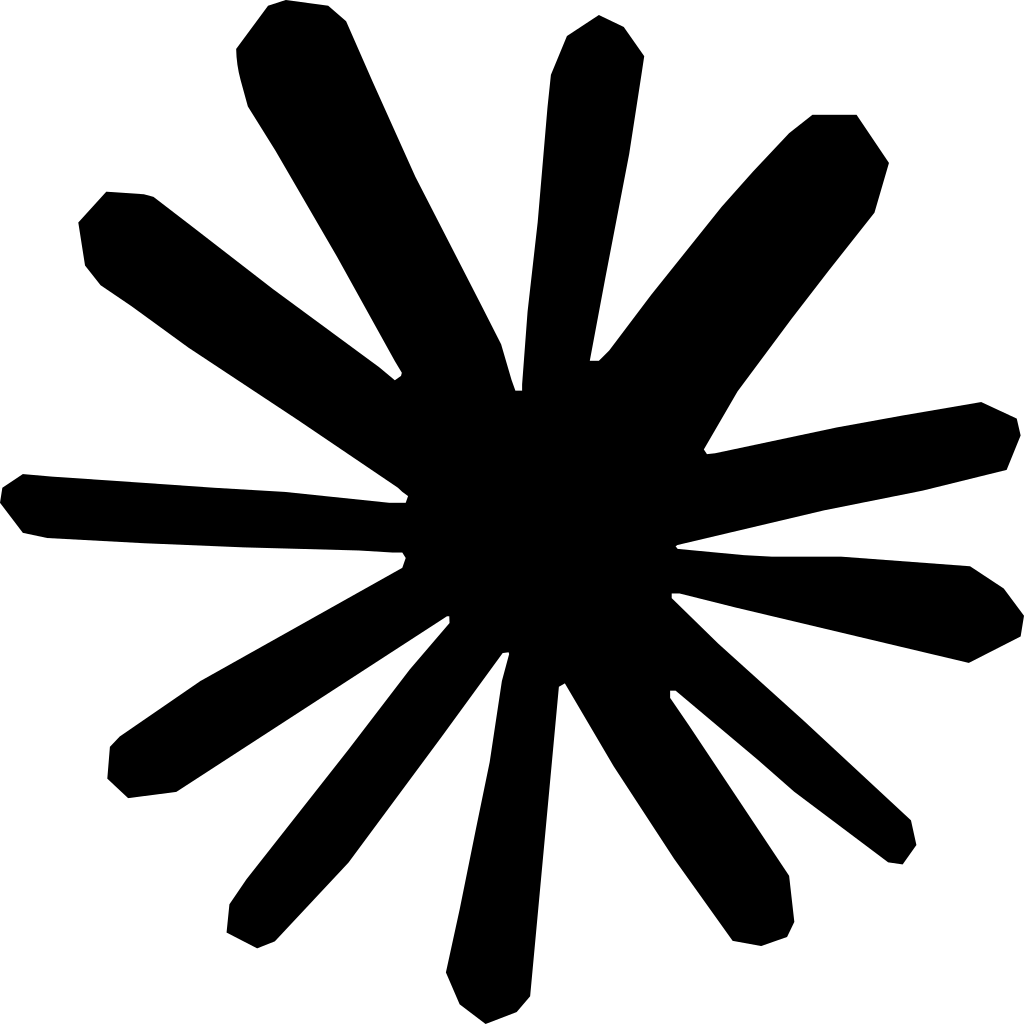Summary: Transferring patient records to new PT software is crucial for enhancing operational efficiency and patient care. Key strategies include:
- Plan Thoroughly: Assess your current system and identify when a migration is necessary.
- Choose the Right Software: Opt for a cloud-based solution that integrates billing and EMR systems to reduce redundancy.
- Execute Carefully: Ensure minimal disruption by validating data post-migration.
- Leverage Technology: Utilize advanced software like SPRY, which is designed to streamline data migration and improve patient outcomes, making it the top choice for PT clinics.
Did you know that healthcare data migration can improve operational efficiency by up to 25 percent? PT software data migration has become increasingly critical as healthcare organizations recognize its impact on patient care and operational performance.
According to a 2023 HIMSS Analytics Report, 78 percent of healthcare organizations have either completed or are in the process of migrating their data to the cloud. This trend is understandable considering healthcare data is growing at a compound annual growth rate of 36% each year. For physical therapy clinics, implementing a data migration program isn't just about keeping up with technology—it's about enhancing patient care. 82 percent of healthcare facilities observed improved patient care after migrating medical data to a centralized platform.
However, the process isn't without challenges. The average cost of a healthcare data breach is nearly $11 million, highlighting why EHR data migration requires careful planning and execution. Furthermore, McKinsey estimates that by 2025, up to 40 percent of an average organization's total IT budget will be spent addressing technical debt, which includes maintaining outdated technology.
This comprehensive guide explores effective data migration strategies and best practices specifically for physical therapy clinics looking to transfer patient records without disrupting daily operations. From planning and execution to post-migration validation, we'll cover everything PT clinic owners and administrators need to know to ensure a smooth transition.
Why PT Clinics Need a Data Migration Program
Physical therapy clinics face unique challenges when it comes to managing patient data. Recognizing when your practice management system no longer serves your needs is essential for maintaining operational efficiency and quality patient care.
When to consider switching PT software
Many PT clinics struggle with outdated technology that creates more problems than it solves. Signs that indicate it's time for a change include:
- Software that isn't cloud-based or web-accessible
- Systems that take more time to work around than they save
- Unreliable platforms are causing staff to stay after hours to complete documentation
- Non-integrated billing and EMR systems create redundant work
- Difficult-to-navigate interfaces are frustrating both staff and patients
When evaluating your current system, consider this key question: "Is my current software going to get me there, or hold me back?"
Common triggers for EHR data migration
Several situations typically prompt PT clinics to implement a data migration program. Medical institutions increasingly face transitions as policies evolve, technologies advance, and health networks merge. Additionally, the growing volume and complexity of healthcare data often exceed the capabilities of legacy systems.
Keeping multiple EHRs to hold patient records is economically unsustainable for most practices, with maintenance fees and specialized staffing requirements draining resources. Consequently, successful data migration costs can typically be recovered within two years.
Healthcare organizations might also need to retire old systems while still retaining historical medical data for audits and regulatory compliance. Rather than maintaining expensive legacy systems, a well-executed migration eliminates these ongoing costs.
Benefits of data migration for patient care
Beyond operational improvements, data migration directly enhances patient care outcomes. When historical medical data is centralized in one system, clinicians gain productivity through simplified access to complete patient information.
Essentially, migration puts all critical data—allergies, patient safety information, decision support tools—on a single interface. This streamlined access means practitioners spend less time navigating multiple systems and more time focusing on patient treatment.
Data migration also simplifies compliance with regulatory requirements by centralizing information for audit requests. For prescription management, having complete patient data accessible at all times increases prescription accuracy while lowering overall healthcare costs.
Planning Your Migration: Tools, Teams, and Timelines
Successful PT software data migration begins with meticulous planning. Once your clinic has decided to transition to a new system, developing a structured implementation strategy becomes your next critical step.
Choosing between full and phased migration
PT clinics typically face two primary implementation options: big bang or phased migration. Each approach offers distinct advantages depending on your practice size and circumstances.
Big bang migration involves transitioning your entire practice to the new system simultaneously. All modules, features, and functionality go live on a single date with a complete cutover from old to new systems. This approach works well for smaller practices (1-3 providers) due to fewer moving parts and simpler workflows. Notably, big bang migration can simplify and speed up the transition process while typically costing less than iterative approaches.
Phased migration, meanwhile, introduces new technology gradually through sequential rollouts. This strategy breaks down implementation into manageable segments with multiple smaller go-live dates. Larger practices (10+ providers, multiple locations) typically benefit from this approach as it allows for more controlled change management across diverse departments. A phased strategy is less prone to failure since you can learn from each iteration, though it requires maintaining both systems simultaneously for a period.
Assigning roles and responsibilities
Effective data migration requires a cross-functional team with clearly defined responsibilities:
- Project Manager: Oversees the entire migration project and coordinates tasks
- System Architect: Designs technical aspects of the migration
- Department Representatives: Act as bridges between the migration team and staff
- Technical Support: Troubleshoots issues during and after migration
For healthcare organizations, additional specialized roles may include security specialists to address HIPAA compliance and data protection requirements. Before implementation, establish clear permission structures for who can access, modify, and validate migrated data.
Setting realistic timelines and milestones
Throughout your migration project, track three essential milestones to gauge progress:
- Goal Setting: Establish SMART (Specific, Measurable, Achievable, Relevant, Time-bound) objectives for your implementation. These should define acceptable productivity loss thresholds and maximum allowable downtime.
- Selection Process: On average, practices spend 16 weeks selecting an EHR system, making this a significant milestone.
- Planning Phase: Focus on mapping current workflows and identifying potential disruptions. Create detailed implementation plans that outline specific steps to minimize workflow disruptions with realistic timelines.
For PT clinics, a strategic migration plan provides clear guidelines regarding software goals, budget constraints, specific timelines, necessary hardware changes, and backup strategies should transition challenges arise.
Executing the Migration Without Disruption
The technical execution phase of PT software data migration presents several critical challenges that can make or break your clinic's transition. Errors during this stage can become catastrophic, especially when dealing with sensitive patient information.
Backing up and securing patient records
Creating secure backups before initiating any migration is non-negotiable. If something goes wrong during implementation, you cannot afford to lose patient data. Every comprehensive migration plan must include backup verification steps to ensure recovery is possible if needed. For protected health information, implement encryption and strong authentication controls that align with HIPAA requirements. Remember that cybercriminals can target backup data just as easily as your primary systems, which is why adopting ransomware backup strategies is critical for safeguarding patient records. Additionally, as clinics increasingly rely on cloud-based platforms and third-party analytics tools, it’s essential to use proxies like ISP proxies during automated data collection to shield the clinic’s IP infrastructure and reduce exposure to location-based restrictions or threats.
Using data mapping and normalization
Data mapping serves as the foundation for successful EHR data migration by linking information fields between systems. This process ensures that patient records from your legacy PT software correctly align with corresponding fields in your new system. The process typically involves:
- Identifying source and target data structures
- Establishing field relationships (one-to-one, many-to-one, or one-to-many)
- Standardizing formats across systems
Proper mapping standardizes and visualizes data across different systems, ultimately preventing duplications and redundancies.
Testing with sample data before full transfer
Thorough testing represents the most crucial safeguard against migration failures. Before moving all patient records, transfer small data samples first. These trial runs help uncover unexpected issues you can address before initiating large-scale migrations. Additionally, they provide accurate estimates for migration duration and required downtime.
Avoiding system downtime during migration
Many physical therapy practices find Friday evenings ideal for migrations, as they typically don't see patients then. This timing provides a 2-3 day window for completing the transfer without disrupting regular operations. For larger practices, the industry best practice is the "big bang" method—transferring all data at once on a specific planned date after thorough testing. Despite common assumptions, phased transfers can potentially introduce more opportunities for errors in healthcare settings.
Post-Migration Checks and Long-Term Success
After executing your PT software data migration, thorough validation becomes the cornerstone of sustainable success. A well-structured post-migration process ensures data integrity while maximizing your investment in new technology.
Validating data accuracy and completeness
Establishing clear validation rules and thresholds is essential for protecting patient data integrity. These rules act as quality checkpoints, assessing everything from formats to cross-field dependencies. Implementing a proactive approach to data validation significantly reduces potential risks, ensuring a smooth transition.
Key validation practices include:
- Defining measurable data quality metrics (accuracy, completeness, consistency)
- Identifying inconsistencies and gaps through meticulous data scanning
- Implementing continuous monitoring systems with real-time feedback loops
Healthcare organizations should conduct regular audits to identify inaccuracies and promptly address discrepancies. Remember that data validation isn't a one-time event but a continuous process necessary for maintaining long-term data integrity.
Training staff on the new PT software
Effective training empowers employees to integrate new software seamlessly into their workflows. Without proper instruction, clinics risk underutilizing valuable tools and facing employee frustration. Structured training identifies critical features staff need immediately, gradually introducing advanced functionalities later to avoid overwhelming participants.
Interactive training sessions with hands-on learning opportunities allow staff to navigate the system, complete tasks, and troubleshoot issues in a guided environment. Importantly, create a safe space where mistakes are viewed as growth opportunities, encouraging exploration of the software's features.
Maintaining compliance and documentation standards
Comprehensive data quality frameworks ensure your clinic maintains policies and procedures that uphold data integrity. Standardizing data formats, definitions, and coding systems guarantees consistency across your organization.
Regular patient record audits identify discrepancies that could impact care quality or regulatory compliance. Additionally, defining key performance indicators related to data quality enables ongoing assessment of your documentation standards.
Tracking performance and patient outcomes
Following migration, establish continuous monitoring for several key metrics:
- Data integrity and reconciliation metrics
- User adoption and workflow satisfaction
- Business outcome improvements in patient care
By meticulously validating data, training staff effectively, maintaining documentation standards, and tracking outcomes, your PT clinic can fully realize the benefits of your data migration program while safeguarding patient information integrity.
Conclusion
Data migration represents a crucial step for physical therapy clinics seeking to modernize their operations and enhance patient care. Throughout this guide, we examined key aspects of transferring patient records without disruption. PT clinics must recognize when legacy systems create more problems than solutions, whether through inefficient workflows, non-integrated components, or difficult interfaces.
Consequently, choosing between full and phased migration approaches becomes essential based on practice size and complexity. Smaller practices generally benefit from big bang implementations, while larger organizations often succeed with sequential rollouts. Regardless of approach, assigning clear roles and establishing realistic timelines significantly impact migration success.
The execution phase demands meticulous attention to detail. Backing up patient records, implementing proper data mapping, and thorough testing help prevent catastrophic data loss. Most compelling evidence suggests that Friday evening implementations provide optimal windows for migration completion without disrupting patient care.
After migration completion, validation processes ensure data accuracy and completeness. Staff training emerges as equally important, empowering team members to utilize new systems effectively. Meanwhile, maintaining compliance standards and tracking performance metrics allow clinics to measure the true impact of their migration efforts.
Physical therapy practices that carefully plan and execute data migration programs ultimately position themselves for improved operational efficiency and enhanced patient outcomes. The initial investment typically pays for itself within two years through reduced maintenance costs and improved productivity. Above all, successful data migration creates a foundation for future growth and innovation while safeguarding the patient information that remains central to quality care.
FAQs
Q1. How long does a typical PT software data migration take?
The duration of a PT software data migration can vary depending on the size of the practice and the complexity of the data. However, many clinics find that a weekend (typically starting Friday evening) provides sufficient time to complete the migration without disrupting regular operations. For larger practices, a "big bang" method is often recommended, where all data is transferred at once on a specific planned date after thorough testing.
Q2. What are the key benefits of migrating to a new PT software system?
Migrating to a new PT software system can lead to improved operational efficiency, enhanced patient care, and better data management. Benefits include centralized patient information, streamlined workflows, simplified compliance with regulatory requirements, and potentially reduced healthcare costs. Additionally, new systems often offer cloud-based accessibility and integrated billing, which can save time and reduce redundant work.
Q3. How can we ensure data security during the migration process?
To ensure data security during migration, it's crucial to create secure backups of all patient records before initiating the process. Implement encryption and strong authentication controls that align with HIPAA requirements. It's also important to have a comprehensive migration plan that includes backup verification steps and addresses potential cybersecurity risks.
Q4. What should we consider when choosing between full and phased migration? When choosing between full (big bang) and phased migration, consider your practice size and circumstances. Full migration works well for smaller practices (1-3 providers) due to fewer moving parts and simpler workflows. Phased migration is often better for larger practices (10+ providers, multiple locations) as it allows for more controlled change management. Consider factors such as cost, timeline, and the complexity of your current systems when making this decision.
Q5. How can we validate the accuracy of migrated data?
To validate the accuracy of migrated data, establish clear validation rules and thresholds. Define measurable data quality metrics such as accuracy, completeness, and consistency. Conduct thorough data scanning to identify inconsistencies and gaps. Implement continuous monitoring systems with real-time feedback loops. Regular audits should be conducted to identify inaccuracies and promptly address discrepancies. Remember that data validation is an ongoing process, not a one-time event.
Reduce costs and improve your reimbursement rate with a modern, all-in-one clinic management software.
Get a DemoLegal Disclosure:- Comparative information presented reflects our records as of Nov 2025. Product features, pricing, and availability for both our products and competitors' offerings may change over time. Statements about competitors are based on publicly available information, market research, and customer feedback; supporting documentation and sources are available upon request. Performance metrics and customer outcomes represent reported experiences that may vary based on facility configuration, existing workflows, staff adoption, and payer mix. We recommend conducting your own due diligence and verifying current features, pricing, and capabilities directly with each vendor when making software evaluation decisions. This content is for informational purposes only and does not constitute legal, financial, or business advice.