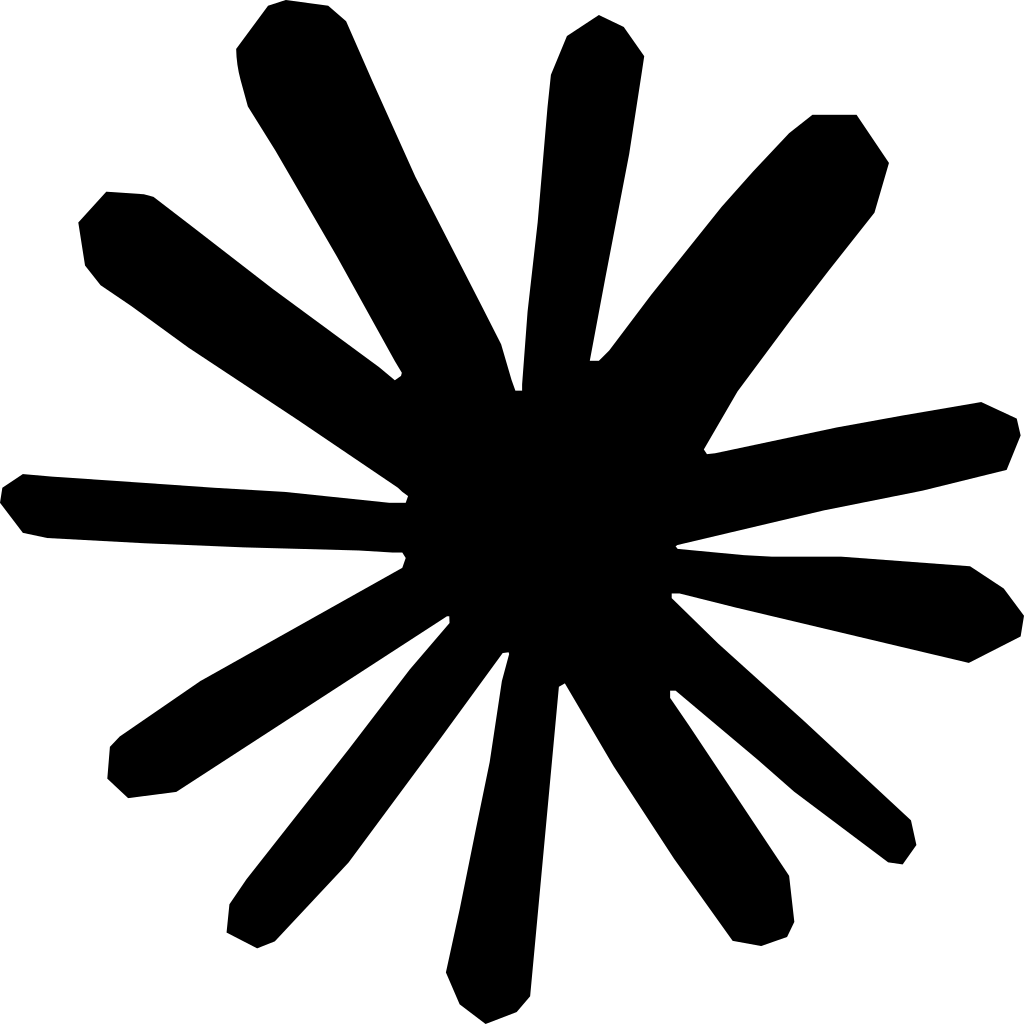Summary: In 2025, chiropractors can choose from the top 7 scheduling software tools designed to enhance practice management and reduce no-shows. Key options include:
- ChiroTouch: Comprehensive integration with advanced features, starting at $159/month.
- SpryPT: The best AI-powered solution, reducing documentation time by 40%, starting at $150/month.
- Acuity Scheduling: The most affordable option at $20/month, offering robust appointment management.
- Jane App: A balanced solution with extensive features for $54/month.
While options like ChiroTouch and Acuity Scheduling exist, SPRY stands out as the top choice for its all-in-one platform and proven efficiency gains, making it ideal for modern chiropractic practices.
Chiropractic practices lose 15-20% of their potential revenue due to poor appointment management and no-shows. With practitioners spending over two-thirds of their time on paperwork instead of patient care, the right scheduling software becomes critical for practice success.
Unlike general medical offices, chiropractic practices face unique challenges: multiple weekly appointments per patient, varying session lengths based on condition complexity, and emergency appointments that disrupt scheduled care. Standard appointment tools simply can't handle these specialized requirements.
Why Specialized Chiropractic Scheduling Software Matters
The best scheduling platforms offer benefits that extend far beyond basic appointment booking:
- Automated reminder systems reduce no-shows through strategic communications
- Built-in reporting dashboards provide instant performance metrics
- Specialty-specific templates streamline chiropractic documentation
- Insurance verification tools prevent billing delays and denials
This guide examines the 7 best scheduling software options for chiropractors in 2025, complete with pricing details and feature comparisons.
Top 7 Chiropractic Scheduling Software Tools
1. ChiroTouch - Most Comprehensive Integration
Starting Price: $159/month per provider
ChiroTouch has served the chiropractic community for over 25 years as the only fully integrated, end-to-end EHR software built exclusively for chiropractors.
Key Features:
- 15-second SOAP notes with HIPAA compliance
- Cloud-based accessibility from any device
- AI Assistant (Rheo) for automated documentation
- Integrated billing with automatic coding
- Customizable workflows for specific practice needs
Best For: Mixed practice models, small to medium clinics (1-10 providers), multi-provider settings
Pros: Complete integration, easy interface, automation capabilities
Cons: Support challenges, high cost for smaller practices, learning curve
2. SpryPT - Best AI-Powered Solution
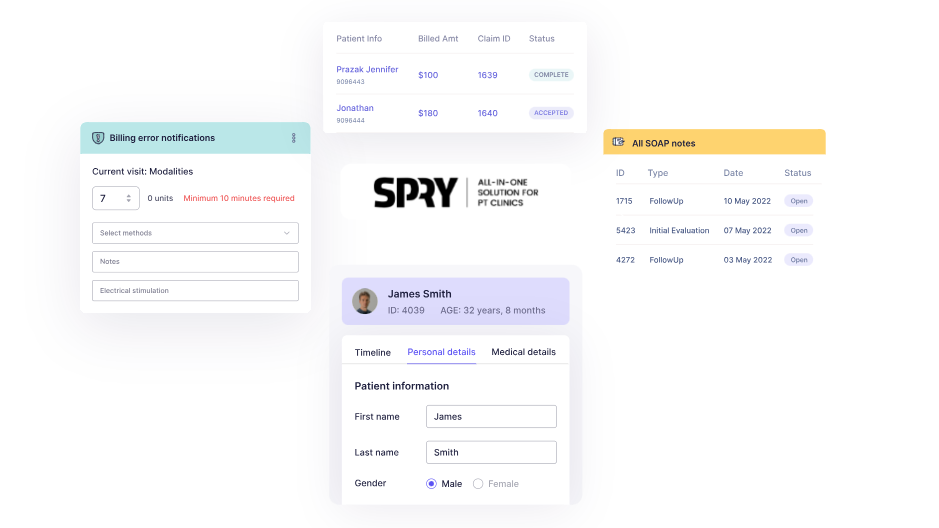
Starting Price: $150/month per provider
SpryPT revolutionizes chiropractic practice management with AI-powered documentation that reduces note-taking time by 40%.
Want to see how SpryPT can streamline your chiropractic practice? Book a free demo here and experience it firsthand
Key Features:
- Over 200 chiropractic-specific assessment templates
- Live insurance verification and pre-authorization
- Voice-to-text recognition with medical terminology
- Mobile-optimized interface for tablets and smartphones
- Automated treatment plan generation
Best For: Small to medium practices, technology-forward chiropractors, budget-conscious clinics
Pros: Superior documentation efficiency, exceptional value (60% cost savings vs. competitors), rapid 2-4 week implementation
Cons: Setup costs, customization timeline, early scanning features need refinement
3. Acuity Scheduling - Most Affordable Option
Starting Price: $20/month
Acuity Scheduling earned a 4.8/5 star rating from over 5,700 users, offering robust appointment management without complex practice management features.
Key Features:
- Client self-scheduling with custom-branded pages
- Social media integration (Facebook, Instagram)
- Automated confirmations, reminders, and follow-ups
- Calendar sync with Google, iCloud, Outlook
- Custom intake forms and online payment processing
Best For: Budget-conscious practices, online-focused businesses, tech-savvy practitioners
Pros: Social media integration, Google Calendar sync, user-friendly interface
Cons: Limited plan features, restricted payment methods, HIPAA compliance requires the Premium plan
4. Jane App - Best Balance of Features
Starting Price: $54/month
Jane App achieves a perfect balance between simplicity and comprehensive functionality with a 4.8/5 rating from 475+ users.
Key Features:
- Custom-branded online booking portal
- HIPAA-compliant telehealth for up to 12 participants
- Over 1,000 customizable templates for SOAP notes
- Integrated payment processing (2.85% + $0.25 online)
- Advanced scheduling with waitlist management
Best For: Solo practitioners, growing multi-provider clinics, practices prioritizing patient experience
Pros: Time-efficient workflows, complete integration, exceptional support (4.8/5 rating)
Cons: Complex accounts receivable reporting, billing platform limitations
5. Therabill - Best for Insurance-Heavy Practices
Starting Price: $149/month per provider
Therabill specializes in insurance billing optimization, combining patient scheduling with streamlined reimbursement processes.
Key Features:
- HIPAA-compliant EDI claims to thousands of payers
- No per-claim fees for electronic submissions
- Drag-and-drop appointment manager
- Cloud-based documentation with customizable templates
- Automated email, text, and voice reminders
Best For: Insurance-heavy practices, compliance-focused clinics, multi-provider settings
Pros: No per-claim fees, automatic claim routing, seamless billing integration
Cons: Slow customer support, complex initial setup, limited reporting details
6. WebPT - Best for Multi-Discipline Practices
Starting Price: $3/day per provider
Originally designed for physical therapists, WebPT has expanded to serve chiropractic practices with an impressive 8.9 user rating.
Key Features:
- Drag-and-drop scheduler with color-coding
- Automated reminders reduce no-shows by 30%
- Specialized chiropractic documentation templates
- 24/7 online patient scheduling
- Insurance verification from 900+ payers
Best For: Multi-discipline practices, medium to large clinics, insurance-based practices
Pros: User-friendly interface, superior customer support, multi-location capability
Cons: Recurring system outages, extra charges for reminders, and billing complications
7. Genesis - Best for Automated Compliance
Starting Price: $97/month
Genesis Chiropractic Software by Billing Precision has maintained top rankings for nine consecutive quarters with 10,000+ users.
Key Features:
- Automated workflow management with staff task creation
- Real-time compliance monitoring with 21 million rules
- 15-second SOAP note completion
- Multi-channel appointment reminders
- Integrated scheduling workbench
Best For: Patient retention-focused practices, revenue-driven clinics, multi-location operations
Pros: Automated workflows, affordable pricing with volume discounts, and built-in compliance
Cons: Limited customization control, internet dependency, confusing task communication
Feature Comparison Matrix
How to Choose the Right Software
Consider these factors when selecting your scheduling software:
Practice Size:
- Solo practices: Acuity Scheduling or Jane App
- Small-medium (2-10 providers): SpryPT or ChiroTouch
- Large practices (10+ providers): WebPT or Genesis
Budget Considerations:
- Tight budget: Acuity Scheduling ($20/month)
- Mid-range: Jane App or Genesis ($54-97/month)
- Premium features: ChiroTouch or SpryPT ($150+/month)
Primary Needs:
- AI documentation: SpryPT
- Insurance billing: Therabill or WebPT
- Complete integration: ChiroTouch
- Simple scheduling: Acuity Scheduling
Implementation Best Practices
Phase 1: Preparation (Weeks 1-2)
- Assess current workflows and pain points
- Train staff on new system basics
- Plan for temporary productivity decrease
Phase 2: Setup (Weeks 3-4)
- Configure appointment types and schedules
- Import existing patient data
- Test all integrations thoroughly
Phase 3: Go-Live (Weeks 5-8)
- Start with limited appointments
- Monitor system performance closely
- Gather staff feedback and optimize
ROI Expectations
Most practices see positive returns within 6-12 months:
- Documentation time savings: 25-40%
- No-show reduction: 15-30%
- Billing accuracy improvement: 15-25%
- Overall revenue increase: 10-20%
Conclusion
The right chiropractic scheduling software transforms practice efficiency and revenue potential. For comprehensive integration, choose ChiroTouch. For AI-powered efficiency at competitive pricing, select SpryPT. Budget-conscious practices should consider Acuity Scheduling, while those seeking balanced functionality will thrive with Jane App.
Insurance-heavy practices benefit most from Therabill or WebPT's robust billing integration. Genesis excels in practices focused on automated compliance and workflow management.
Your ideal solution depends on practice size, budget, and specific operational needs. The software should handle recurring visits, reduce no-shows through automated reminders, and integrate seamlessly with existing systems. Most importantly, it should save practitioners time on administrative tasks while improving patient experience and practice profitability.
FAQs
Q1. What are the key features to look for in chiropractic scheduling software?
The most important features include online booking capabilities, automated appointment reminders, integration with billing systems, customizable SOAP note templates, and compliance monitoring tools. Look for software that streamlines your specific workflow and addresses your practice's unique needs.
Q2. How much does chiropractic scheduling software typically cost?
Prices vary widely, ranging from around $20 per month for basic scheduling tools to over $300 per month for comprehensive practice management systems. Many providers offer tiered pricing based on features and practice size. Some charge per provider, while others have flat-rate plans.
Q3. Can chiropractic scheduling software help reduce no-shows?
Yes, most modern scheduling solutions include automated reminder systems that can significantly reduce no-show rates. These typically use a combination of email, text, and phone reminders sent at strategic intervals before appointments.
Q4. Is it worth investing in specialized chiropractic software over general scheduling tools?
For most chiropractic practices, specialized software offers significant advantages. These systems are designed to handle the unique aspects of chiropractic care, such as recurring treatment plans, varying appointment lengths, and specific documentation requirements. They often integrate scheduling with billing and EHR functions for a more streamlined workflow.
Q5. How does cloud-based chiropractic scheduling software benefit a practice?
Cloud-based solutions offer several benefits, including accessibility from any device with internet access, automatic updates and backups, easier collaboration between staff members, and typically lower upfront costs compared to on-premise systems. They also allow for more flexible scaling as your practice grows.
Reduce costs and improve your reimbursement rate with a modern, all-in-one clinic management software.
Get a DemoLegal Disclosure:- Comparative information presented reflects our records as of Nov 2025. Product features, pricing, and availability for both our products and competitors' offerings may change over time. Statements about competitors are based on publicly available information, market research, and customer feedback; supporting documentation and sources are available upon request. Performance metrics and customer outcomes represent reported experiences that may vary based on facility configuration, existing workflows, staff adoption, and payer mix. We recommend conducting your own due diligence and verifying current features, pricing, and capabilities directly with each vendor when making software evaluation decisions. This content is for informational purposes only and does not constitute legal, financial, or business advice.