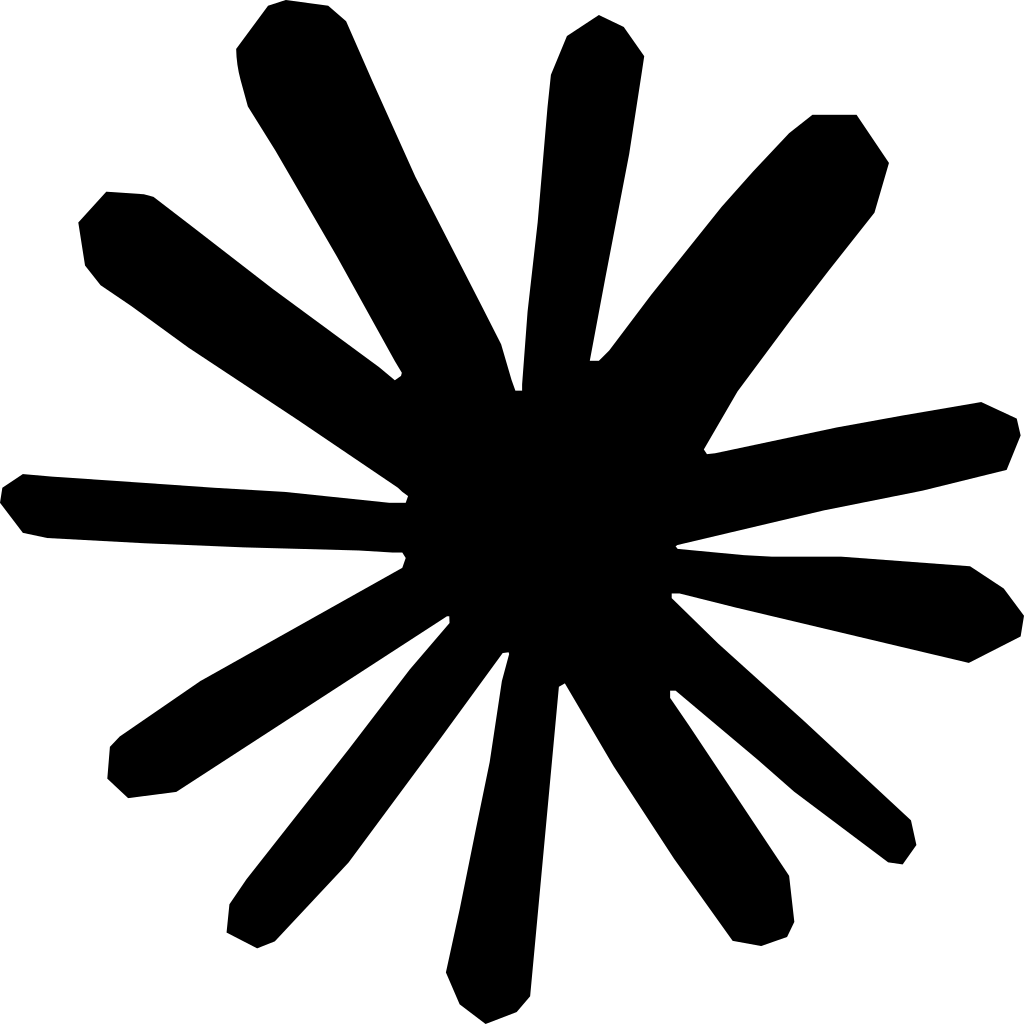Summary: This comprehensive guide outlines the step-by-step process for obtaining prior authorization from Blue Cross and Blue Shield of Oklahoma (BCBSOK). Key steps include: 1. Verify eligibility and benefits using the Availity Provider Portal or by calling customer service. 2. Determine the appropriate authorization vendor based on the service type. 3. Gather all required patient and provider information along with clinical documentation. 4. Submit the prior authorization request through the recommended portal or via fax. 5. Monitor the status of your authorization request and respond promptly to any additional information requests. 6. Communicate the determination received from BCBSOK. For healthcare providers seeking efficient management of their workflows, consider using SPRY software, which can streamline the prior authorization process and enhance overall operational efficiency.
Introduction
For healthcare providers in Oklahoma, obtaining Blue Cross and Blue Shield of Oklahoma (BCBSOK) prior authorization is a crucial step in ensuring patients receive the necessary medical care while complying with insurance guidelines. Missing or incorrect information in authorization requests can lead to delays, denials, or claim rejections.
This guide will walk you through the entire prior authorization process, from verifying eligibility to submitting requests and following up on approvals.
What is BCBSOK Prior Authorization?
Prior authorization is a requirement that certain medical services, procedures, or medications receive approval from BCBSOK before being performed. This process ensures that the requested care is medically necessary and aligns with the patient’s health plan coverage.
Common Services Requiring Prior Authorization
The common services that generally require prior authorization are-
Inpatient hospital admissions (non-emergency)
Outpatient surgeries (e.g., spine, joint replacement)
Advanced imaging (MRI, CT scans, PET scans)
Cancer treatments (chemotherapy, radiation therapy)
Genetic testing
Pain management procedures
Durable Medical Equipment (DME)
Check the latest BCBSOK prior authorization requirements here- BCBSOK Utilization Management.
Step-by-Step Guide to Obtaining BCBSOK Prior Authorization
1. Verify Eligibility and Benefits
Before scheduling any procedure, confirm whether prior authorization is necessary. Use the Availity Provider Portal. Call BCBSOK Customer Service (on the member’s ID card)
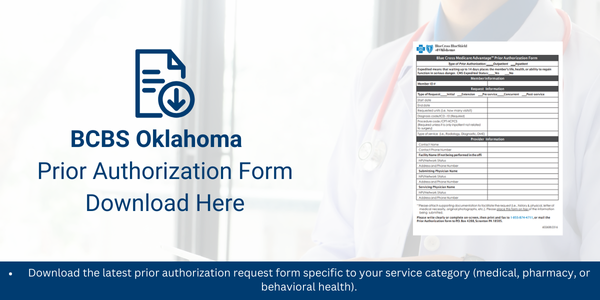
2. Determine the Appropriate Authorization Vendor
BCBSOK works with different vendors for various authorization requests-
- BCBSOK Direct Authorization – Submit requests via Availity Provider Portal or call the number on the member’s ID card.
- Carelon Medical Benefits Management – For radiology, cardiology, and oncology. Submit requests via the Carelon Provider Portal or call 1-800-859-5299.
- eviCore Healthcare – Used for pain management, radiation therapy, and musculoskeletal services. Submit via the eviCore Healthcare Web Portal or call 1-855-252-1117.
- Check which vendor manages your request- BCBSOK Authorization Guidelines.
3. Gather Required Information
For the next step you would need to gather the following information-
- Patient Details – Full name, DOB, BCBSOK ID number, Group Number
- Provider Information – Name, NPI, address, and contact details
- Facility Information – Name and location of service provider
- Procedure Details – CPT/HCPCS codes, diagnosis (ICD-10), service date, medical necessity
- Clinical Documentation – Medical history, lab results, imaging reports, previous treatments
4. Submit the Prior Authorization Request
For online submission, the portal recommended is the Availity Portal.
In case of fax submission – for Carelon or eviCore requests, find the correct fax number on their websites. Phone submission should be done on an urgent basis only. Call BCBSOK Utilization Management at 1-800-672-2378. For a smooth process, respond promptly to any requests for additional documentation.
5. Monitor the Authorization Status
Carelon Requests – Track via the Carelon Portal
eviCore Requests – Check via eviCore Portal
BCBSOK Requests – Call Customer Service (on the member’s ID card)
6. Respond to Additional Information Requests
If additional documentation is requested, submit it promptly to avoid processing delays. This may include:
- Medical Records
- Lab Results & Imaging Reports
- Physician’s Notes & Justification for Medical Necessity
7. Receive and Communicate the Determination
Once BCBSOK reviews your request, you will receive a decision:
Approval – Proceed with the service.
Denial – Review the reasons, discuss alternatives with the patient, or consider appealing the decision.
BCBSOK Appeals Process can be done at BCBSOK Provider Appeals.
What If a BCBSOK Prior Authorization Is Denied?
If your prior authorization request is denied, you can do the following things:
- Review the denial letter carefully to understand the reason.
- Submit additional documentation if missing information caused the denial.
- Request a peer-to-peer review with a BCBSOK medical director.
- File an appeal if you believe the denial was incorrect.
Conclusion- How to Ensure BCBSOK Prior Authorization Approval?
These are the key takeaways for faster approval:
- Always verify if a service requires authorization before scheduling.
- Submit complete and accurate documentation to prevent denials.
- Use electronic submission via Availity for faster processing.
- Follow up regularly on authorization status.
- Appeal denials with supporting medical records if necessary.
By following these best practices, healthcare providers can streamline the BCBS Oklahoma – Provider Authorization process, reducing delays and ensuring patients receive the necessary care without unexpected costs.
For official BCBSOK updates, visit the BCBSOK Provider Portal.
Frequently Asked Questions (FAQs)
1. How long does BCBSOK take to process prior authorization?
Most standard requests take 5-10 business days, while urgent requests are processed faster.
2. Can I submit a prior authorization after the service is performed?
No, retroactive authorizations are only accepted for emergency services.
3. What happens if I don’t obtain prior authorization?
Services may not be covered, and the patient may have to pay the full cost.
4. Is prior authorization required for emergency services?
No, emergency services do not require preauthorization, but BCBSOK must be notified within 48 hours of the admission.
5. How can I check if a service requires prior authorization?
Use the Availity Portal
Visit BCBSOK’s Preauthorization List
Reduce costs and improve your reimbursement rate with a modern, all-in-one clinic management software.
Get a DemoLegal Disclosure:- Comparative information presented reflects our records as of Nov 2025. Product features, pricing, and availability for both our products and competitors' offerings may change over time. Statements about competitors are based on publicly available information, market research, and customer feedback; supporting documentation and sources are available upon request. Performance metrics and customer outcomes represent reported experiences that may vary based on facility configuration, existing workflows, staff adoption, and payer mix. We recommend conducting your own due diligence and verifying current features, pricing, and capabilities directly with each vendor when making software evaluation decisions. This content is for informational purposes only and does not constitute legal, financial, or business advice.