Selecting the right chiropractic software requires cutting through marketing hype to understand real user experiences. This comprehensive guide provides a framework for evaluating authentic user feedback and identifying the software solutions that deliver on their promises in actual practice settings.
Why Authentic User Reviews Matter
The chiropractic software market is saturated with polished marketing materials and impressive demos that often fail to reflect daily operational reality. Authentic user reviews provide critical insights into:
- Real-world performance under actual practice conditions
- Implementation challenges and timeline realities
- Support quality during critical troubleshooting situations
- Long-term satisfaction after the initial honeymoon period
The Marketing vs. Reality Gap
Common disconnects between vendor promises and user experiences include:
- Feature complexity that overwhelms rather than streamlines workflows
- Implementation timelines that extend far beyond vendor estimates
- Support availability that doesn't match marketed response times
- Integration capabilities that fail to deliver in real-world environments
Methodology for Authentic Review Collection
Primary Research Framework
Direct User Engagement:
- Practice interviews with software users across different specialties
- Anonymous surveys focusing on specific pain points and successes
- Implementation tracking over 6-12 month periods
- Follow-up assessments to measure long-term satisfaction
Verification Standards:
- Practice license verification through state chiropractic boards
- Minimum 6-month software usage requirement for meaningful feedback
- Multiple source cross-referencing for consistency validation
- Bias screening for vendor relationships or competitive conflicts
Review Source Authenticity
Verified Review Platforms:
- Capterra verified business reviews with identity confirmation
- G2 authenticated user reviews with LinkedIn verification
- TrustRadius validated user profiles and experience levels
- Software Advice authenticated practice information
Industry-Specific Sources:
- Professional chiropractic association member feedback
- State chiropractic society surveys and recommendations
- Peer-to-peer practice management forums
- Healthcare technology conference user panels
Most-Reviewed Chiropractic Software Platforms
Review Volume and Distribution Analysis
Market Leader Assessment:The most extensively reviewed platforms consistently generate user feedback across multiple review channels and timeframes, indicating substantial user bases and active engagement.
ChiroTouch Market Position:
- High review volume across multiple platforms
- Mixed feedback on complexity vs. functionality balance
- Strong billing and insurance processing capabilities noted
- Implementation complexity frequently mentioned
ChiroFusion User Engagement:
- Consistently positive feedback on user experience design
- Strong ratings for customer support responsiveness
- Frequent mentions of intuitive interface design
- Limited feedback on advanced feature requirements
Jane App Multi-Specialty Appeal:
- Popular among multidisciplinary practices
- Strong online booking and patient engagement features
- Good value proposition frequently highlighted
- Limited chiropractic-specific functionality noted
Review Pattern Analysis
Common Positive Themes:
- Streamlined appointment scheduling and patient management
- Effective billing and insurance claim processing
- Responsive customer support during implementation
- Mobile accessibility and remote access capabilities
Recurring Concerns:
- Learning curve duration and training requirements
- Integration challenges with existing systems
- Support response time variability
- Cost increases over time
User Experience Categories
Interface Design and Usability
Navigation and Workflow:User feedback consistently emphasizes the importance of intuitive navigation that matches natural clinical workflows. Successful platforms minimize clicks required for common tasks and provide logical information hierarchy.
Customization Capabilities:Practices report higher satisfaction with software that allows customization of templates, forms, and workflows to match their specific operational needs.
Mobile Optimization:Modern practices increasingly rely on mobile access, with user reviews highlighting the importance of responsive design that works across devices.
Learning Curve and Training
Implementation Timeline Reality:Authentic user feedback reveals that most practices require 2-6 months for full staff proficiency, regardless of vendor training estimates.
Training Resource Quality:Successful implementations consistently feature comprehensive training materials, hands-on practice opportunities, and ongoing educational support.
Staff Adoption Factors:User reviews emphasize the importance of involving staff in software selection and providing adequate time for skill development.
Customer Support Quality
Response Time Consistency:Authenticated user reviews reveal significant variation in support response times, with performance often differing between initial sales support and ongoing technical assistance.
Technical Expertise:Practices consistently report higher satisfaction with support staff who understand chiropractic-specific workflows and documentation requirements.
Issue Resolution Effectiveness:Long-term user satisfaction correlates strongly with first-contact resolution rates and clear escalation procedures.
Clinical Setting Requirements
Solo Practice Considerations
Simplicity vs. Functionality:Solo practitioners consistently prioritize ease of use over comprehensive feature sets, with successful implementations focusing on core functionality rather than advanced capabilities.
Cost-Effectiveness:Per-provider pricing models and transparent cost structures receive positive feedback from solo practices operating on tight budgets.
Implementation Speed:Quick deployment capabilities are crucial for solo practices with limited time for extended training and system adoption.
Group Practice Coordination
Multi-Provider Scheduling:Group practices require sophisticated scheduling systems that prevent conflicts and optimize resource utilization across multiple providers.
Shared Documentation:Unified patient records accessible across all providers are essential for effective group practice coordination.
Role-Based Access:Appropriate permission levels for different staff roles and responsibilities are critical for group practice workflow efficiency.
Multi-Location Operations
Centralized Management:Large practices require enterprise-level features for unified administration across multiple locations and provider groups.
Standardized Workflows:Consistent processes and documentation standards across all locations are essential for quality assurance and operational efficiency.
Scalability:Growth accommodation capabilities are crucial for practices planning expansion or additional service offerings.
Technology Integration Requirements
EHR and EMR Connectivity
Data Synchronization:Successful integrations require bidirectional data sync capabilities that maintain information consistency across all connected systems.
Standards Compliance:Support for healthcare data standards (HL7, FHIR) is essential for seamless integration with existing practice technology.
Migration Capabilities:Smooth data migration from legacy systems is crucial for implementation success and operational continuity.
Diagnostic Equipment Integration
DICOM Compatibility:Practices with imaging equipment require robust DICOM integration for seamless image management and documentation.
Measurement Device Connectivity:Integration with range of motion devices, EMG equipment, and other diagnostic tools enhances clinical documentation efficiency.
Real-Time Data Capture:Automatic measurement recording and progress tracking capabilities improve documentation accuracy and save time.
Billing System Integration
Insurance Verification:Real-time eligibility checking and benefit verification are essential for effective revenue cycle management.
Claims Processing:Automated claim submission and tracking capabilities significantly impact practice cash flow and administrative efficiency.
Payment Processing:Integrated payment systems with multiple payment options improve patient convenience and collection rates.
Common Implementation Challenges
Data Migration Complexity
Legacy System Challenges:Moving from paper-based or outdated digital systems requires careful planning and data validation procedures.
Data Quality Issues:Cleaning and standardizing historical data is often more time-consuming than anticipated during implementation planning.
Backup and Recovery:Comprehensive backup procedures and rollback capabilities are essential for safe data migration.
Staff Training and Adoption
Resistance Management:Change management strategies are crucial for overcoming staff resistance to new technology and workflows.
Skill Development:Adequate training time and hands-on practice opportunities are essential for successful staff adoption.
Ongoing Education:Continuous learning resources and refresher training support long-term system utilization.
Workflow Optimization
Process Standardization:Harmonizing different provider preferences and workflows requires careful planning and compromise.
Efficiency Measurement:Tracking performance metrics helps identify optimization opportunities and validate implementation success.
Continuous Improvement:Regular system reviews and workflow refinements ensure ongoing benefits and user satisfaction.
Red Flags in Software Evaluation
Vendor Warning Signs
Unrealistic Promises:Be cautious of vendors making unrealistic implementation timelines or guaranteed outcome improvements without practice assessment.
Pressure Tactics:High-pressure sales tactics and reluctance to provide detailed information indicate potential relationship problems.
Support Limitations:Difficulty accessing support during evaluation or unclear support availability raises concerns about long-term relationship quality.
Software Platform Concerns
Performance Issues:System slowdowns, frequent outages, or poor mobile performance during demonstrations indicate potential operational problems.
Limited Customization:Rigid workflows that cannot be adapted to practice needs suggest poor fit for unique operational requirements.
Integration Limitations:Inability to connect with existing systems or limited API availability restricts operational flexibility.
Implementation Red Flags
Inadequate Training:Generic training materials or rushed implementation schedules indicate insufficient preparation for successful adoption.
Data Migration Concerns:Vague migration processes or lack of data integrity guarantees suggest potential implementation problems.
Support Limitations:Unclear ongoing support responsibilities or limited technical expertise indicate potential long-term challenges.
Vendor Evaluation Framework
Essential Questions for Software Vendors
Technical Capabilities:
- What specific integration examples can you provide for our existing systems?
- How do you handle data migration, and what guarantees do you provide?
- What is your system uptime record and performance under load?
- How do you ensure HIPAA compliance and data security?
Support and Training:
- What chiropractic-specific training programs do you offer?
- Can you provide references from similar practices?
- What are your actual support response times and resolution rates?
- How do you handle software updates and user feedback?
Business Considerations:
- What is the total cost of ownership including all fees and services?
- What contract terms and modification flexibility do you offer?
- How do you handle data portability if we change vendors?
- What is your realistic implementation timeline and success rate?
Reference Verification Process
Practice Contact:Request direct contact information for reference practices similar to yours in size, specialty, and geographic location.
Specific Usage Questions:Ask references about their actual implementation timeline, ongoing satisfaction, and any challenges encountered.
Long-Term Perspective:Focus on references who have used the software for at least 12 months for meaningful long-term insights.
Making Informed Decisions
Evaluation Criteria Framework
Practice-Specific Fit:Match software capabilities to your specific practice size, specialty focus, and operational requirements.
Implementation Readiness:Assess your practice's capacity for training, workflow changes, and temporary productivity impacts.
Long-Term Viability:Consider vendor stability, product roadmap, and scalability for future practice growth.
Total Cost Analysis:Calculate comprehensive costs including software, training, implementation, and ongoing support.
Decision-Making Process
Stakeholder Involvement:Include key staff members in evaluation and selection to ensure buy-in and successful adoption.
Pilot Testing:When possible, conduct limited pilot testing to validate fit before full implementation.
Implementation Planning:Develop detailed implementation timeline with adequate training and support resources.
Success Metrics:Define specific success criteria and measurement methods for evaluating implementation effectiveness.
Conclusion
Authentic chiropractic software reviews reveal that successful implementations depend on careful matching of software capabilities with practice-specific needs, realistic implementation planning, and ongoing optimization based on user feedback.
The key to making informed decisions lies in accessing genuine user experiences from practices similar to yours, asking the right questions during evaluation, and planning for comprehensive implementation support.
Remember that the best software is the one that enhances your ability to deliver quality patient care while improving operational efficiency. Use authentic user experiences to guide your evaluation process and make decisions based on real-world performance rather than marketing promises.
This framework is designed to help practices evaluate authentic user feedback. Always verify current software features and user experiences before making selection decisions.
Reduce costs and improve your reimbursement rate with a modern, all-in-one clinic management software.
Get a Demo



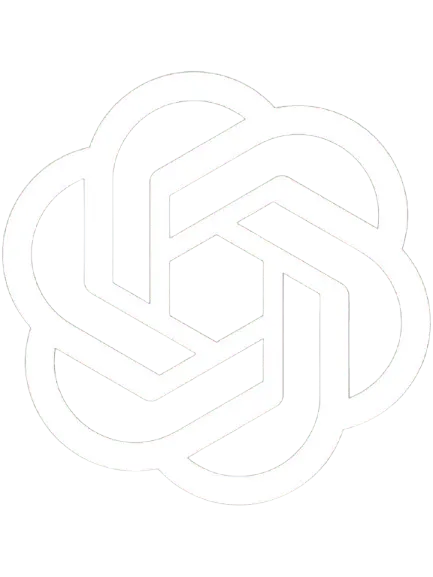




.avif)
