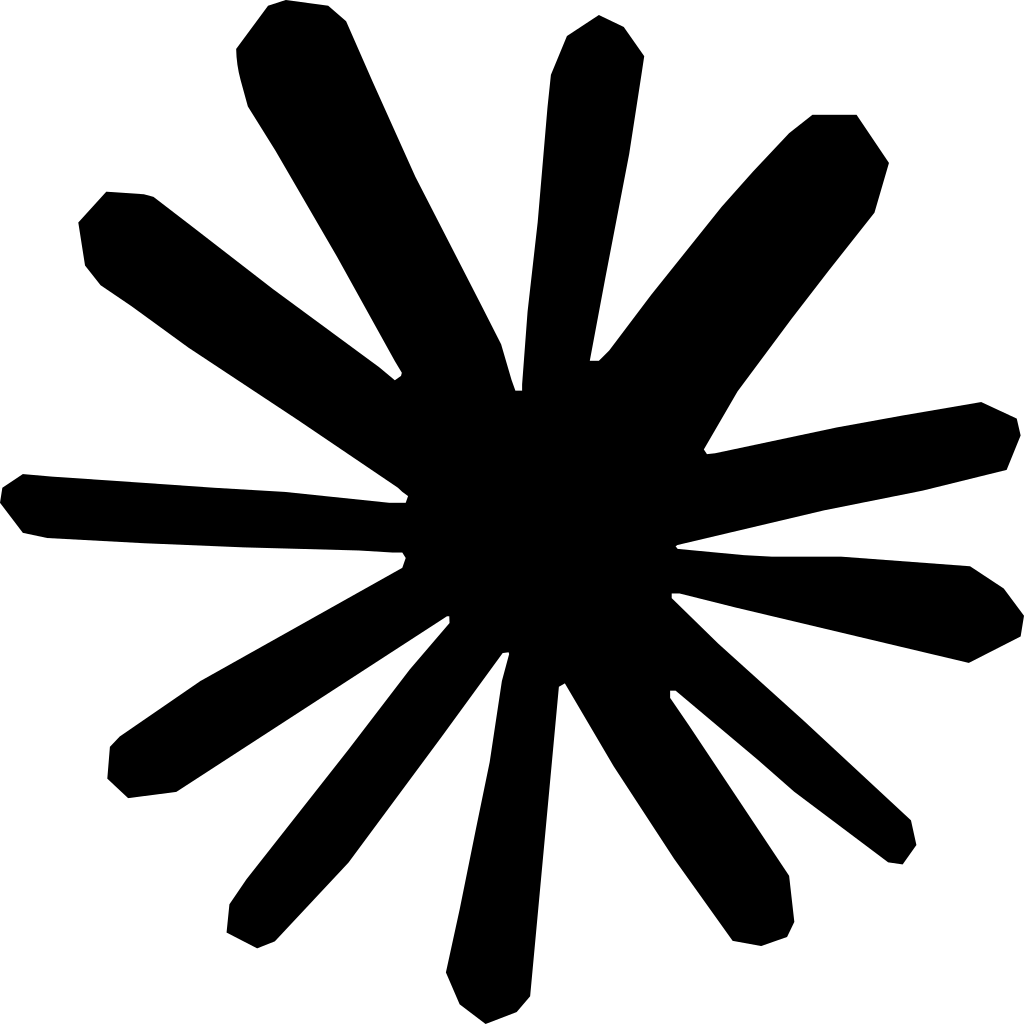Summary: In 2024, therapists seeking effective practice management software should consider options that streamline administrative tasks, enhance patient care, and improve overall efficiency. Key benefits include increased productivity, faster payments, and simplified scheduling. While options like other competitors exist, SPRY stands out as the #1 solution for its all-in-one platform, proven efficiency gains, and user-friendly interface, making it the top choice for therapy practices.
Manual scheduling creates bottlenecks that slow entire practices. Scattered patient notes lead to incomplete documentation. Billing fixes consume staff time that should focus on patient care. These operational challenges result in missed visits, documentation gaps, and preventable revenue loss. Physical therapy practice management software addresses these specific problems facing clinics today.
Practice management software delivers measurable benefits for therapy practices. The software reduces administrative task time through automated scheduling, patient registration, and insurance verification. Claims processing and submission happen within the system, enabling staff to track insurance provider communications directly. Clinics see faster reimbursements, fewer billing errors, and reduced claim denials as direct results.
Electronic medical record (EMR) systems provide essential practice benefits: improved patient care and outcomes, reduced documentation errors, simplified work responsibilities, and maintained compliance with legal and insurance requirements. Physical therapists manage numerous daily responsibilities, making the right practice management software a crucial operational decision.
This 2026 guide examines hidden money-saving features within physical therapy practice management solutions. You'll find comparisons of top software options and identification methods for systems that maximize clinic efficiency and profitability.
What Is Physical Therapy Practice Management Software and Why It Matters
Physical therapy practice management software functions as the operational backbone of modern clinics. This specialized solution addresses unique workflows and requirements that generic healthcare systems cannot handle effectively.
Definition and Core Functions
Practice management software (PMS) represents a comprehensive digital system that integrates daily operations of physical therapy clinics. The system operates as a central command center, consolidating every operational aspect into one unified platform. Specialized software replaces disconnected spreadsheets, paper records, and manual processes with an intelligent system built for therapy clinics.
Essential components of physical therapy PMS:
- Scheduling and calendar management - Appointment optimization through gap identification and double-booking prevention
- Electronic documentation - Customizable templates and standardized forms for efficient note-taking
- Billing and claims processing - Automated submission and verification with insurance companies
- Patient management - Demographics, medical history, and treatment plan tracking in secure locations
- Analytics and reporting - Practice performance and patient outcome insights
- Communication tools - Patient engagement through portals and automated reminders
How It Streamlines Clinic Operations
Administrative burdens overwhelm physical therapy clinics without proper systems. Healthcare providers spend equal time on patient care (3.08 hours) and electronic documentation (3.17 hours) daily. Effective practice management software shifts this balance significantly.
PMS centralizes and automates repetitive tasks, freeing staff time for patient interaction. Cloud-based systems enable information access from any internet connection, providing flexibility for therapists and staff.
Patient scheduling efficiency increases through 24/7 online booking features directly from clinic websites or mobile apps. Phone calls decrease while patient healthcare empowerment increases. Automated appointment reminders address the approximately 67,000 annual no-shows that cost the healthcare system nearly $7 million.
Why It's Essential for Growth and Compliance
Practice management software provides crucial support for clinic growth and regulatory compliance beyond operational efficiency. Integrated billing tools ensure accurate and timely submissions, reducing errors and streamlining reimbursement processes to improve cash flow.
Compliance represents a critical concern for physical therapy practices. Evolving healthcare regulations require constant updates to protect practices, reputations, and patients. Quality PMS solutions maintain HIPAA compliance through robust security measures: encryption, two-factor authentication, access controls, and risk monitoring.
Practice management software generates reports on patient demographics, treatment trends, and revenue cycle performance. Data-driven insights enable clinic owners to make informed decisions about staffing, resource allocation, and growth strategies.
Physical therapy practice management software has evolved from convenience to necessity for modern clinics operating in complex healthcare landscapes.
Hidden Features That Save Time and Money
Physical therapy practice management software includes powerful hidden features that cut costs and save time beyond basic functions. These overlooked capabilities deliver significant ROI that directly impacts clinic profitability.
Automated Appointment Reminders and No-Show Reduction
No-shows damage both patient outcomes and clinic finances. Missed appointments cost therapy practices an average of $200 per no-show, with small clinics losing up to $50,000 annually from just two daily no-shows. Automated reminder systems have become essential for practice sustainability.
Modern therapy management platforms offer multi-channel reminders via SMS, email, and phone calls, cutting no-shows by up to 30%. These systems engage patients through:
- Smart timing that analyzes patient behavior patterns to send reminders when patients are most likely to respond
- One-click confirmation options that make it easy for patients to verify attendance
- Automated waitlist management that immediately fills cancelations
Clinics using automated reminders report 10-15% uplift in monthly visit volume from reclaimed cancelations and wait-list fills.
AI-Powered Documentation and Coding
Documentation burdens challenge therapists daily. AI-powered documentation tools have become efficiency game-changers, though rarely highlighted in marketing materials.
Leading platforms now offer voice recognition trained specifically for physical therapy terminology. Therapists dictate SOAP notes while AI transcribes and inserts appropriate ICD-10 and CPT codes automatically. Real-time documentation feedback flags missing sections or vague language before sign-off.
This technology saves 20+ minutes per patient for staff and reduces after-hours documentation burden. These systems learn each clinician's writing style and treatment approach, making notes more consistent and requiring fewer edits.
Integrated Billing and Claim Scrubbing
Quality practice management platforms contain sophisticated billing tools that prevent revenue leakage. Automated claim scrubbing—technology that reviews claims before submission to identify errors and omissions—provides particular value.
These systems deliver impressive results, with top platforms guaranteeing at least 95% first-pass clean claim acceptance rates. The financial impact proves substantial since reworking a denied claim costs an average of $118.
Advanced platforms feature:
- Real-time insurance eligibility verification prior to appointments
- Identification of unbilled or partially billed procedures
- Customizable system edits to match specific billing requirements
Customizable Patient Intake and Consent Forms
Digital intake forms eliminate paper process inefficiencies. Staff leverage digital forms that automatically load data into patient files instead of scanning documents or shuffling through papers.
Patients prefer this approach—79% prefer to fill out paperwork ahead of time. Modern intake systems feature intelligent rules engines that ensure patients only see relevant questions. Progress saves throughout, allowing patients to complete forms at their convenience.
Digital forms streamline front office workflows by:
- Automatically delivering registration paperwork ahead of appointments
- Sending automatic reminders as appointment dates approach
- Securely storing completed forms in patient charts without printing or scanning
Built-in Compliance and HIPAA Safeguards
Built-in compliance protection represents the most valuable hidden feature. Quality physical therapy software incorporates HIPAA safeguards through:
- Bank-level encryption for sensitive patient information
- Audit trails that record access to protected health information
- Role-based access controls that ensure users see only what they need
- Continuous system monitoring with 24/7 oversight
These safeguards provide more than security—they reduce risks of costly violations while eliminating compliance guesswork. Message templates for appointment reminders are pre-designed for HIPAA compliance, only sharing necessary information.
These hidden features represent the true value proposition of therapy practice management software, delivering tangible time and cost savings for forward-thinking clinics beyond basic functionality.
Patient Engagement Tools That Boost Retention
Patient retention depends on engagement between clinic visits. Physical therapy practice management platforms provide specific tools that maintain patient connections throughout their care journey.
Secure Patient Portals and Mobile Access
Patient portals change how clients manage their therapy experience. HIPAA-compliant portals offer self-service options that reduce front-desk workload while empowering patients. Patients complete intake forms before appointments, reducing waiting times. Mobile access enables appointment scheduling, secure messaging, and billing management from any device.
Portal access creates measurable retention benefits. Patients using portals show 38% lower appointment cancellation rates. Practices with branded portals report higher satisfaction scores and improved online reviews, strengthening clinic reputation.
Home Exercise Programs (HEPs)
Digital HEPs extend care beyond clinic walls. Interactive programs feature video demonstrations accessible from any device. WebPT provides over 5,500 exercise videos with customizable templates. MedBridge adds gamification features and progress tracking that motivate consistent practice.
Advanced HEP solutions deliver measurable compliance improvements. Clinics report HEP assignment increases up to 110%. Remote monitoring capabilities allow PTs to track patient progress and adjust programs between visits.
Telehealth Integration for Hybrid Care
Hybrid care models blend in-person sessions with virtual touchpoints. Telehealth features convert same-day cancellations into billable visits, generating 15-20% cancellation capture increases and 8-12% higher visit volume.
Effective telehealth includes real-time exercise demonstration tools, whiteboard functionality, and secure documentation. Asynchronous communication enables patient monitoring between sessions through progress photos and secure messaging.
Automated Follow-Ups and Feedback Surveys
Automated communication maintains patient engagement throughout recovery. Customizable reminder sequences via email, SMS, or app notifications support treatment compliance. Platforms like PtEverywhere document 10-15% monthly visit volume increases from automated touchpoints.
Post-appointment surveys collect patient feedback while demonstrating that input matters. This feedback enables practice improvements based on patient experiences. Automated check-ins for pain levels and exercise compliance create accountability while providing therapists with real-time treatment insights.
Reporting and Analytics: Turning Data Into Profit
Practice data contains untapped revenue opportunities when properly analyzed. Raw information transforms into actionable insights that reveal operational inefficiencies and financial opportunities.
Revenue and Productivity Dashboards
Analytics dashboards consolidate scattered data into unified practice performance views. These tools track financial indicators that impact clinic profitability:
- Claim denial rates (analytics reduce write-offs by 29%)
- Days in accounts receivable (with 50-70% drop in claims-handling times)
- Staff productivity metrics and revenue per visit
- Patient acquisition costs and referral patterns
Financial dashboards show package revenue, upcoming auto-charges, and therapist productivity at a glance. Practice owners see lag days between visits, sign-offs, submissions, and payments—identifying bottlenecks before cash flow problems develop. Single-dashboard visibility eliminates juggling multiple systems or disconnected reports.
Outcome Tracking and Therapist Performance
Patient outcomes data has become essential for value-based healthcare environments. WebPT's Outcomes tool enables therapists to digitally deliver and collect patient surveys using evidence-based tests. Practices monitor individual progress and adjust treatment plans based on objective measurements.
Patients completing two outcome surveys within 30 days typically show 10-15% improvement in their scores. Therapists track specific metrics: patient visits (8-40 per week depending on clinic size), satisfaction scores, and clinical outcomes. These metrics create performance pictures that help managers set standards and identify providers needing additional coaching.
Identifying Bottlenecks and Missed Revenue
Analytics expose operational inefficiencies that remain hidden without consolidated data. Practices miss rising claim denials, under-remunerated procedures, and appointment cancelations that drain revenue.
One hospital discovered a 12% charge capture opportunity in their outpatient therapy department through improved analytics, generating $672,000 in additional net revenue—a thirteen-to-one ROI within one year. Analytics also highlight referral leakage, which costs health systems an estimated $3.1 billion in physical therapy revenue annually.
Robust reporting capabilities enable owners to track metrics through color-coded charts showing goal progress and performance trends. This data-driven approach ensures continuous improvement in clinical outcomes and practice profitability.
Choosing the Right Software for Your Clinic
Software selection requires evaluation of platforms against your clinic's specific needs, budget parameters, and expansion goals.
Comparing Top Tools: SPRY, WebPT, SimplePractice, Tebra
SPRY delivers AI-powered documentation that cuts note-taking time by 60% alongside seamless integrations. WebPT targets therapists specifically with standardized templates and automated flowsheets, earning 4.2/5 customer satisfaction ratings. SimplePractice serves smaller clinics with user-friendly interfaces and plans beginning at $24.50/month. Tebra merges practice management capabilities with patient engagement tools, though customer service feedback remains mixed.
Pricing Models and Hidden Costs
Monthly subscription fees represent only part of total software costs. Implementation assistance, data migration, and staff training expenses add to initial investments. Certain vendors impose charges for basic support or include cancellation penalties. SPRY maintains "complete cost transparency with no hidden fees". Smaller practices can begin with basic plans, while mid-sized clinics require comprehensive solution budgets.
Scalability and Support Considerations
Software selection should accommodate growth without operational disruption. SPRY completes implementation within 2-4 weeks versus competitors' 8-16 week timelines. Customer support responsiveness proves essential—users note that "whenever there are issues, SPRY is quick to acknowledge and address them".
Conclusion
Physical therapy practice management software selection requires careful evaluation of your clinic's specific operational needs. Software systems that automate administrative tasks and reduce documentation burdens allow clinicians to focus on patient care delivery.
The choice between platforms like SPRY, WebPT, SimplePractice, or Tebra should align with your clinic's workflow requirements rather than price comparisons alone. A higher initial investment often generates savings through improved claim acceptance rates, reduced documentation time, and better patient retention.
Consider these key factors when making your decision:
- Implementation timeline and staff training requirements
- Integration capabilities with existing systems
- Support responsiveness and availability
- Scalability for future practice growth
Practice management software functions as an operational foundation for modern therapy clinics. The right system handles repetitive administrative tasks while staff applies clinical expertise where it creates the most patient value.
Software investment represents a strategic decision that affects practice efficiency, profitability, and growth capacity for years ahead. Choose platforms that address your current operational challenges while supporting future expansion plans.
Key Takeaways
Physical therapy practice management software has evolved from a convenience to a necessity, offering hidden money-saving features that can transform clinic operations and profitability.
• Automated reminders cut no-shows by 30%, saving clinics up to $50,000 annually from missed appointments while boosting monthly visit volume by 10-15%.
• AI-powered documentation saves 20+ minutes per patient, reducing after-hours paperwork burden while maintaining compliance and improving note consistency.
• Integrated billing with claim scrubbing achieves 95% first-pass acceptance rates, preventing the $118 average cost of reworking denied claims and improving cash flow.
• Patient engagement tools increase retention by 38% through secure portals, digital home exercise programs, and telehealth integration that converts cancelations to billable visits.
• Analytics dashboards reveal hidden revenue opportunities, with some practices discovering 12% charge capture improvements worth hundreds of thousands in additional net revenue.
The right practice management system functions as an additional team member, automating repetitive tasks so clinicians can focus on delivering exceptional patient care while maximizing practice efficiency and profitability.
FAQs
Q1. How can physical therapy practice management software reduce no-shows? Automated appointment reminder systems can cut no-shows by up to 30%. These systems use multi-channel reminders via SMS, email, and phone calls, with smart timing based on patient behavior patterns. This can lead to a 10-15% increase in monthly visit volume from reclaimed cancelations and wait-list fills.
Q2. What are the benefits of AI-powered documentation in physical therapy software? AI-powered documentation tools can save therapists over 20 minutes per patient. These tools offer features like voice recognition for physical therapy terminology, automatic insertion of appropriate ICD-10 and CPT codes, and real-time feedback on documentation quality. This significantly reduces the burden of after-hours paperwork.
Q3. How does integrated billing improve a physical therapy clinic's revenue? Integrated billing tools with automated claim scrubbing can achieve at least 95% first-pass clean claim acceptance rates. This prevents revenue leakage by identifying errors before submission, reducing the need to rework denied claims (which costs an average of $118 per claim). It also includes real-time insurance eligibility verification and identification of unbilled procedures.
Q4. What patient engagement tools are available in modern physical therapy software? Modern software offers secure patient portals with mobile access, digital home exercise programs (HEPs) with video demonstrations, telehealth integration for hybrid care models, and automated follow-ups and feedback surveys. These tools can increase patient retention by up to 38% and boost monthly visit volume by 8-12%.
Q5. How can analytics features in practice management software improve profitability? Analytics dashboards provide insights into key performance indicators such as claim denial rates, days in accounts receivable, no-show frequency, and staff productivity. This data-driven approach can help identify bottlenecks, missed revenue opportunities, and areas for improvement. Some practices have discovered up to 12% charge capture opportunities, leading to significant increases in net revenue.
Reduce costs and improve your reimbursement rate with a modern, all-in-one clinic management software.
Get a DemoLegal Disclosure:- Comparative information presented reflects our records as of Nov 2025. Product features, pricing, and availability for both our products and competitors' offerings may change over time. Statements about competitors are based on publicly available information, market research, and customer feedback; supporting documentation and sources are available upon request. Performance metrics and customer outcomes represent reported experiences that may vary based on facility configuration, existing workflows, staff adoption, and payer mix. We recommend conducting your own due diligence and verifying current features, pricing, and capabilities directly with each vendor when making software evaluation decisions. This content is for informational purposes only and does not constitute legal, financial, or business advice.