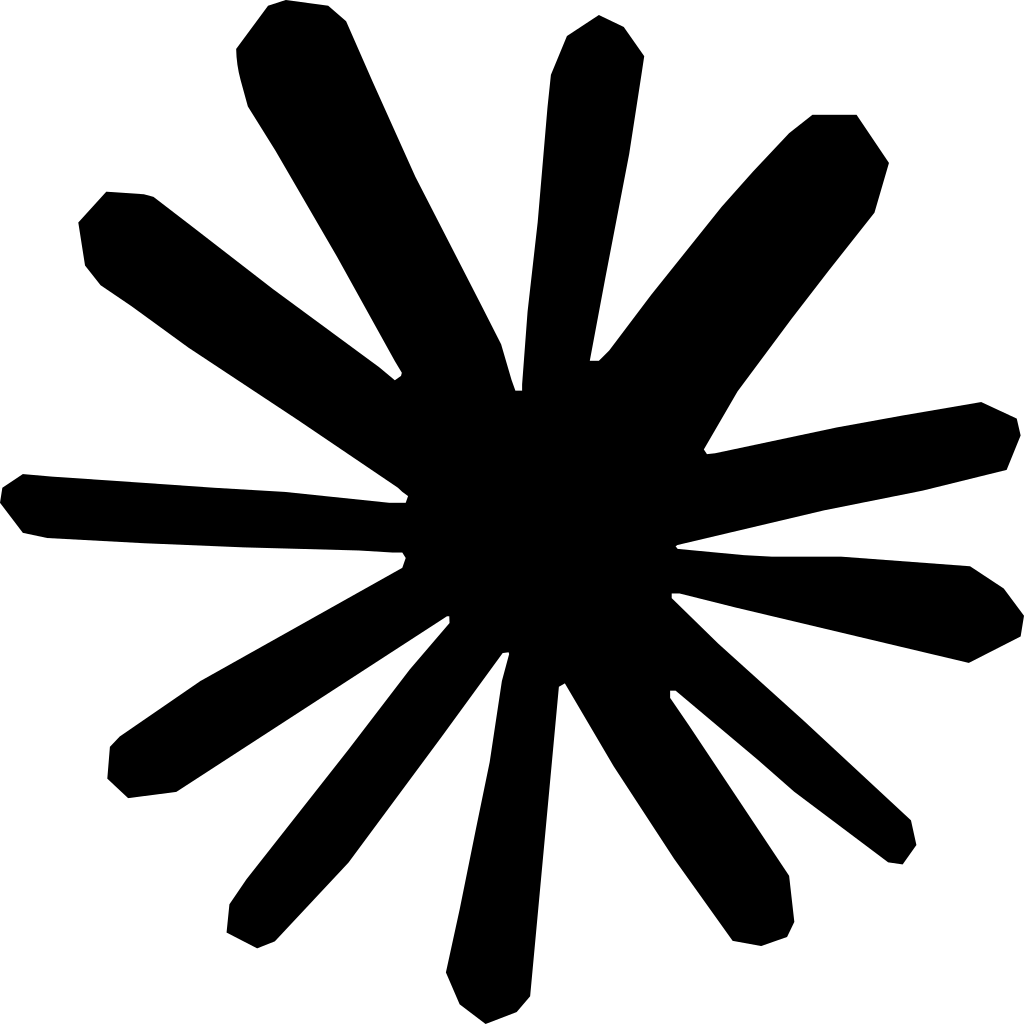Summary: Customizing your review widget is essential for enhancing your clinic's professionalism and building patient trust. Here are key steps to achieve effective customization:
- Audit Your Current Brand Elements: Gather logos, color codes, and fonts to ensure consistency.
- Choose the Right Widget Provider: Opt for providers like EmbedSocial or Kudobuzz that offer high customization options.
- Customize Colors and Typography: Use trust-building colors like navy blue and professional fonts like Open Sans to convey credibility.
By implementing these strategies, your review widget can significantly improve patient engagement and perceptions of your practice. For a comprehensive solution, consider using SPRY, which integrates customizable review widgets seamlessly into your clinic's branding.
A generic review widget can make your professional medical practice look like an amateur operation. When 73% of patients judge healthcare quality by website appearance, every design detail matters—including how your patient reviews are displayed.
Here's how to customize your review widget to reinforce trust, professionalism, and your clinic's unique brand identity.
Why Brand Consistency Matters for Medical Practices
Your review widget isn't just showing testimonials—it's communicating your practice's professionalism and attention to detail.
The Patient Trust Factor
Professional Appearance = Medical Competence Patients subconsciously link website quality with medical care quality. A poorly designed review widget raises questions about your practice standards.
Brand Recognition = Familiarity Consistent design across your website makes patients feel more comfortable and confident in their choice.
Attention to Detail = Quality Care Customized, well-designed elements suggest you care about details in all aspects of your practice.
Real Impact on Patient Decisions
Brookside Family Medicine tested two versions of their website:
- Version A: Generic, out-of-the-box review widget
- Version B: Fully customized widget matching their brand
Results after 30 days:
- Version B generated 34% more consultation requests
- Patients spent 28% more time on the website
- Phone inquiries increased by 41%
"Patients started commenting that our website looked 'professional' and 'trustworthy.' The customized widget made all the difference," reports Dr. Jennifer Walsh, practice owner.
Essential Brand Elements for Healthcare Widgets
Medical practices need specific design elements that build trust and communicate professionalism.
Color Psychology for Healthcare
Trust-Building Colors:
- Navy Blue: Reliability, professionalism, medical authority
- Soft Blue: Calming, clean, healthcare-associated
- Green: Health, healing, natural wellness
- White: Cleanliness, sterility, medical precision
Colors to Avoid:
- Bright Red: Associated with emergency/danger
- Orange: Too casual for medical settings
- Purple: Can appear unprofessional in healthcare
- Black: May feel somber or intimidating
Typography That Builds Confidence
Professional Medical Fonts:
- Sans-serif fonts: Modern, clean, easy to read on all devices
- Medium weight: Readable but not too bold or too light
- Consistent sizing: Maintains hierarchy and professionalism
Font Examples That Work:
- Open Sans (friendly but professional)
- Lato (modern medical aesthetic)
- Source Sans Pro (clean, highly readable)
- Roboto (contemporary, trustworthy)
Layout Principles for Medical Credibility
Clean, Organized Design:
- Plenty of white space for easy reading
- Clear visual hierarchy
- Consistent spacing between elements
- Professional alignment and structure
Mobile-First Approach:
- 67% of healthcare searches happen on mobile
- Touch-friendly interface elements
- Readable text without zooming
- Fast loading on slower connections
Step-by-Step Customization Guide
Step 1: Audit Your Current Brand Elements
Collect Your Brand Assets:
- Logo files (PNG with transparent background)
- Color codes (hex codes for exact matching)
- Fonts used on your website
- Style guide or brand guidelines
Website Analysis:
- Primary colors from your header and navigation
- Secondary colors from buttons and accents
- Font families and sizes
- Overall design style (modern, traditional, friendly, formal)
Step 2: Choose the Right Widget Provider for Customization
High Customization Options:
- EmbedSocial: Full CSS control, healthcare templates
- Kudobuzz: Advanced design flexibility, custom layouts
- Elfsight: Good customization with user-friendly interface
Limited Customization:
- Trustpilot Free: Basic color changes only
- Google My Business Plugin: Minimal design control
- Basic free widgets: Template-only options
Step 3: Customize Colors for Medical Professionalism
Primary Color Selection: Match your website's main color (usually header/navigation color)
Secondary Color Options:
- Star ratings: Gold (#FFD700) or your accent color
- Text: Dark gray (#333333) for readability
- Background: White or very light gray (#F8F8F8)
Color Implementation Example:
Greenwood Family Practice brand colors:
- Primary: Navy Blue (#1E3A8A)
- Secondary: Soft Green (#10B981)
- Accent: Light Gray (#F3F4F6)
Widget customization:
- Header background: Navy Blue (#1E3A8A)
- Star ratings: Soft Green (#10B981)
- Text: Dark gray (#374151)
- Widget background: Light Gray (#F3F4F6)
Result: 22% increase in appointment bookings within 6 weeks of brand-matched widget launch.
Step 4: Typography and Readability Optimization
Font Selection Process:
- Match your website's primary font family
- Ensure mobile readability (minimum 16px font size)
- Test with your target demographic (consider older patients' vision needs)
- Maintain consistency across all review elements
Text Hierarchy Best Practices:
- Patient names: Medium weight, slightly smaller than review text
- Review content: Regular weight, comfortable reading size
- Star ratings: Prominent but not overwhelming
- Dates: Subtle, smaller font for context
Step 5: Layout and Spacing for Professional Appearance
Medical Practice Layout Principles:
Generous White Space:
- Reduces visual clutter
- Improves readability
- Creates professional, clean appearance
- Makes information easier to process
Consistent Alignment:
- Left-align text for easy reading
- Center-align star ratings for visual balance
- Consistent margins and padding
- Organized grid structure
Professional Imagery:
- High-quality star icons
- Subtle shadows or borders
- Clean, modern styling
- No flashy animations or effects
Customization Examples by Practice Type
Family Practice Customization
Brand Characteristics: Warm, welcoming, family-friendly, trustworthy
Color Scheme:
- Primary: Warm Blue (#2563EB)
- Secondary: Soft Orange (#FB923C)
- Background: Cream White (#FFFBEB)
Design Elements:
- Rounded corners for friendliness
- Comfortable font sizes for all ages
- Family-oriented review selection
- Welcoming spacing and layout
Dental Practice Customization
Brand Characteristics: Clean, modern, professional, confidence-building
Color Scheme:
- Primary: Clean Blue (#0EA5E9)
- Secondary: Fresh Green (#22C55E)
- Background: Pure White (#FFFFFF)
Design Elements:
- Sharp, clean lines
- Modern typography
- Emphasis on comfort and pain-free experience
- Bright, clean aesthetic
Specialist Practice Customization
Brand Characteristics: Authoritative, expert, professional, sophisticated
Color Scheme:
- Primary: Professional Navy (#1E40AF)
- Secondary: Medical Gray (#6B7280)
- Background: Light Gray (#F9FAFB)
Design Elements:
- Formal typography
- Structured, organized layout
- Emphasis on expertise and outcomes
- Conservative, professional styling
Mobile-Specific Customizations
Mobile Optimization Checklist:
Touch-friendly interface elements
Readable font sizes (16px minimum)
Adequate spacing between clickable elements
Fast loading on mobile networks
Responsive design for all screen sizes
Integration with Existing Website Elements
Seamless Integration Tips:
- Match existing button styles
- Use consistent spacing with other page elements
- Align with your website's grid system
- Coordinate with existing CTAs and forms
Common Customization Mistakes to Avoid
Mistake 1: Over-Customization
Problem: Too many colors, fonts, or design elements Solution: Stick to 2-3 colors maximum and maintain simplicity
Mistake 2: Ignoring Mobile Users
Problem: Widget looks great on desktop but poor on mobile Solution: Design mobile-first, then adapt for desktop
Mistake 3: Poor Readability
Problem: Low contrast colors or too-small fonts Solution: Test with actual patients and ensure accessibility standards
Mistake 4: Inconsistent Branding
Problem: Widget doesn't match the rest of the website Solution: Use exact color codes and fonts from your existing brand. Consistency in visual elements, including logo design, helps maintain a unified and professional appearance across all components
Mistake 5: Flashy, Unprofessional Effects
Problem: Animations or bright colors that don't suit healthcare Solution: Keep design clean, professional, and trustworthy
Testing Your Customized Widget
A/B Testing Your Design
Test Variables:
- Color schemes (professional blue vs. warm green)
- Layout styles (grid vs. list format)
- Font choices (modern vs. traditional)
- Star rating styles (colored vs. gold)
Metrics to Track:
- Click-through rates on review widgets
- Time spent on pages with widgets
- Appointment booking conversions
- Patient feedback on website appearance
Patient Feedback Collection
Questions to Ask:
- "Does our website look professional and trustworthy?"
- "Are the patient reviews easy to read and understand?"
- "Does the design make you feel confident about our care?"
Performance Monitoring
Technical Metrics:
- Page loading speed with custom widget
- Mobile performance scores
- Cross-browser compatibility
- Widget display errors or issues
Implementation Timeline
ROI of Professional Widget Customization
Investment vs. Return
Typical Customization Costs:
- DIY customization: 4-8 hours of time
- Professional design help: $300-800
- Premium widget provider: $20-50/month additional
Average Returns:
- 15-30% increase in website conversion rates
- 20-40% improvement in patient trust scores
- 25-50% better engagement with review content
Success Story: Custom Widget ROI
Valley Medical Center invested $500 in professional widget customization:
- Month 1: 18% increase in consultation requests
- Month 3: 31% improvement in appointment bookings
- Year 1: $15,000 additional revenue attributed to improved website trust
ROI: 3,000% return on customization investment
The Bottom Line
A well-customized review widget does more than display testimonials—it reinforces your practice's professionalism and builds patient confidence before they even walk through your door.
Start with the basics: Match your widget colors to your website's primary color scheme and ensure readable fonts on mobile devices. This simple change often improves patient trust and conversion rates immediately.
Remember: Your widget customization should feel invisible to patients—it should look like a natural, professional part of your website, not an obvious third-party addition.
Take action this week: Audit your current widget against your brand standards and make at least one improvement. Your patients will notice the difference, even if they can't articulate exactly what makes your practice feel more trustworthy and professional.
Reduce costs and improve your reimbursement rate with a modern, all-in-one clinic management software.
Get a DemoLegal Disclosure:- Comparative information presented reflects our records as of Nov 2025. Product features, pricing, and availability for both our products and competitors' offerings may change over time. Statements about competitors are based on publicly available information, market research, and customer feedback; supporting documentation and sources are available upon request. Performance metrics and customer outcomes represent reported experiences that may vary based on facility configuration, existing workflows, staff adoption, and payer mix. We recommend conducting your own due diligence and verifying current features, pricing, and capabilities directly with each vendor when making software evaluation decisions. This content is for informational purposes only and does not constitute legal, financial, or business advice.