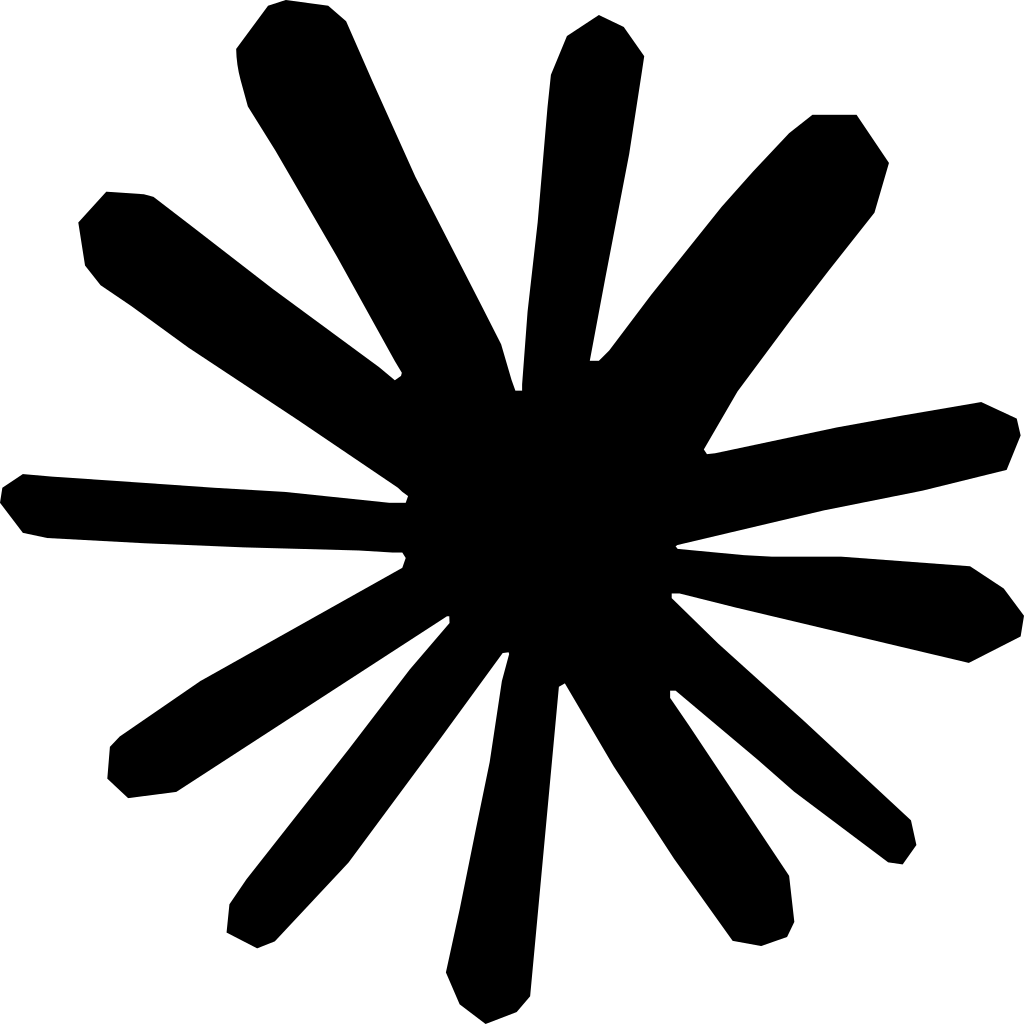Summary: To build trust on clinic websites, several visual elements are crucial. Key factors include:
- Professional Photography: Use authentic, high-quality images instead of generic stock photos to convey investment in your practice.
- Facility Photos: Showcase clean, well-lit images of your clinic's exterior and interior to instill confidence in potential patients.
- Real Team Photography: Display approachable headshots of your staff with brief bios to create a human connection.
- Treatment in Action: Share images or videos of actual treatments to provide social proof and set patient expectations.
These elements are essential for converting website visitors into booked appointments, especially in the high-stakes healthcare environment. For clinics looking to enhance their online presence, utilizing SPRY software can streamline the process and ensure that your website effectively builds trust with potential patients.
Your website design speaks before you say a word. In the crucial first five seconds after a patient lands on your clinic's website, they're making split-second judgments about your competence, professionalism, and trustworthiness. 75% of people judge a business's credibility based on its website design, and in healthcare, where trust is literally a matter of life and death, this statistic becomes even more significant.
For physical therapy clinics and healthcare practices, visual design isn't just about aesthetics—it's about creating immediate confidence in your ability to provide quality care. When patients can't physically visit your clinic before making a decision, your website's visual elements become the primary way they assess whether you're the right provider for their needs.
Understanding which visual elements build trust and which can inadvertently erode it is crucial for converting website visitors into booked appointments. A clear layout of the website is a strong positive factor influencing trust formation, with the presence of contact details and the authority of the owner following as the second and third most cited factors.
Why Do Visual Elements Matter More in Healthcare Than Other Industries?
The Psychology of Healthcare Trust
Healthcare decisions carry unique emotional weight that makes visual trust signals even more critical. When someone visits your website, they're often dealing with pain, anxiety about their condition, or uncertainty about their recovery. In this vulnerable state, patients look for visual cues that signal competence, safety, and care.
Unlike e-commerce or other service websites where a poor choice might mean inconvenience or minor financial loss, choosing the wrong healthcare provider can affect someone's physical wellbeing, recovery timeline, and quality of life. This high-stakes environment makes patients more scrutinizing of every visual element on your website.
The Challenge of Digital Trust Building
Healthcare is inherently a relationship-based service. Traditionally, patients could assess their comfort level with a provider through in-person consultations, facility tours, and face-to-face interactions. With online research now preceding most healthcare decisions, your website must recreate that same sense of confidence and connection through purely visual means.
Studies show that website design, clear layout, interactive features, and the authority of the owner have a positive effect on trust or credibility. This means every visual choice—from color schemes to photography to layout—either builds or diminishes patient confidence in your practice.
What Visual Elements Create Immediate Trust for Healthcare Websites?
Professional Photography That Tells Your Story
The single most impactful visual trust element is authentic, high-quality photography. Generic stock images immediately signal to patients that you're using a template approach to your practice, while original photography demonstrates investment in your brand and attention to detail.
Exterior and Interior Facility Photos Patients want to see where they'll be receiving treatment. Clean, well-lit photos of your clinic exterior help with location confidence, while interior shots of treatment rooms, equipment, and common areas help patients visualize their experience. Modern, well-maintained facilities communicate that you invest in quality care.
Real Team Photography Professional headshots of your actual staff members create human connections before patients ever visit. These photos should be approachable yet professional—smiling faces that convey both competence and warmth. Include brief, conversational bios that highlight relevant experience and specializations.
Treatment in Action With proper patient consent, photos or videos of actual treatments being performed provide powerful social proof. These images help patients understand what to expect while demonstrating your hands-on approach and modern techniques.
Strategic Color Psychology for Healthcare
Color choices profoundly impact patient perception and behavior. Research shows that effective use of color can significantly impact patient behavior and perception, with blue tones perceived as more trustworthy (34% increase in trust) and green elements improving perceptions of wait time (21%).
Blue for Trust and Reliability Blues communicate stability, professionalism, and medical expertise. Deeper blues suggest competence and authority, while lighter blues feel more approachable and calming. Many successful physical therapy websites use blue as their primary brand color for this reason.
Green for Health and Healing Green naturally associates with health, growth, and wellness. It's particularly effective for physical therapy and rehabilitation practices because it subconsciously suggests recovery and improvement. Green also tests well for reducing patient anxiety about treatment.
White for Cleanliness and Clarity Generous white space communicates cleanliness, organization, and attention to detail—all crucial perceptions in healthcare. White backgrounds also improve readability and make other design elements stand out more effectively.
Avoiding Trust-Damaging Colors Red can increase anxiety in healthcare contexts, while overly bright or neon colors may appear unprofessional. Very dark color schemes can feel unwelcoming or hard to navigate for patients with vision concerns.
Clear Visual Hierarchy and Layout
A well-organized visual layout demonstrates the same attention to detail patients expect in their clinical care. Clear visual hierarchy guides patients to the most important information without overwhelming them.
Above-the-Fold Clarity The most critical information—your value proposition, services offered, and contact details—should be immediately visible without scrolling. This prime real estate should answer the patient's primary question: "Am I in the right place for my condition?"
Scannable Information Architecture Healthcare information can be complex, but your website structure should be simple. Use clear headings, bullet points, and logical groupings to help patients quickly find relevant information. Patients researching while in pain or stress need information architecture that reduces cognitive load.
Strategic Use of White Space Don't cram information together. Generous spacing between elements makes your website feel more premium and easier to navigate. White space also helps important elements like contact information and appointment buttons stand out more effectively.
How Do Professional Visual Elements Demonstrate Clinical Competence?
Credentials and Certifications Display
Your qualifications are crucial trust signals, but how you display them visually matters enormously. Board certifications, specialized training, and professional affiliations should be prominently featured but not overwhelming.
Visual Credibility Markers Display professional logos, certifications, and awards in a dedicated credentials section. These visual trust signals work subconsciously to increase patient confidence. Make sure these are current and relevant to your specific patient population. A well-crafted logo design can further strengthen this credibility by reinforcing a professional and trustworthy brand image.
Educational Background Presentation Include information about where providers received their training, but present it in an easily scannable format. Patients want to know you're qualified without having to read through extensive resumes.
Professional Association Memberships Logos from recognized professional organizations (like the American Physical Therapy Association) provide third-party validation of your competence and ethical standards.
Modern Equipment and Technology Visualization
Showing state-of-the-art equipment and technology demonstrates that you stay current with best practices and invest in quality patient care.
Equipment Photography High-quality photos of your treatment equipment, exercise facilities, and technology communicate that you provide modern, effective care. This is particularly important for physical therapy practices where equipment quality directly impacts treatment outcomes.
Technology Integration Visual elements showing electronic health records, modern scheduling systems, or telehealth capabilities suggest efficiency and contemporary practice management.
What Are the Most Common Visual Trust Mistakes Healthcare Websites Make?
Generic Stock Photography Problems
Using obvious stock photos, especially ones that appear on multiple healthcare websites, immediately undermines credibility. Patients can spot generic healthcare imagery from a distance, and it suggests you haven't invested in representing your actual practice.
The "Fake Diversity" Problem Stock photos that obviously attempt to check demographic boxes without reflecting your actual patient population feel inauthentic. Use real patient photos (with consent) or choose stock imagery that genuinely represents your community.
Overly Perfect Imagery Photos that look too polished or artificial can create distance rather than connection. Patients want to see real people in real healthcare environments, not advertising-perfect scenarios.
Inconsistent Visual Branding
Mixed fonts, clashing colors, or inconsistent photo styles throughout your website create an impression of disorganization that patients may transfer to assumptions about your clinical practice.
Typography Chaos Using too many different fonts or sizes makes your website look amateur and can impair readability for patients with vision challenges. Stick to 2-3 fonts maximum with clear hierarchy of sizes.
Color Confusion Inconsistent color usage across pages suggests lack of attention to detail. Your color scheme should be deliberately chosen and consistently applied throughout the website.
Poor Image Quality and Optimization
Blurry, pixelated, or improperly sized images immediately signal poor quality standards. If you can't maintain high standards for your website images, patients wonder about your clinical standards.
Mobile Image Issues Images that don't resize properly on mobile devices create poor user experiences for the majority of patients who research on smartphones. With over 60% of healthcare searches happening on mobile devices, this is crucial.
Slow-Loading Visuals Large, unoptimized images that slow down your website create frustration and suggest poor technical management. Page speed is also a ranking factor for search engines.
How Can Visual Accessibility Improve Trust with All Patients?
Designing for Diverse Abilities
Healthcare websites must be accessible to patients with various physical limitations. Visual accessibility isn't just about compliance—it demonstrates that you care about serving all patients.
High Contrast for Vision Issues Ensure sufficient contrast between text and background colors. The Web Content Accessibility Guidelines recommend a contrast ratio of at least 4.5:1 for normal text. This benefits patients with vision impairments and makes your site easier to read for everyone.
Large, Clickable Elements Buttons and links should be large enough for patients with motor control issues to use easily. This is particularly important for physical therapy websites, as many patients may be dealing with conditions affecting their dexterity.
Alternative Text for Images Provide descriptive alt text for all images so patients using screen readers can understand visual content. This also helps with search engine optimization.
Font and Readability Considerations
Your font choices significantly impact how trustworthy and professional your website appears, especially to older patients who represent a large portion of many healthcare practices.
Readable Font Sizes Use font sizes of at least 16px for body text, with larger sizes for headings. Many healthcare websites benefit from even larger fonts to accommodate patients with vision challenges.
Clear Font Choices Choose fonts that are easy to read across all devices. Sans-serif fonts like Arial, Helvetica, or modern web fonts generally test better for healthcare websites than decorative or script fonts.
What Visual Elements Build Trust on Mobile Devices?
Mobile-First Visual Design
With the majority of healthcare searches happening on mobile devices, your visual trust elements must work effectively on smaller screens.
Simplified Mobile Navigation Complex navigation menus that work on desktop can become confusing on mobile. Use clear, large buttons and simplified menu structures that make it easy for patients to find key information quickly.
Touch-Friendly Interactive Elements Buttons, forms, and clickable elements should be large enough to tap easily, even for patients with limited dexterity. This is particularly important for physical therapy websites where many patients may be dealing with hand or arm injuries.
Optimized Image Sizing Images should load quickly and display properly across all device sizes. Use responsive image techniques to ensure your professional photography looks great whether viewed on a smartphone or desktop computer.
Mobile Contact and Conversion Elements
The visual placement and design of contact information and call-to-action buttons becomes even more critical on mobile devices.
Prominent Phone Numbers Make your phone number clickable and visually prominent on mobile devices. Many patients prefer to call rather than fill out forms, especially when dealing with health concerns.
Simplified Contact Forms If you use contact forms, keep them short and visually simple on mobile devices. Long forms with small text fields create frustration and abandonment.
How Do Visual Trust Elements Impact Patient Conversion?
The Connection Between Visual Trust and Booking Behavior
Visual trust elements directly influence whether website visitors convert into patients. When patients feel confident about your practice based on visual cues, they're more likely to take the next step.
Reduced Decision Anxiety Professional visual presentation reduces the uncertainty that prevents patients from booking appointments. When your website looks competent and trustworthy, patients feel safer making the vulnerable decision to seek treatment.
Increased Time on Site Patients spend more time exploring websites that feel trustworthy, giving them more opportunities to learn about your services and build confidence in your expertise.
Measuring Visual Trust Impact
Track metrics that indicate whether your visual elements are building trust effectively.
Bounce Rate Analysis High bounce rates often indicate that patients don't immediately trust what they see. Monitor whether visual improvements reduce the percentage of patients who leave after viewing only one page.
Form Completion Rates If patients trust your website, they're more likely to complete contact forms or appointment requests. Track these conversion rates as you implement visual trust improvements.
Time Spent on Key Pages Monitor how long patients spend on important pages like your "About" or "Services" sections. Longer engagement times often indicate that your visual presentation is building confidence.
Building Long-Term Trust Through Consistent Visual Standards
Establishing Visual Brand Guidelines
Consistency across all visual elements reinforces professionalism and attention to detail that patients associate with quality healthcare.
Photography Standards Develop guidelines for photo style, lighting, and composition so all images on your website have a cohesive look. This creates a more professional impression than mixing different photography styles.
Color and Typography Rules Document your color palette and font choices to ensure consistency as you add new content or update your website. Consistent visual branding reinforces trust over time.
Regular Visual Maintenance
Trust-building visual elements require ongoing attention to remain effective.
Content Freshness Update photos, staff headshots, and facility images regularly to ensure they accurately represent your current practice. Outdated visuals can erode trust over time.
Technical Performance Regularly check that images load quickly and display properly across all devices. Technical issues with visual elements can quickly undermine patient confidence.
Visual trust-building isn't about having the fanciest website or most expensive photography. It's about creating authentic, professional visual representations of your practice that help patients feel confident in choosing you for their care. When patients can see evidence of your competence, professionalism, and genuine care through your website's visual elements, they're much more likely to take the brave step of booking an appointment.
The practices that invest in strong visual trust elements today will be the ones that attract and retain more patients as healthcare becomes increasingly digital. Start with authentic photography, consistent professional branding, and accessible design that works for all patients—then build from there based on what resonates most with your specific patient population.
Reduce costs and improve your reimbursement rate with a modern, all-in-one clinic management software.
Get a DemoLegal Disclosure:- Comparative information presented reflects our records as of Nov 2025. Product features, pricing, and availability for both our products and competitors' offerings may change over time. Statements about competitors are based on publicly available information, market research, and customer feedback; supporting documentation and sources are available upon request. Performance metrics and customer outcomes represent reported experiences that may vary based on facility configuration, existing workflows, staff adoption, and payer mix. We recommend conducting your own due diligence and verifying current features, pricing, and capabilities directly with each vendor when making software evaluation decisions. This content is for informational purposes only and does not constitute legal, financial, or business advice.