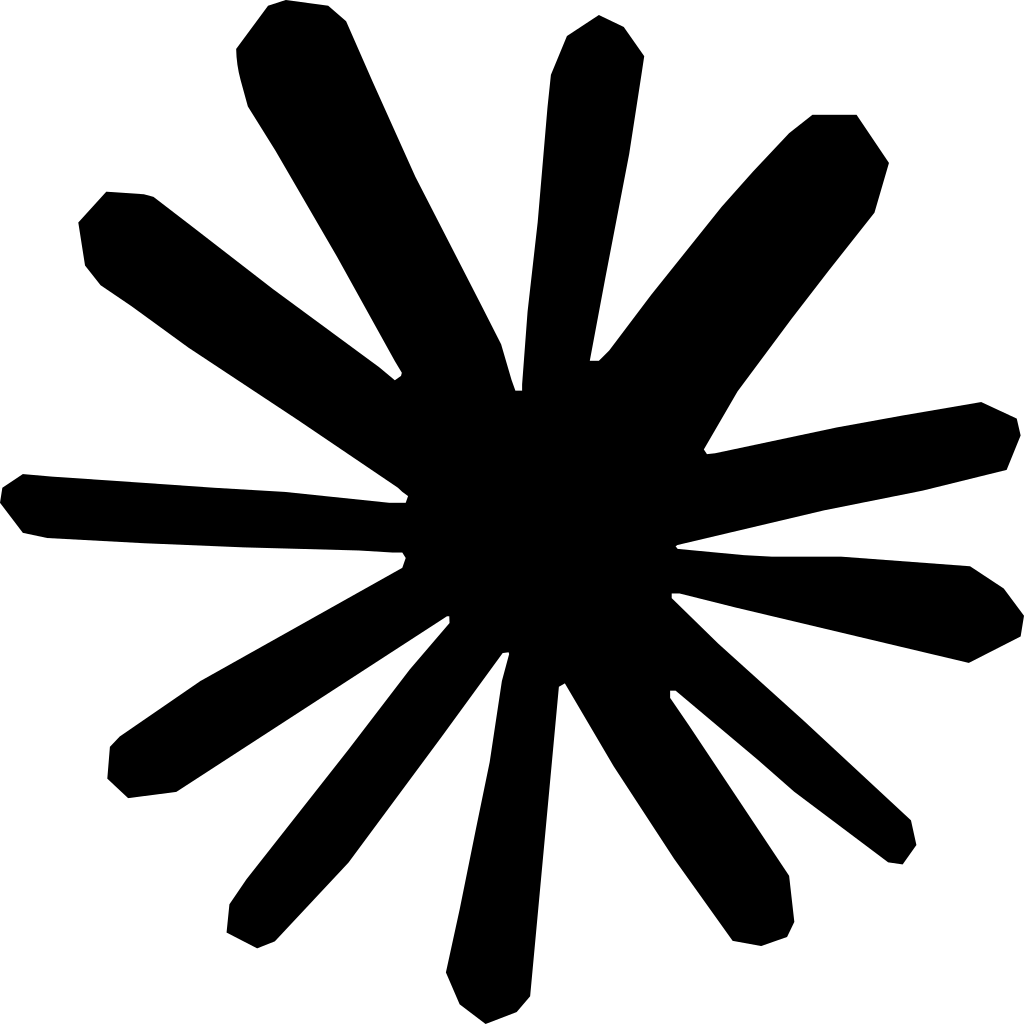Summary: Embedding Google Reviews correctly offers significant technical benefits that can enhance your SEO strategy. Here are the top 5 perks:
- Structured Data & Rich Snippets: Improve visibility in search results with star ratings and review counts, leading to higher click-through rates.
- Improved Local SEO: Google utilizes review signals to boost local search rankings, making your clinic more discoverable.
- Enhanced Dwell Time: Authentic reviews engage visitors, increasing the time they spend on your site and reducing bounce rates.
- Credibility Boost: Rich snippets make your listing stand out against competitors, adding credibility to your brand.
- SEO Tracking: Use tools like Google Analytics to measure the effectiveness of embedded reviews on your site’s performance. For clinics looking to optimize their online presence, consider using SPRY software, which integrates seamlessly with your review strategy and enhances overall SEO performance.
Google Reviews do more than build trust—they quietly power your website’s SEO like a well-oiled machine. When properly embedded, those glowing 5-star testimonials send powerful signals to search engines that your clinic is legit, relevant, and user-approved.
Most clinics focus on the visual value of reviews, but overlook the hidden technical advantages that can elevate your rankings, improve click-through rates (CTR), and drive more organic traffic. You’re not just getting stars—you’re getting SEO fuel.
In this post, we’ll dive into 5 technical benefits of embedding Google Reviews correctly—and how you can capitalize on them to boost your search visibility, dominate local results, and turn your website into an unstoppable trust engine. Working with a local SEO service such as The Ad Firm strengthens this advantage by aligning review signals with your broader search strategy.
Let’s get under the hood and see how it all works.
Structured Data & Rich Snippets Explained
Structured data is like a translator between your website and Google. When you embed reviews using tools that support schema markup, you give Google detailed information about your content, like ratings, review counts, and even reviewer names.
What Are Rich Snippets?
When structured data is added, Google may show “rich snippets” in search results:
- Star ratings under your clinic’s link
- Review count and average score
- Snippets of customer testimonials
This makes your result pop on the page, and that means more clicks.
Benefits of Rich Snippets:
- Higher CTR (Click-Through Rate) – Stars catch the eye and encourage clicks.
- Improved Local SEO – Google uses review signals for local search ranking.
- More Credibility in SERPs – You stand out from competitors with plain text listings.
How to Enable Structured Data:
- Use review widgets that support schema.org markup (e.g., Elfsight, EmbedSocial)
- Avoid using iFrames—Google can’t read content inside them.
- Use Google’s Rich Results Test to check if your widget is SEO-friendly.
When your reviews appear right in the search results, your clicks go up, bounce rates go down, and Google starts loving your site even more.
How Embedded Reviews Improve Dwell Time and Reduce Bounce Rate
Here’s a little SEO secret: Google watches how people interact with your site. The longer they stay (dwell time) and the fewer people that immediately leave (bounce rate), the more trustworthy your site appears.
Why Reviews Help:
- Visitors pause to read real feedback.
- Authentic reviews engage emotionally, making users stay longer.
- Strategic review placement (like near CTAs or booking forms) pulls users deeper into your site.
These aren’t just numbers. They’re behavioral signals that tell Google:
“Hey, users find this site useful, relevant, and worth sticking around on.”
And Google rewards you with higher rankings.
Pro Tip:
Use tools like Google Analytics, Hotjar, or Microsoft Clarity to track session times before and after embedding your reviews.
Review Markup Implementation with Schema.org
Let’s get technical for a second. If you want your Google Reviews to be SEO gold, they need to be visible to Google’s crawlers—and that means using proper review markup via schema.org.
What is Schema Markup?
Schema markup is a form of microdata added to your website’s HTML. It gives search engines clear context about what your content means, not just what it says.
In the case of reviews, this markup tells Google:
- “This is a user review.”
- “It has a star rating of 5.”
- “It’s about XYZ service at XYZ clinic.”
SEO Tools to Track Performance Gains from Reviews
Embedding reviews isn’t a “set it and forget it” move—you’ll want to track how it’s improving your site’s SEO performance over time.
Here are the best tools to monitor your gains:
1. Google Search Console
- Check impressions and CTR for pages with embedded reviews
- Monitor search enhancements (look for “Review snippets”)
2. Google Analytics (GA4)
- Track time on page, bounce rate, and session engagement
- Compare behavior on pages with vs. without reviews
3. Ahrefs / SEMrush
- Keyword ranking improvements
- Pages gaining more backlinks or higher visibility after embedding reviews
4. PageSpeed Insights
- Ensure review widgets aren’t slowing down your site
- Optimize lazy loading if needed
5. Hotjar / Clarity
- Visual session recordings of users interacting with reviews
- Scroll maps to confirm visibility of the widget
Metrics to Watch:
- Click-through rate (CTR) on pages with stars in SERPs
- Keyword rankings for service pages
- Session duration and bounce rate
- Conversion rates (e.g., bookings or form submissions)
Speed & Load-Time Optimization for Review Widgets
Don’t let your review section drag your site down. One of the most common mistakes clinics make is embedding heavy or poorly optimized widgets that slow the page and hurt your SEO. Combining technical optimizations with outreach link building services from Novo can balance both on-page and off-page signals for stronger results.
Why Speed Matters:
- Google’s Core Web Vitals considers page load speed as a ranking factor.
- Slow widgets = higher bounce rate.
- Mobile users will leave in under 3 seconds if the content lags.
Tips to Keep Your Review Widgets Fast:
Use lightweight plugins
- Avoid bulky add-ons that load unnecessary scripts.
Lazy-load the widget
- Load review content only when it comes into view (below-the-fold).
Minimize widget load dependencies
- Don’t use widgets that rely on multiple external scripts.
Compress images & avatars
- Optimize all images in review content to < 100kb if possible.
Host scripts locally (if advanced)
- Instead of loading from third-party servers.
Recommended Tools:
- GTmetrix – Measure review widget impact on page speed
- PageSpeed Insights – Check Core Web Vitals
- Cloudflare – Use CDN caching to optimize delivery
Embedding reviews should add value, not lag. With smart loading practices, you can keep things fast and friction-free.
Conclusion: Turn Google Reviews into SEO Powerhouses
When you embed Google Reviews correctly, they don’t just look good—they work hard behind the scenes. With proper schema markup, fast load times, responsive design, and strategic placement, your reviews start doing double duty:
- Building trust for potential patients
- Boosting your search rankings and traffic organically
Let’s recap the technical perks:
Reviews enhance structured data for rich snippets
They improve dwell time and reduce bounce rates
You gain keyword-rich, fresh content automatically
Review markup helps Google understand your services
SEO tools reveal clear performance boosts post-embedding
This isn’t fluff—these are tangible technical benefits that grow your visibility in the places that matter: local search, mobile results, and Google Maps.
So don’t treat your reviews as just pretty quotes. Treat them as SEO weapons—embed them right, and let them work for you 24/7.
FAQs
Q1: Do embedded Google Reviews help with local SEO rankings?
A: Absolutely. They provide local signals like location relevance, service context, and real customer engagement—all of which Google factors into local rankings.
Q2: Is it better to embed reviews using a plugin or manual code?
A: Plugins (like Elfsight or Trustindex) are easier and often support SEO markup. Manual code gives more control but requires technical skills and regular updates.
Q3: How often should I update my embedded reviews?
A: Use tools that auto-sync with your Google Business Profile. Fresh reviews = fresh SEO signals.
Q4: Can Google read reviews inside iframes?
A: Generally, no. Stick to widgets that render reviews using JavaScript with schema markup instead of iFrames.
Q5: Will embedding reviews slow down my site?
A: If not optimized, yes. But if you use lazy-loading and a lightweight widget, the impact on speed is minimal, and the SEO benefits far outweigh it.
Reduce costs and improve your reimbursement rate with a modern, all-in-one clinic management software.
Get a DemoLegal Disclosure:- Comparative information presented reflects our records as of Nov 2025. Product features, pricing, and availability for both our products and competitors' offerings may change over time. Statements about competitors are based on publicly available information, market research, and customer feedback; supporting documentation and sources are available upon request. Performance metrics and customer outcomes represent reported experiences that may vary based on facility configuration, existing workflows, staff adoption, and payer mix. We recommend conducting your own due diligence and verifying current features, pricing, and capabilities directly with each vendor when making software evaluation decisions. This content is for informational purposes only and does not constitute legal, financial, or business advice.