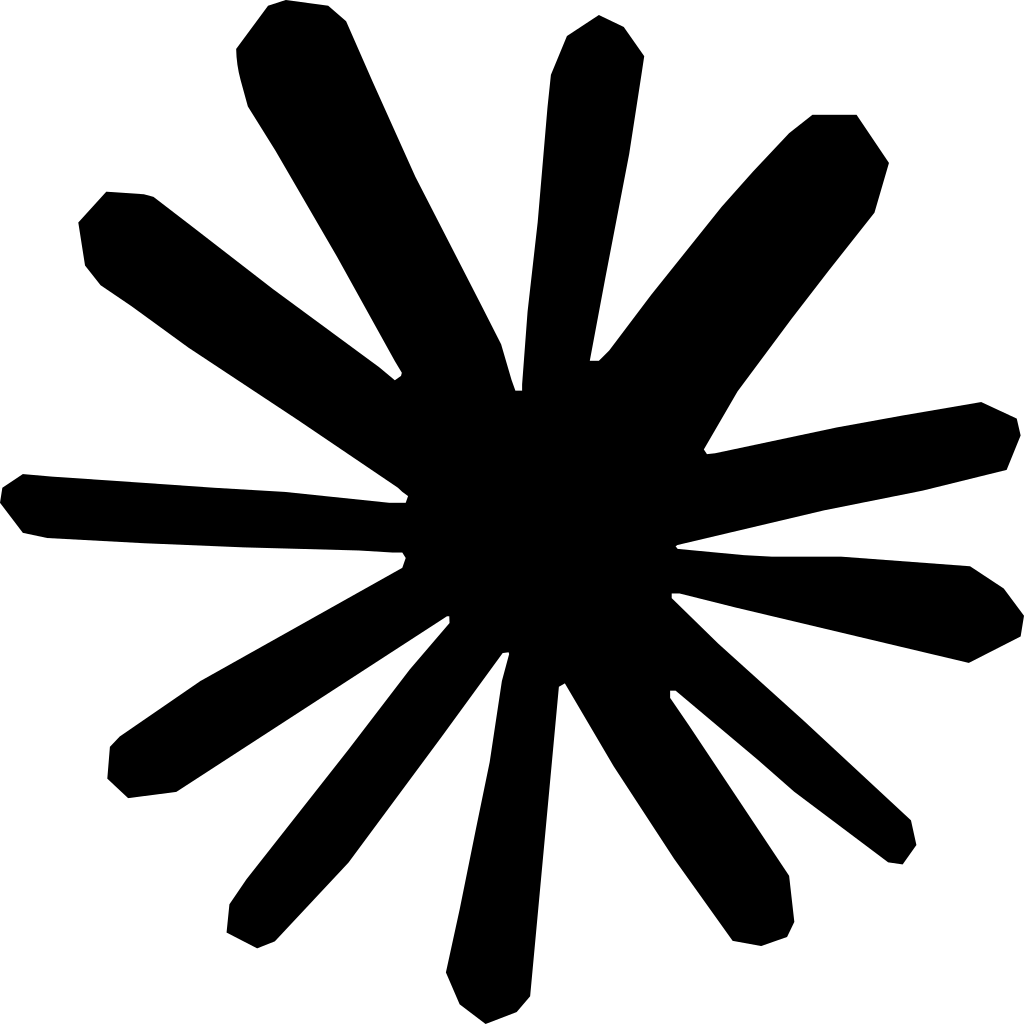Summary: Creating a patient-centric website experience is crucial for healthcare providers to effectively serve their patients. This involves understanding the unique needs and emotional states of patients. Key characteristics of patient-centric design include:
- Information architecture that aligns with patient thinking.
- Clear, accessible language that simplifies medical concepts.
- Visual design that alleviates anxiety.
- Anticipatory functionality that addresses common patient concerns. By prioritizing these elements, healthcare websites can significantly enhance user satisfaction and engagement. For healthcare practices looking to improve their online presence, consider using SPRY software, which offers tools specifically designed to enhance patient experience and streamline website functionality.
Nearly 3 in 5 U.S. adults use the Internet to search for health information, yet most experience varying degrees of frustration as they seek that information. This frustration fluctuates based on age, race, primary language, socioeconomic status, and disability—highlighting a critical gap between what patients need and what most healthcare websites actually provide.
Creating a truly patient-centric website experience goes far beyond having an attractive design or basic functionality. It requires understanding that your website serves people who are often anxious, in pain, or dealing with complex health situations while navigating unfamiliar medical terminology and processes. When done correctly, improving healthcare website usability can boost user satisfaction by 90% and significantly increase patient engagement and conversion rates.
For physical therapy clinics and healthcare practices, a patient-centric approach means designing every element of your website with the patient's journey, limitations, and goals in mind. This isn't just about compliance or best practices—it's about creating digital experiences that genuinely serve the people who need your expertise most.
What Does "Patient-Centric" Really Mean in Website Design?
Beyond User-Friendly: Understanding Patient-Centered Design
Patient-centric website design prioritizes patient needs, preferences, and expectations above all other considerations. Unlike general user experience design, healthcare UX must account for the unique emotional state, cognitive load, and physical limitations that patients often experience when seeking medical care.
A patient-centric website recognizes that users aren't casual browsers—they're people dealing with health concerns, pain, anxiety about treatment costs, or stress about their condition. Every design decision should reduce their cognitive burden and guide them smoothly toward the care they need.
Key Characteristics of Patient-Centric Design:
- Information architecture that matches how patients think about their health problems, not how healthcare providers organize services
- Language that explains medical concepts without condescending or overwhelming
- Visual design that reduces anxiety rather than increasing it
- Accessibility features that work for people with diverse physical and cognitive abilities
- Functionality that anticipates and addresses common patient concerns before they become barriers
The Patient Journey Perspective
Patient-centric design requires understanding the complete patient journey, from initial symptom research through treatment and recovery. Each stage involves different information needs, emotional states, and technical capabilities.
How Do Patient Needs Differ from General Website Users?
Unique Cognitive and Emotional States
Healthcare website visitors often operate under different cognitive and emotional conditions than typical e-commerce or service website users. They may be dealing with pain that affects concentration, medication that impacts cognitive function, or anxiety that makes it difficult to process information quickly.
Information Processing Challenges: Patients may need to re-read information multiple times, refer back to details frequently, or have someone else help them navigate your website. This requires design that supports these behaviors rather than penalizing them.
Decision-Making Under Stress: Healthcare decisions carry higher stakes than most online choices. Patients need more reassurance, detailed information, and social proof before they feel confident enough to take action.
Physical Limitations: Many healthcare website users deal with vision problems, limited dexterity, or other physical challenges that affect how they interact with digital interfaces.
Diverse Digital Literacy Levels
Healthcare serves patients across all age groups and socioeconomic backgrounds, creating enormous variation in technical comfort and digital literacy. A patient-centric website must be intuitive enough for someone with limited computer experience while still providing the depth of information that tech-savvy patients expect.
Age-Related Considerations: Older patients, who represent a large portion of many healthcare practices, may need larger fonts, simpler navigation, and more explicit instructions for digital tasks like appointment booking or form completion.
Cultural and Language Diversity: As racial and ethnic diversity grows across the U.S., offering translation services and multilingual content on healthcare websites becomes crucial for ensuring equal access to health information.
What Are the Essential Elements of Patient-Centric Navigation?
Intuitive Information Architecture
Patient-centric navigation organizes information according to how patients think about their health needs, not how healthcare providers organize their services. This often means structuring content around conditions, symptoms, or life situations rather than medical specialties.
Condition-Based Organization: Instead of organizing content under "Physical Therapy Services," consider organizing around "Sports Injury Recovery," "Post-Surgery Rehabilitation," or "Chronic Pain Management." This matches how patients conceptualize their needs.
Clear Primary Pathways: Identify the three most common reasons patients visit your website and make these pathways immediately obvious. This might include "Book an Appointment," "Learn About Your Condition," and "Understand Your Treatment Options."
Progressive Disclosure: Present information in layers, allowing patients to access basic information quickly while providing pathways to more detailed content for those who need it.
Simplified, Accessible Navigation Menus
Complex navigation menus that work well for other industries can become overwhelming barriers for patients dealing with health concerns. Patient-centric navigation prioritizes clarity and simplicity over comprehensive categorization.
Minimize Cognitive Load: Keep main navigation to 5-7 primary categories maximum. Use clear, descriptive labels rather than creative or branded terms that require interpretation.
Predictable Placement: Place navigation elements where patients expect to find them. Consistency with web conventions reduces the mental effort required to use your site.
Multiple Access Points: Provide multiple ways to reach the same information. Some patients prefer to navigate through menus, others use search, and some respond better to visual cues or direct links.
Search Functionality That Understands Patient Language
Patients often search using symptom descriptions, common terms, or questions rather than medical terminology. Patient-centric search functionality should recognize and respond to natural language queries.
Synonym Recognition: Ensure your search function recognizes that "physical therapy" and "PT" and "physiotherapy" refer to the same services. Include common misspellings and alternative terms.
Question-Based Search: Many patients search by typing questions like "how long does physical therapy take?" or "does insurance cover PT?" Your search should recognize these patterns and provide relevant answers.
Suggested Results: Provide search suggestions and auto-complete functionality that guides patients toward relevant content even if their initial search terms aren't precise.
How Can You Design for Accessibility Without Sacrificing Aesthetics?
Universal Design Principles in Healthcare
Accessibility in healthcare website design isn't just about compliance with ADA requirements—it's about creating truly inclusive experiences that work for patients with diverse abilities and needs. Universal design principles create better experiences for everyone, not just those with specific disabilities.
High Contrast and Readable Fonts: Ensure sufficient contrast between text and background colors, following WCAG guidelines for a contrast ratio of at least 4.5:1. Use fonts that remain readable at larger sizes and avoid decorative fonts for body text.
Scalable Interface Elements: Design buttons, forms, and interactive elements that work well when enlarged for patients with vision difficulties. This also improves usability on mobile devices and for patients with dexterity challenges.
Alternative Text and Descriptions: Provide descriptive alt text for all images, especially photos showing treatment techniques, facility features, or staff members. This helps patients using screen readers while also improving SEO.
Flexible Interaction Methods
Patient-centric design accommodates different ways of interacting with your website, recognizing that patients may have temporary or permanent limitations that affect how they use digital interfaces.
Keyboard Navigation: Ensure all website functionality is accessible via keyboard navigation for patients who cannot use a mouse or trackpad effectively.
Voice and Touch Considerations: Design with voice search and touch interfaces in mind, recognizing that many patients access healthcare websites through mobile devices or voice assistants.
Error Prevention and Recovery: Design forms and interactive elements that prevent common errors and provide clear, helpful guidance when mistakes occur. This is especially important for appointment booking and patient portal access.
Visual Design That Reduces Anxiety
Healthcare website design should actively work to reduce patient anxiety rather than inadvertently increasing it through overwhelming layouts, aggressive colors, or confusing visual hierarchies.
Calming Color Palettes: Use colors that research shows reduce stress and anxiety. Blues and greens generally test well in healthcare contexts, while bright reds or harsh contrasts can increase patient stress.
Generous White Space: Avoid cramming information together. White space helps patients process information more easily and creates a sense of calm organization.
Consistent Visual Language: Maintain consistent styling, spacing, and visual treatment throughout your website to create predictability and reduce cognitive load.
What Content Strategies Support Patient-Centered Experiences?
Educational Content That Empowers Without Overwhelming
Patient-centric content strikes a careful balance between providing comprehensive information and avoiding information overload. Patients need enough detail to make informed decisions without becoming overwhelmed by medical complexity.
Layered Information Architecture: Present basic information first, with clear pathways to more detailed content for patients who want deeper understanding. Use expandable sections, linked resources, and progressive disclosure.
Plain Language Explanations: Explain medical concepts using everyday language without being condescending. Define technical terms when you must use them, and provide context that helps patients understand relevance to their situation.
Visual Learning Aids: Use diagrams, videos, and infographics to explain complex concepts. Many patients learn better through visual means, and these resources can reduce anxiety about unfamiliar procedures.
Addressing Common Patient Concerns Proactively
Patient-centric content anticipates and addresses the questions and concerns that patients typically have but might hesitate to ask directly. This builds trust while reducing the need for phone calls and pre-appointment anxiety.
Cost and Insurance Transparency: Provide clear information about pricing, insurance acceptance, and payment options. Cost concerns are major barriers to care, and transparency helps patients make informed decisions.
Treatment Expectations: Explain what patients can expect during their first visit, typical treatment timelines, and recovery processes. This reduces anxiety and helps patients prepare appropriately.
Provider Accessibility: Include information about how patients can contact providers with questions, whether through patient portals, email, or phone calls. Clear communication channels build confidence.
Personalization That Respects Privacy
Patient-centric design can include personalization features that improve the user experience while maintaining strict privacy standards and regulatory compliance.
Customizable Interfaces: Allow patients to adjust font sizes, color contrasts, or interface layouts to meet their individual needs without requiring account creation or personal information sharing.
Relevant Content Suggestions: Based on pages visited or search terms used, suggest related educational content that might be helpful without tracking personal health information.
Location-Based Information: Provide relevant local information like directions, parking details, or local health resources based on general geographic location rather than precise tracking.
How Do You Optimize Patient Portals for Better Engagement?
Streamlined Authentication and Access
Patient portals often struggle with low engagement due to complex login processes that balance security requirements with usability needs. Patient-centric portal design simplifies access while maintaining necessary security.
Intuitive Login Processes: Use clear instructions and helpful error messages for login difficulties. Consider offering multiple authentication options to accommodate different patient preferences and capabilities.
Password Recovery Systems: Design password reset processes that are secure but not so complex that they become barriers to access. Provide clear instructions and multiple contact options for patients who need assistance.
Guest Access Options: Where appropriate and compliant, consider guest access features that allow patients to access some information or complete basic tasks without full account setup.
Dashboard Design That Prioritizes Patient Needs
Patient portal dashboards should organize information according to patient priorities rather than administrative convenience. Most patients want quick access to appointments, test results, and communication with providers.
Priority-Based Layout: Place the most commonly accessed features prominently. This typically includes upcoming appointments, recent test results, and messaging functionality.
Status Indicators: Use clear visual indicators to show when new information is available, when action is required, or when processes are complete. This reduces uncertainty and improves engagement.
Personalized Views: Allow patients to customize their dashboard view to emphasize the information most relevant to their ongoing care and personal preferences.
Mobile-First Portal Design
More than 50% of patient portal access occurs on mobile devices, making mobile optimization essential rather than optional for patient-centric design.
Touch-Friendly Interface Elements: Design buttons, forms, and navigation elements that work well on touch screens, especially for patients who may have limited dexterity.
Simplified Mobile Workflows: Streamline complex tasks like appointment booking or form completion for mobile interfaces, recognizing that patients may have limited screen space and processing power.
Offline Capability: Where possible, allow patients to access important information like appointment details or medication lists even when internet connectivity is limited.
What Metrics Indicate Success in Patient-Centric Design?
Patient Engagement and Satisfaction Metrics
Patient-centric design success should be measured through metrics that reflect actual patient experience and outcomes rather than just technical performance indicators.
Task Completion Rates: Monitor how successfully patients complete key tasks like appointment booking, form submission, or information access. Low completion rates often indicate design barriers.
Time to Task Completion: Track how long it takes patients to complete important tasks. While efficiency matters, extremely fast completion might indicate patients are skipping important information.
Return Usage Patterns: Analyze how often patients return to your website and portal, and what brings them back. High return rates often indicate that patients find your digital experience valuable.
Accessibility and Usability Indicators
Error Rates and Support Requests: Monitor how often patients encounter errors or need assistance with digital tasks. High error rates or support requests indicate design problems that affect patient experience.
Device and Browser Analytics: Understand what devices and browsers your patients use to ensure your design works well across the technology landscape your actual patient population uses.
Page Performance Across Capabilities: Test your website performance across different internet speeds and devices to ensure all patients can access your content effectively.
Health Outcome Correlations
Appointment Adherence: Track whether patients who engage more with your digital resources show better appointment adherence and treatment compliance.
Patient Education Engagement: Monitor how patients interact with educational content and whether this engagement correlates with better health outcomes or satisfaction scores.
Communication Effectiveness: Analyze whether improved digital communication tools lead to better patient-provider relationships and treatment outcomes.
How Do You Balance Patient Needs with Practice Requirements?
Regulatory Compliance That Enhances Rather Than Hinders Experience
Patient-centric design doesn't ignore regulatory requirements—it finds ways to meet compliance needs while improving rather than degrading the patient experience.
HIPAA-Compliant Design: Implement security measures that patients understand and trust. Explain why certain security steps are necessary and how they protect patient information.
Accessible Compliance: Ensure that meeting ADA requirements actually improves the experience for all patients, not just those with specific disabilities.
Transparent Privacy Practices: Present privacy policies and data practices in clear, understandable language that builds trust rather than creating legal barriers.
Operational Efficiency Through Patient-Centric Design
Well-designed patient-centric websites often improve operational efficiency by reducing the burden on staff while providing better patient experiences.
Self-Service Options: Enable patients to complete tasks independently that previously required staff assistance, freeing up staff time for higher-value patient interactions.
Automated Information Delivery: Provide automated access to common information requests, reducing phone calls while ensuring patients get timely, accurate information.
Streamlined Communication: Design communication tools that work better for both patients and staff, reducing back-and-forth while improving information quality.
Creating truly patient-centric website experiences requires ongoing commitment to understanding and serving patient needs above all other considerations. This approach not only improves patient satisfaction and outcomes but often enhances operational efficiency and practice growth.
The healthcare practices that invest in genuinely patient-centric digital experiences today will be the ones that build stronger patient relationships, achieve better health outcomes, and create sustainable competitive advantages as healthcare becomes increasingly digital. Start by understanding your patients' real needs and limitations, then design every digital touchpoint to serve those needs as effectively as possible.
Reduce costs and improve your reimbursement rate with a modern, all-in-one clinic management software.
Get a DemoLegal Disclosure:- Comparative information presented reflects our records as of Nov 2025. Product features, pricing, and availability for both our products and competitors' offerings may change over time. Statements about competitors are based on publicly available information, market research, and customer feedback; supporting documentation and sources are available upon request. Performance metrics and customer outcomes represent reported experiences that may vary based on facility configuration, existing workflows, staff adoption, and payer mix. We recommend conducting your own due diligence and verifying current features, pricing, and capabilities directly with each vendor when making software evaluation decisions. This content is for informational purposes only and does not constitute legal, financial, or business advice.