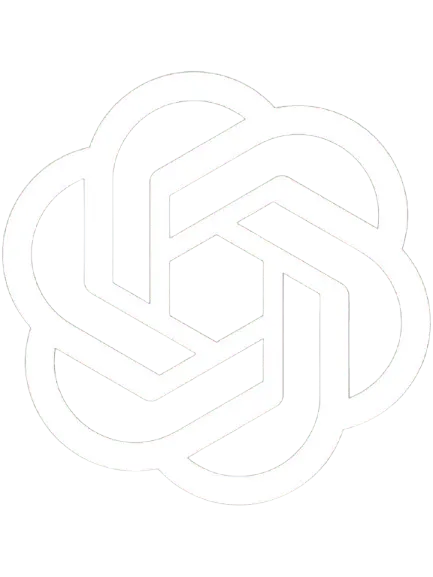Running a healthcare practice in 2025 means juggling countless administrative tasks while delivering exceptional patient care. The solution? Easy practice management and online scheduling systems that automate your workflow and give you back hours every week.
Modern scheduling practice tools have transformed how therapy clinics operate. With the right easy scheduling software, practices report saving 15+ hours weekly on administrative tasks while reducing patient no-shows by up to 30%.
This guide explores how easy online scheduling revolutionizes practice operations, helping you choose the perfect solution for your clinic.
What Is Easy Practice Management Software?
Easy practice management software is an all-in-one digital platform designed specifically for healthcare providers to streamline administrative operations. Unlike traditional systems requiring extensive IT knowledge, easy scheduling software emphasizes intuitive interfaces and quick implementation.
These platforms typically include appointment scheduling, patient communications, billing integration, and documentation tools—all working seamlessly together. The "easy" factor comes from minimal training requirements and user-friendly designs that staff can master within days.
Healthcare practices face significant revenue losses from administrative inefficiencies, with missed appointments alone costing the U.S. healthcare system approximately $150 billion annually. Easy practice management systems directly address this challenge through automation and smart workflows.
For physical therapy practices specifically, the right system integrates seamlessly with EMR platforms, insurance verification tools, and documentation requirements unique to PT, OT, and SLP services.
Why Online Scheduling Transforms Patient Experience
Patient expectations have fundamentally shifted. Today's healthcare consumers want the same digital convenience they experience with retail and banking—24/7 access to schedule, reschedule, or cancel appointments without phone calls.
Recent data from the Medical Group Management Association shows that 73% of medical practices maintained or improved their no-show rates in 2025, with consistent patient communication and easy cancellation options being key success factors.
Easy online scheduling delivers three critical benefits:
Reduced Administrative Burden: Staff spend significantly less time managing phone calls and appointment coordination. Automated systems handle booking confirmations, reminders, and rescheduling requests without human intervention.
Improved Patient Access: Patients can book appointments anytime, anywhere—from their smartphones while commuting or late at night when remembering an upcoming need. This convenience alone drives higher appointment completion rates.
Lower No-Show Rates: Studies demonstrate that patient no-show rates drop by 29% when self-scheduling tools are utilized, with automated text reminders being particularly effective as 67.3% of patients prefer receiving appointment reminders via text message.
The scheduling practice workflow becomes seamless rather than chaotic. Patients feel empowered, staff feel relieved, and practitioners see fuller schedules with fewer gaps.
The Financial Impact of Efficient Scheduling
Numbers tell the story of inefficient scheduling's true cost to your practice.
The average patient no-show rate across medical specialties falls between 5-8% nationally, though primary care practices often experience rates between 5-20%. Each missed appointment represents lost revenue that can never be recovered—typically $200 per empty slot.
Research analyzing vascular laboratory operations found that reducing the no-show rate by just 5% could boost annual revenue by $51,769. For therapy practices operating on tight margins, this revenue difference can mean adding another clinician or expanding to a second location.
Beyond direct revenue loss, inefficient scheduling creates hidden costs:
- Staff overtime spent manually coordinating schedules
- Reduced productivity from constant phone interruptions
- Patient dissatisfaction from difficulty booking appointments
- Missed growth opportunities because the practice appears "always full"
Easy scheduling software eliminates these inefficiencies through intelligent automation. Practices implementing modern systems report ROI within 3-6 months from reduced administrative costs and improved schedule utilization alone.
8 Must-Have Features in Easy Scheduling Software
Not all practice management systems deliver equally. When evaluating options, prioritize these essential features:
1. 24/7 Patient Self-Scheduling
Patients book directly from your website or patient portal without staff involvement. The system checks real-time availability, prevents double-booking, and sends instant confirmations.
2. Automated Reminder System
Multi-channel reminders via SMS, email, and patient portal notifications significantly reduce no-shows. The data strongly supports patient preference and effectiveness, as 67.3% of patients prefer text message reminders, and automated reminder systems can reduce no-show rates by up to 29%.
3. Easy Rescheduling Options
Patients can reschedule or cancel appointments through simple links in reminder messages. This prevents no-shows by giving patients convenient alternatives when conflicts arise.
4. Integrated Waitlist Management
When cancellations occur, automated systems notify waitlist patients via text about newly available slots. This keeps schedules full and maximizes revenue potential.
5. Multi-Location Support
For practices with multiple clinics, centralized scheduling across all locations provides patients flexibility while giving administrators complete visibility.
6. EMR/EHR Integration
Seamless data flow between scheduling and clinical systems eliminates duplicate data entry and ensures patient information accuracy. This is particularly critical for therapy practices managing complex documentation requirements.
7. Insurance Verification Tools
Automated eligibility checks before appointments prevent billing surprises and reduce administrative time spent on phone calls with insurance companies.
8. Comprehensive Reporting
Analytics dashboards showing appointment trends, no-show patterns, peak booking times, and schedule utilization help practices make data-driven decisions.
Traditional vs. Modern Scheduling Practice Approaches
Understanding the dramatic differences between old and new scheduling methods highlights why easy scheduling software has become essential:
The efficiency gains compound over time. A practice spending 25 hours weekly on manual scheduling can redirect that time to patient care, marketing, or business development activities that directly grow the practice.
Implementation Timeline: From Setup to Success
Transitioning to easy practice management software is simpler than most practices expect. Here's a realistic 4-week implementation roadmap:
Week 1: Setup and Configuration
- Install software and configure practice-specific settings
- Import existing patient database
- Set up provider schedules and appointment types
- Configure automated reminder templates
- Integrate with existing EMR/billing systems
Week 2: Staff Training
- Train front desk staff on new workflows (typically 2-4 hours)
- Practice handling common scenarios
- Set up user accounts and permissions
- Create backup procedures
Week 3: Soft Launch
- Enable online scheduling for existing patients
- Monitor system performance and address issues
- Collect staff feedback on workflows
- Refine appointment types and scheduling rules
Week 4: Full Deployment
- Promote online scheduling to all patients
- Add scheduling links to website and marketing materials
- Transition fully from phone-based scheduling
- Review analytics and optimize settings
Most practices achieve full functionality within 3-4 weeks. The key to successful implementation is choosing genuinely easy scheduling software that requires minimal technical expertise.
The medical scheduling software market demonstrates strong growth, projected to expand from $467.4 million in 2025 to $1,127.8 billion by 2032 at a 13.2% CAGR, driven by demand for better facility management and staff optimization.
The ROI Calculator: Quantifying Your Savings
Let's calculate the real-world impact for a typical 3-provider physical therapy practice:
Current Costs (Manual Scheduling):
- Administrative staff time on scheduling: 25 hours/week × $20/hour = $500/week
- Monthly administrative cost: $2,000
- Annual administrative cost: $24,000
- No-shows at 20% rate: 100 appointments/month × 20% × $150/appointment = $3,000 lost monthly
- Annual no-show loss: $36,000
- Total annual cost: $60,000
With Easy Online Scheduling:
- Reduced administrative time: 8 hours/week × $20/hour = $160/week ($640/month reduction)
- No-shows at 10% rate: 50 appointments/month × $150/appointment = $750 lost monthly ($2,250/month improvement)
- Software cost: Approximately $300/month for full-featured system
- Net monthly savings: $2,590
- Annual savings: $31,080
- ROI: 868% in first year
These calculations use conservative estimates. Many practices experience even greater improvements, particularly in schedule optimization and patient satisfaction scores that drive referrals.
Common Scheduling Challenges Solved
Easy scheduling software eliminates persistent frustrations that plague healthcare practices:
Challenge: Peak-Time Phone Congestion Solution: Self-service scheduling handles 60-80% of booking requests automatically, leaving staff available for patients who genuinely need assistance.
Challenge: Last-Minute Cancellations Creating Revenue Gaps Solution: Automated waitlist management fills openings within minutes through text notifications to waiting patients.
Challenge: Patients Forgetting Appointments Solution: Multi-touch reminder campaigns (3 days out, 1 day out, 2 hours before) reduce forgetfulness-related no-shows by up to 70%.
Challenge: Difficulty Managing Multiple Provider Schedules Solution: Color-coded calendars show all providers at once, preventing conflicts and identifying optimization opportunities.
Challenge: Time Zone Confusion for Telehealth Solution: Automatic time zone detection and conversion eliminates confusion for virtual appointments.
Challenge: Insurance Verification Delays Solution: Real-time eligibility checks before appointments prevent billing issues and reduce claim denials.
No-Show Reduction Strategies: Effectiveness Comparison
Choosing the Right System for Your Practice
Not every easy practice management platform suits every practice type. Consider these factors when evaluating options:
Practice Size Considerations:
- Solo practitioners need affordability and simplicity
- Small group practices (2-5 providers) require multi-user access and basic reporting
- Large clinics (6+ providers) need advanced features like multi-location support and comprehensive analytics
Specialty-Specific Requirements: Physical therapy practices specifically benefit from systems offering:
- PT-specific documentation templates
- Insurance verification for therapy benefits
- Integration with common PT EMRs (WebPT, TheraOffice, Raintree)
- Outcome measure tracking capabilities
- Episode of care management
Budget Realities: Most easy scheduling software ranges from $100-500 monthly for small to mid-sized practices. Calculate ROI based on time savings and no-show reduction rather than viewing it as pure expense.
Integration Needs: Your new system must work seamlessly with existing tools—EMR, billing software, payment processors, and communication platforms. Ask vendors specifically about integration capabilities before committing.
Practice Management Software Selection Guide by Practice Type
Key Performance Indicators to Track
Once implemented, monitor these metrics to measure success and identify continuous improvement opportunities:
Schedule Utilization Rate: Target 85-90% of available appointment slots filled. Higher rates may indicate insufficient availability; lower rates suggest scheduling inefficiencies.
No-Show Rate: Most practices should aim for no-show rates below 10%, with best-in-class practices achieving 5% or lower through consistent communication and easy rescheduling options.
Online Booking Percentage: Track what percentage of appointments patients book online vs. calling. Target 60-70% online booking adoption within 3-6 months.
Average Wait Time for Appointments: Days between request and available slot. Shorter wait times improve patient satisfaction and reduce no-shows.
Staff Hours on Scheduling: Measure weekly time spent on scheduling tasks. Should decrease 60-70% after implementation.
Patient Satisfaction Scores: Survey patients specifically about scheduling convenience. Use feedback to refine workflows.
Security and Compliance Essentials
Healthcare scheduling involves sensitive patient information, making security paramount. Any easy scheduling software you consider must include:
HIPAA Compliance: Full encryption of patient data, secure messaging, audit trails, and business associate agreements (BAAs) are non-negotiable requirements.
Data Backup and Recovery: Automatic daily backups with quick recovery capabilities protect against data loss from system failures or security breaches.
Access Controls: Role-based permissions ensure staff only access information necessary for their responsibilities, reducing breach risks.
Secure Patient Portal: Patients must access scheduling through encrypted portals requiring strong authentication, not open web forms.
Verify that vendors maintain compliance certifications and undergo regular security audits. Request documentation of their security protocols before signing contracts.
Future-Proofing Your Scheduling Practice
Healthcare technology evolves rapidly. Choose systems positioned to adapt to emerging trends:
AI-Powered Scheduling Optimization: Advanced systems now use AI to predict demand patterns and optimize schedule templates, ensuring appointment slots match patient needs while maximizing revenue potential.
Predictive Analytics: Machine learning identifies patients at high risk of no-shows based on historical patterns, allowing targeted intervention strategies.
Voice-Activated Booking: Integration with virtual assistants enables patients to schedule appointments through voice commands on smartphones or smart home devices.
Telehealth Integration: Seamless switching between in-person and virtual appointments based on patient needs and clinical appropriateness.
Automated Insurance Pre-Authorization: Systems that automatically initiate pre-authorization requests when scheduling appointments requiring approval.
The medical practice management software market shows remarkable growth trajectory. The global practice management system market is projected to grow from $12.70 billion in 2025 to $23.70 billion by 2032, exhibiting a CAGR of 9.3%, driven by healthcare's transition to digital solutions and demand for streamlined workflows.
Making the Transition: Best Practices
Successfully switching to easy online scheduling requires strategic planning:
Start with Existing Patients: Before promoting widely, enable online scheduling for current patients who already trust your practice. This controlled rollout identifies issues before full deployment.
Communicate Benefits Clearly: Explain the convenience to patients through multiple channels—email, text, social media, and in-office signage. Emphasize 24/7 access and reduced phone waiting.
Maintain Phone Options Initially: Don't force immediate adoption. Allow patients to choose their preferred booking method during the transition period.
Gather Feedback Actively: Survey staff and patients after 30 days. Use their input to refine workflows and address concerns quickly.
Celebrate Quick Wins: Share success stories with your team—the last-minute cancellation immediately filled, the new patient who booked at midnight, the hour of phone time saved.
Optimize Continuously: Review analytics monthly. Adjust appointment types, buffer times, and scheduling rules based on real performance data.
Conclusion: The Future of Practice Management Is Here
The healthcare industry stands at a pivotal moment. Patient expectations have fundamentally shifted toward digital convenience, regulatory pressures continue mounting, and operational efficiency separates thriving practices from struggling ones. Easy practice management and online scheduling represent not just technological upgrades but strategic imperatives for survival and growth.
The data supporting this transformation is overwhelming. Practices implementing modern scheduling systems reduce administrative burden by 60-70%, cut no-show rates by up to 29%, and realize ROI within months. The global practice management system market's projected growth from $12.70 billion in 2025 to $23.70 billion by 2032 reflects widespread recognition of these systems' value.
Your decision today shapes your practice's trajectory for years ahead. Choose efficiency over inefficiency. Choose patient convenience over administrative friction. Choose data-driven optimization over guesswork. Choose modern practice management over outdated manual processes.
Make the choice that positions your practice for sustainable success. Your patients, your staff, and your bottom line will thank you.
The future of healthcare practice management isn't coming—it's here. The only question is whether you're ready to embrace it.
Frequently Asked Questions
How long does it take to implement easy scheduling software?
Most practices achieve full implementation within 2-4 weeks, including staff training and patient rollout. Cloud-based systems typically deploy faster than on-premise solutions. The timeline includes one week for setup and configuration, one week for staff training, and 1-2 weeks for gradual patient adoption.
Will patients actually use online scheduling?
Yes. Current data shows 71% of patients believe same-day or next-day appointments help prevent no-shows, 75% would attend if online rescheduling was available, and 74% would use a virtual waiting room. Patient adoption typically reaches 50-60% within three months, with higher rates among younger demographics and tech-comfortable populations.
What happens if the system goes down?
Reputable providers maintain 99.9% uptime through redundant systems. Most offer manual backup procedures and rapid support response for rare outages. Leading platforms include offline mode capabilities that sync data automatically once connectivity restores, ensuring no appointment information is lost.
Can we customize appointment types for different services?
Absolutely. Easy scheduling software allows unlimited appointment types with specific durations, provider assignments, and scheduling rules for each service you offer. For physical therapy practices, you can create distinct appointment types for initial evaluations (60 minutes), follow-up treatments (30-45 minutes), re-evaluations (45 minutes), and specialized services like dry needling or manual therapy.
How does the system handle complex scheduling rules?
Modern platforms support sophisticated logic including provider preferences, room assignments, equipment requirements, lunch breaks, buffer times between appointments, and restrictions on same-day booking. You can set rules like "no new patient evaluations after 3 PM" or "15-minute buffer after each evaluation" to optimize workflow.
Does online scheduling work for physical therapy practices specifically?
Yes, physical therapy practices see exceptional results with online scheduling. PT-specific features include scheduling by therapist specialty (sports, neurological, pediatric), appointment types matching typical PT services, integration with PT documentation systems, and the ability to schedule recurring appointment series for ongoing treatment plans.
How do we handle new patient evaluations versus follow-ups?
Configure separate appointment types with different durations and requirements. New patient evaluations can require additional information during booking (insurance details, referral information, medical history forms) while follow-ups use streamlined booking. The system can automatically enforce minimum intervals between appointments based on treatment protocols.
Can patients book same-day appointments?
You control availability windows completely. Many practices enable same-day scheduling only for established patients or specific appointment types, while requiring 24-48 hours advance notice for new patient evaluations. This flexibility helps manage workflow while meeting patient needs.
What if we need to block time for administrative tasks or meetings?
Easy scheduling software allows providers to block time directly in their calendars for documentation, meetings, lunch breaks, or continuing education. These blocked times appear unavailable to patients booking online but remain visible to administrative staff for internal scheduling purposes.
How does the system prevent double-booking?
Real-time synchronization ensures that when one person books an appointment slot, it immediately becomes unavailable to all other users. The system locks time slots during the booking process to prevent conflicts, even with multiple staff members or patients scheduling simultaneously.
Can we offer telehealth appointments through the same system?
Most modern easy scheduling software includes integrated telehealth capabilities. Patients select appointment type (in-person or virtual) during booking, receive video conference links automatically in confirmation emails, and join virtual appointments directly from reminder messages without downloading additional software.
What happens to our existing patient data during transition?
Reputable vendors provide data migration services to transfer your existing patient database, appointment history, and relevant information from your current system. This typically occurs during the setup week with minimal disruption to daily operations. Ensure your vendor offers migration support before committing.
How do we train staff who aren't tech-savvy?
Easy scheduling software emphasizes intuitive design specifically for non-technical users. Most platforms require only 2-4 hours of initial training, with vendors providing video tutorials, written guides, and live support during the first weeks. The "easy" designation means staff can master basic functions within their first day of use.
Can we try the system before fully committing?
Virtually all vendors offer free trials (typically 14-30 days) or live demonstrations showing your specific use cases. Use trial periods to test with real scenarios, involve staff in evaluation, and verify the system meets your needs before signing annual contracts.
Reduce costs and improve your reimbursement rate with a modern, all-in-one clinic management software.
Get a DemoLegal Disclosure:- Comparative information presented reflects our records as of Nov 2025. Product features, pricing, and availability for both our products and competitors' offerings may change over time. Statements about competitors are based on publicly available information, market research, and customer feedback; supporting documentation and sources are available upon request. Performance metrics and customer outcomes represent reported experiences that may vary based on facility configuration, existing workflows, staff adoption, and payer mix. We recommend conducting your own due diligence and verifying current features, pricing, and capabilities directly with each vendor when making software evaluation decisions. This content is for informational purposes only and does not constitute legal, financial, or business advice.