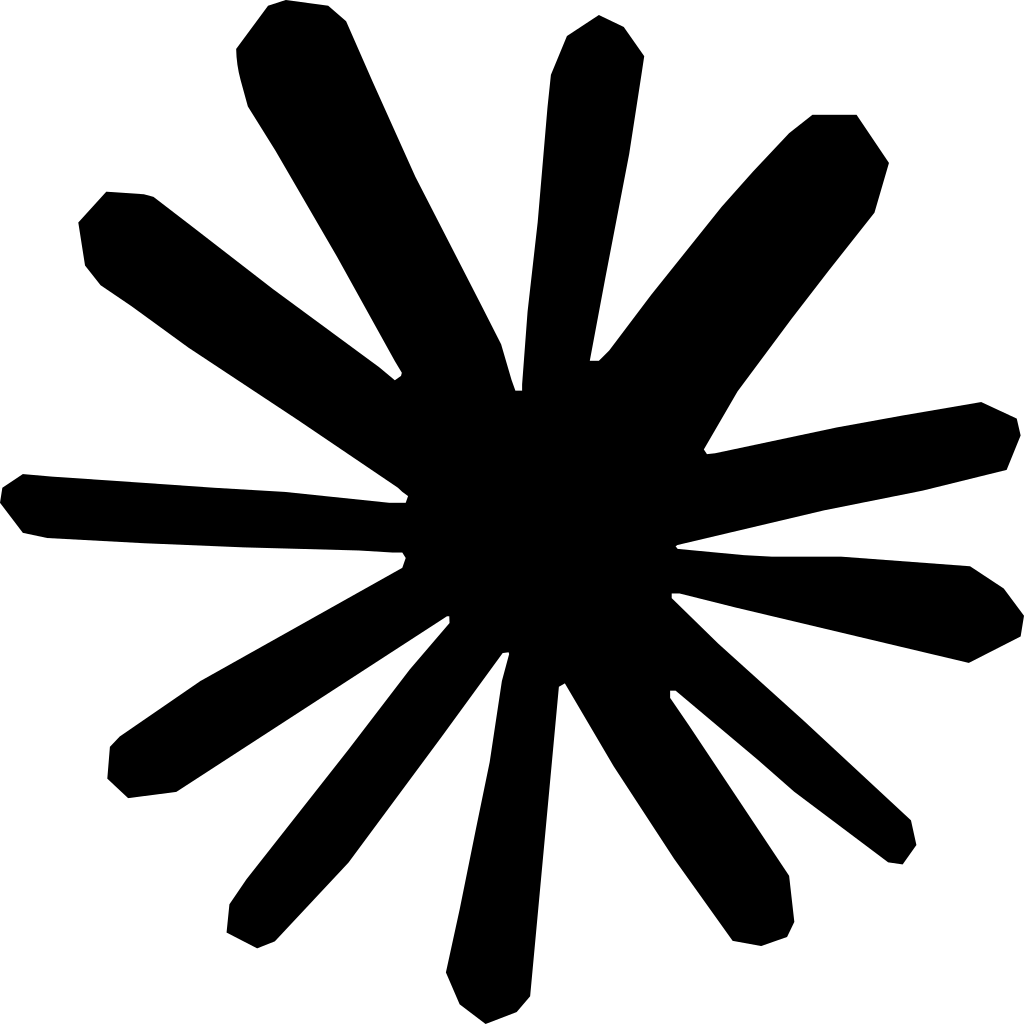Summary: This complete guide outlines best practices for selecting and implementing EHR/EMR systems, emphasizing the importance of understanding the differences between EHR and EMR. Key recommendations include:
- Prioritize interoperability to enhance care coordination and reduce duplicate testing.
- Invest in adequate training and change management to overcome common implementation challenges.
- Leverage modern cloud-based solutions to improve accessibility and efficiency.
For small practices, SPRY stands out as the top choice due to its all-in-one platform that simplifies EHR management while maximizing efficiency gains.
Choosing the right electronic health record system can transform your practice operations—or create years of frustration. With over 95% of hospitals and 87% of office-based physicians now using certified EHR systems, the question isn't whether to implement an EHR, but how to maximize its potential while avoiding common pitfalls that plague practices during implementation and beyond.
This comprehensive guide walks healthcare professionals through the entire EHR journey, from initial selection criteria to post-implementation optimization. Whether you're a small practice considering your first EHR or a growing clinic evaluating modern alternatives to legacy systems, you'll find actionable strategies to improve documentation efficiency, ensure regulatory compliance, and leverage mobile EHR solutions that support today's flexible care delivery models.
Understanding EHR vs EMR: Critical Distinctions for Practice Success
The terms "EHR" and "EMR" are frequently used interchangeably, but understanding their technical distinctions helps practices make informed technology decisions. An Electronic Medical Record (EMR) serves as a digital version of paper charts within a single practice, containing medical and treatment history for patients in that specific location. These systems focus on diagnosis and treatment documentation within one organization.
Electronic Health Records (EHR) represent a broader scope. EHR software makes patient health records available across multiple healthcare settings, providing a comprehensive view of a patient's medical history that follows them between providers. This distinction matters because EHR systems offer superior interoperability capabilities, enabling seamless data exchange with laboratories, pharmacies, specialists, and other healthcare organizations.
For small practices especially, the interoperability benefits of true EHR systems prove invaluable. They reduce duplicate testing, improve care coordination, and enable participation in value-based care programs that increasingly determine reimbursement rates. Modern cloud-based EHR platforms deliver these capabilities without requiring extensive IT infrastructure, making them accessible to practices of all sizes.
The Current State of Medical Office EMR in 2025
The healthcare technology landscape has evolved dramatically, with cloud-based solutions, artificial intelligence, and mobile-first architectures reshaping how practices manage patient information. Recent industry analysis shows that small practices particularly benefit from specialized EHR systems designed for their unique workflow requirements rather than enterprise solutions built for hospital systems.
According to the KLAS Arch Collaborative EHR Implementations 2025 Report, the top barriers to successful implementation include insufficient change management (34% of organizations), inadequate training (30%), and resource constraints including staffing gaps (22%). These challenges disproportionately affect small practices with limited administrative bandwidth.
However, the news isn't all challenging. Modern EHR systems incorporate features that directly address historical pain points. AI-powered documentation tools can reduce charting time by up to 2.5 hours daily. Mobile EHR solutions enable providers to access patient information from tablets and smartphones, supporting point-of-care documentation whether in exam rooms, at patient homes, or during telehealth visits.
Essential Features for Small Practice EHR Systems
Small medical practices require different capabilities than large hospital systems. The ideal medical office EMR balances comprehensive functionality with ease of use, avoiding the complexity that creates inefficiency and provider burnout. Based on implementation data and user satisfaction surveys, these features prove essential for small practice success:
The best EMR software for small medical practices delivers these capabilities without overwhelming staff or requiring dedicated IT personnel. Cloud-based systems with intuitive interfaces and comprehensive training resources enable practices to achieve productivity within weeks rather than months.
Comparing Top Medical Office EMR and Mobile EHR Solutions
The EHR marketplace offers dozens of solutions claiming to serve small practices, but feature sets, pricing models, and implementation support vary dramatically. This comparison focuses on systems designed specifically for independent practices rather than enterprise hospital solutions:
When evaluating medical office EMR systems, request demonstrations that simulate your actual workflows rather than generic presentations. The best way to assess usability is watching how the system handles your specific documentation patterns, preferred terminology, and specialty requirements.
For practices focused on modern workflows and documentation efficiency, Sprypt provides an integrated platform combining EHR functionality with practice management and billing—purpose-built for physical therapy, occupational therapy, and speech-language pathology practices seeking alternatives to legacy systems.
Critical EHR Integration Standards and Electronic Health Record Integration
Interoperability—the ability for different systems to exchange and use information—represents one of the most important yet frequently overlooked aspects of EHR selection. Poor integration capabilities create data silos, force duplicate data entry, and prevent practices from fully coordinating patient care.
Federal regulations increasingly mandate interoperability standards, with the 21st Century Cures Act prohibiting information blocking and requiring certified EHR systems to support standardized data exchange. Understanding these technical standards helps practices evaluate vendor claims and ensure long-term system viability.
HL7 and FHIR: The Foundation of EHR Integration
Health Level Seven (HL7) standards have governed healthcare data exchange for decades, but recent years have seen rapid adoption of FHIR (Fast Healthcare Interoperability Resources)—HL7's modern standard designed specifically for web-based applications. FHIR uses RESTful APIs and supports data exchange in JSON and XML formats, making it significantly more developer-friendly than older HL7 versions.
The practical importance of FHIR for small practices includes:
Patient Access Applications: FHIR enables third-party apps to connect with your EHR, giving patients secure access to their health records through personal health applications. This supports compliance with patient access requirements while improving engagement.
Streamlined Lab Integration: FHIR-based lab interfaces eliminate manual result entry and automatically update patient charts with structured data that can drive clinical decision support and quality measure tracking.
Care Coordination: Standardized data exchange with specialists, hospitals, and other providers ensures complete information availability when patients receive care across multiple settings.
Analytics and Population Health: Structured FHIR data enables advanced analytics tools to identify at-risk patients, track outcomes, and support value-based care initiatives without complex data extraction processes.
When evaluating EHR systems, ask vendors specifically about FHIR API availability, which data elements they expose through FHIR interfaces, and whether they participate in national interoperability frameworks like TEFCA (Trusted Exchange Framework and Common Agreement).
EHR Implementation Planning: Essential Steps for Small Practices
The difference between successful and failed EHR implementations often comes down to planning rather than technology. On average, EHR implementation takes 8-12 months, but practices with comprehensive planning complete transitions faster with less workflow disruption and higher staff satisfaction.
Phase 1: Assessment and Vendor Selection (Weeks 1-8)
Begin with thorough workflow analysis documenting current processes, pain points, and desired improvements. This analysis should involve all staff members who will use the system—physicians, nurses, front desk personnel, billing staff, and medical assistants. Their input ensures the selected system supports actual work patterns rather than theoretical workflows.
Form a selection committee representing key stakeholders. Small practices typically include the practice owner or lead physician, office manager, a clinical staff representative, and someone responsible for billing operations. This team evaluates vendors against documented requirements rather than relying on sales presentations.
During vendor demonstrations, request workflows specific to your practice. Ask to see how the system handles your most common visit types, documentation templates, billing scenarios, and reporting needs. Generic demonstrations rarely reveal usability issues that emerge during daily use.
Phase 2: System Configuration and Data Migration (Weeks 9-16)
Once you've selected a vendor, configuration transforms the generic system into one tailored for your practice. This includes creating custom templates, configuring order sets, establishing favorite medications and diagnoses, setting up insurance fee schedules, and defining user roles and permissions.
Data migration requires careful planning. Determine which historical data requires transfer—active patient demographics, medication lists, problem lists, and allergies are typically essential, while older visit notes may be archived in the legacy system. Clean data before migration by removing duplicate records, updating outdated information, and standardizing formats.
Poor data migration and integration rank among the top implementation challenges, causing clinician distrust when information appears incomplete or inaccurate post-migration. Invest time in thorough testing and validation before go-live.
Phase 3: Training and Testing (Weeks 17-22)
Training represents the most critical implementation phase for small practices. According to EHR implementation experts, high-quality training becomes an implementation best practice, with one-on-one sessions for all stakeholders proving most effective.
Structure training in progressive stages. Begin with basic navigation and patient lookup, then advance to documentation, order entry, and billing functions. Use realistic patient scenarios that mirror actual workflows rather than abstract training exercises. Schedule multiple short training sessions over several weeks rather than attempting comprehensive training in single marathon sessions.
Conduct extensive testing before go-live. Create test patients representing common scenarios and have staff document encounters, generate bills, submit claims, and produce reports. This testing identifies configuration gaps and gives staff confidence before working with actual patient data.
Phase 4: Go-Live and Stabilization (Weeks 23-28)
Go-live strategies vary, but most small practices succeed with a "big bang" approach—switching entirely to the new system on a designated date rather than running parallel systems. Schedule go-live for a Monday to allow addressing issues during the full work week. Reduce patient scheduling by 50% during the first week to accommodate slower workflows as staff adjusts.
Establish on-site "super users"—staff members who received extra training and can assist colleagues during the transition. Vendor support during go-live week is critical; ensure your contract includes adequate at-the-elbow support or consider hiring temporary consultants with experience in your selected system.
Expect productivity to drop initially. Most practices experience 20-30% reduced patient throughput during the first two weeks, gradually returning to baseline over 4-6 weeks. Setting realistic expectations prevents panic and helps staff maintain positive attitudes during the adjustment period.
Phase 5: Optimization and Continuous Improvement (Ongoing)
Implementation doesn't end at go-live. The optimization phase identifies opportunities to improve efficiency, reduce documentation burden, and leverage advanced features. Schedule weekly check-ins with staff during the first month, then monthly meetings to address ongoing concerns and incorporate suggestions.
Common optimization opportunities include refining templates to match actual documentation patterns, creating additional favorites lists and order sets, adjusting alert thresholds to reduce fatigue, and automating routine tasks through system workflows. Many practices discover their initial configuration was overly complex, and simplification improves usability dramatically.
Mobile EHR Solutions: Supporting Modern Care Delivery
The rise of telehealth, home-based care, and multi-location practices makes mobile EHR functionality essential rather than optional. Mobile EHR solutions enable providers to access complete patient information and document encounters from smartphones and tablets, supporting care delivery wherever it occurs.
When evaluating mobile EHR solutions, test them with your actual devices and in realistic environments. A system that works beautifully in an office demo may prove frustrating in exam rooms with poor WiFi coverage or challenging lighting conditions that make screens difficult to read.
Security considerations become paramount for mobile access. Ensure systems support device-level security including passcode/biometric authentication, remote wipe capabilities if devices are lost or stolen, and automatic timeout features when devices remain idle. HIPAA Security Rule requirements apply equally to mobile access, making robust security features non-negotiable.
Documentation Best Practices for EHR Efficiency
Documentation burden ranks among the top drivers of physician burnout, with studies showing it can increase documentation time by 11-22% compared to paper-based systems when not optimized properly. However, well-configured EHR systems combined with effective documentation strategies can actually reduce charting time while improving note quality and compliance.
Template Optimization Strategies
Most EHR systems include dozens of pre-built templates, but customization makes the difference between efficient and frustrating documentation. Start with vendor templates as foundations, then modify them based on your actual practice patterns. Remove unnecessary sections, reorder elements to match your thinking process, and add commonly used phrases and diagnoses as quick-pick options.
Avoid the temptation to create overly comprehensive templates that include every possible data point. Lean templates focusing on clinically relevant information produce better notes faster. Reserve detailed templates for complex conditions requiring extensive documentation, and use streamlined versions for routine encounters.
Smart Phrases and Macros
Smart phrases (text expansions that insert pre-written content with brief shortcuts) dramatically reduce typing. Create smart phrases for common diagnoses, treatment plans, patient instructions, and referral recommendations. Most systems allow smart phrases to include variables—placeholders for information that changes between patients like names, dates, or test results.
Organize smart phrases with intuitive naming conventions. Many providers use period-prefixed abbreviations (.htn for hypertension, .dmf for diabetes mellitus follow-up) that trigger autocomplete as they type. This approach feels natural and becomes automatic with practice.
Copy-Forward Functionality: Use With Caution
EHR systems allow copying forward from previous notes, but the American Health Information Management Association cautions about copy-paste functionality in its documentation integrity guidelines. Indiscriminate copying creates notes that don't reflect actual current encounters, may perpetuate errors, and can raise compliance red flags during audits.
When copying forward is appropriate (chronic disease management visits where most information remains stable), always review and update copied content to reflect changes since the last visit. Document what actually occurred during today's encounter rather than recycling old information. Some practices establish policies limiting copy-forward to specific sections like problem lists and medications while requiring new documentation for assessment and plan sections.
Leveraging AI-Powered Documentation
Artificial intelligence tools represent the most significant documentation advancement in years. AI-powered ambient documentation listens to patient-provider conversations and automatically generates structured SOAP notes, reducing documentation time by up to 2.5 hours daily. These tools use natural language processing to identify chief complaints, symptoms, exam findings, and treatment plans from conversational speech.
While AI documentation tools require upfront investment and brief review/editing of generated notes, most providers report rapid return on investment through reduced after-hours charting and decreased cognitive load during clinical sessions. The technology continues improving, with newer systems understanding medical context, suggesting ICD-10 codes, and even identifying quality measure opportunities.
HIPAA Compliance and EHR Security Requirements
Healthcare data security isn't just about preventing breaches—it's a legal and ethical obligation with significant penalties for noncompliance. Recent HIPAA regulatory updates strengthen cybersecurity requirements, including proposed modifications to the Security Rule announced in January 2025 that healthcare organizations must prepare to meet.
Essential Security Controls
The HIPAA Security Rule requires healthcare organizations to implement administrative, physical, and technical safeguards protecting electronic protected health information (ePHI). For small practices using cloud-based EHR systems, many security controls are handled by vendors, but practices retain ultimate responsibility for compliance.
Critical security requirements include:
Access Controls: Implement role-based access ensuring staff members only access information necessary for their job functions. A front desk receptionist shouldn't have access to clinical notes, and billing staff don't require prescription writing capabilities. Enforce unique user IDs rather than shared accounts, enabling accurate audit trails.
Audit Logs: EHR systems must maintain comprehensive audit logs recording who accessed which patient records, when they accessed them, and what actions they performed. According to CMS guidance on EHR documentation, audit logs must be protected against tampering and retained for at least six years.
Encryption: All ePHI must be encrypted both in transit (when transmitted over networks) and at rest (when stored on servers or devices). Verify your EHR vendor uses industry-standard encryption protocols and that mobile devices accessing the system have encryption enabled.
Automatic Logoff: Systems should automatically log users out after a period of inactivity to prevent unauthorized access when providers step away from workstations. Most practices configure 10-15 minute timeout periods balancing security with workflow efficiency.
Business Associate Agreements: Any vendor accessing or storing patient information must sign a Business Associate Agreement accepting responsibility for HIPAA compliance. This includes your EHR vendor, billing service, clearinghouse, email provider, and any other third parties handling PHI.
Regular Security Risk Assessments
HIPAA requires periodic security risk assessments identifying vulnerabilities in how your practice handles ePHI. These assessments examine both technical controls (system security settings, encryption, access controls) and organizational policies (training, incident response plans, breach notification procedures).
Small practices can conduct basic risk assessments using the HHS Security Risk Assessment Tool, which guides practices through identifying risks and developing mitigation strategies. Document assessment findings and remediation actions—this documentation demonstrates good faith compliance efforts if questions arise during audits or following incidents.
Quality Reporting and Meaningful Use Through EHR Systems
Modern EHR systems must support quality measure reporting for various federal and commercial programs. Understanding these requirements during selection ensures your system can capture necessary data and generate required reports without excessive manual effort.
MIPS and Quality Payment Programs
The Merit-based Incentive Payment System (MIPS) ties Medicare reimbursement to performance across quality measures, improvement activities, interoperability, and cost. Eligible clinicians report performance annually, with scores determining payment adjustments up to ±9% of Medicare reimbursements.
Your EHR system should support automated MIPS reporting by capturing quality measures during normal clinical workflows, calculating performance rates, and generating submission files in required formats. Look for systems with MIPS dashboards showing real-time performance, flagging patients who need specific interventions to meet measure numerators.
Clinical Quality Measures and Attestation
Clinical quality measures (CQMs) track outcomes and processes proven to improve patient care. Common measures include diabetic eye exams, blood pressure control, cancer screenings, and medication reconciliation. CMS is transitioning eCQM reporting to FHIR-based frameworks, reducing implementation burden and enabling automated data retrieval.
Configure your EHR to prompt for measure-relevant information during appropriate encounters. For example, if a diabetic patient is due for an eye exam, the system should alert providers and offer to place an order or referral. These prompts transform quality measurement from after-the-fact chart review to real-time clinical decision support.
Choosing Between Cloud-Based and On-Premise EHR Systems
The fundamental architecture decision between cloud-based and on-premise EHR systems has become much clearer in recent years. For small practices, cloud-based systems offer compelling advantages that make them the default choice absent specific circumstances requiring on-premise deployment.
Cloud-Based EHR Advantages
Cloud systems host data on vendor-managed servers, eliminating on-site server requirements and placing responsibility for infrastructure, backups, security, and updates with the vendor. This architecture provides:
Lower Initial Costs: Cloud systems typically charge monthly subscription fees per provider ranging from $200-$700, avoiding the large upfront licensing fees and hardware investments required for on-premise systems. Implementation costs also tend to be lower due to simplified technical requirements.
Automatic Updates: Vendors manage all software updates, ensuring systems always include latest features, security patches, and regulatory requirements. Practices avoid the disruption of major upgrade projects that plague on-premise systems.
Remote Access: Cloud systems enable access from any internet-connected device, supporting mobile EHR functionality, telehealth, work-from-home arrangements, and providers covering multiple locations.
Disaster Recovery: Vendor data centers provide redundant backups, disaster recovery, and business continuity capabilities that would be prohibitively expensive for individual practices to implement.
Scalability: Adding providers or locations requires simply adjusting subscription licenses rather than purchasing additional hardware and server capacity.
When On-Premise Makes Sense
Despite cloud advantages, some practices still prefer on-premise systems. Valid reasons include poor internet connectivity in rural areas making cloud access unreliable, regulatory requirements specific to certain government contractors, integration with complex on-premise infrastructure, or philosophical preferences for data control.
However, on-premise deployments require ongoing IT support, regular backup verification, security monitoring, and responsibility for system availability. Most small practices lack these resources, making cloud systems the practical choice.
For practices seeking comprehensive, cloud-based solutions specifically designed for rehabilitation therapy workflows, Sprypt combines EHR, practice management, and billing in a single integrated platform—delivering the specialized functionality therapy practices require without the complexity of enterprise systems.
Common EHR Implementation Mistakes to Avoid
Learning from others' mistakes prevents costly implementation failures. These common errors derail EHR projects and create long-lasting operational problems:
Insufficient Provider Involvement in Selection: When administrators select systems without extensive provider input, the result often fails to match clinical workflows. Providers resist using systems they didn't help choose, leading to workarounds that undermine benefits.
Inadequate Training Time: Rushing through training to accelerate go-live guarantees productivity problems. Invest in thorough training even if it delays implementation—the time spent training returns manyfold through smoother adoption.
Copying Old Workflows: Simply automating existing processes misses opportunities to improve efficiency. Use implementation as a chance to eliminate unnecessary steps, streamline documentation, and adopt best practices.
Poor Data Migration Planning: Inadequate attention to data migration creates post-go-live chaos when information is missing, inaccurate, or poorly organized. Thorough migration testing and validation prevents these problems.
Ignoring Interoperability: Selecting systems with poor integration capabilities creates data silos and forces continued manual processes. Prioritize electronic health record integration and modern standards like FHIR during vendor selection.
Underestimating Change Management: According to implementation research, 34% of organizations cite change management as the top shared barrier to successful EHR deployment. Address staff concerns proactively through transparent communication and involvement in decision-making.
Measuring EHR Success: Key Performance Indicators
How do you know if your EHR implementation succeeded? These metrics help practices objectively evaluate system performance and identify optimization opportunities:
Review these metrics regularly during implementation and discuss results with staff. Celebrate improvements while addressing areas of concern. Transparent communication about performance helps maintain engagement and identifies where additional support or training might help.
The Future of EHR Technology: Emerging Trends for 2025 and Beyond
EHR systems continue evolving rapidly, with several trends reshaping how practices leverage technology for clinical and operational excellence:
Artificial Intelligence and Machine Learning: Beyond ambient documentation, AI powers predictive analytics identifying patients at risk for adverse events, recommends evidence-based treatments during encounters, and automates routine tasks like appointment reminders and pre-visit preparation.
Enhanced Interoperability Through TEFCA: The Trusted Exchange Framework and Common Agreement creates national infrastructure for seamless health information exchange. Practices participating in TEFCA-connected networks access patient information from any participating provider nationwide.
Patient-Generated Health Data Integration: Modern EHR systems increasingly incorporate data from wearables, home monitoring devices, and patient-reported outcomes. This continuous data stream enables proactive care management rather than reactive responses during scheduled visits.
Voice-First Interfaces: Natural language interfaces allow providers to navigate systems, retrieve information, and document encounters using voice commands rather than mouse clicks and keyboard entry.
Practices selecting EHR systems should prioritize vendors demonstrating commitment to innovation while maintaining stability. The ideal system evolves with changing requirements without forcing disruptive migrations to new platforms every few years.
Conclusion
Selecting and implementing the right EHR system represents one of the most impactful decisions healthcare practices make. The difference between successful and problematic implementations often comes down to thorough planning, realistic expectations, adequate training, and ongoing optimization rather than the specific system selected.
Modern medical office EMR and mobile EHR solutions offer capabilities that transform practice operations when implemented thoughtfully. From AI-powered documentation reducing charting burden to electronic health record integration enabling seamless care coordination, today's systems support both clinical excellence and operational efficiency.
Small practices especially benefit from purpose-built solutions designed for their workflows rather than trying to adapt enterprise systems built for large hospital networks. The best EMR software for small medical practices balances comprehensive functionality with intuitive usability, delivers cloud-based reliability without requiring IT expertise, and provides the interoperability necessary for participating in modern healthcare delivery models.
For physical therapy, occupational therapy, and speech-language pathology practices seeking a comprehensive alternative to legacy systems, explore how Sprypt delivers integrated EHR, practice management, and billing designed specifically for rehabilitation therapy workflows. Our platform helps practices spend less time on documentation and more time delivering exceptional patient care.
Frequently Asked Questions
What is the difference between EHR and EMR systems?
EMR (Electronic Medical Record) systems serve as digital versions of paper charts within a single practice, focusing on diagnosis and treatment documentation. EHR (Electronic Health Record) systems provide broader functionality, making patient health records available across multiple healthcare settings and enabling interoperability with other providers, laboratories, and pharmacies.
How much does EHR software cost for small medical practices?
Cloud-based EHR systems typically charge $200-$700 per provider per month, while more affordable options for solo practitioners start around $29-$74 monthly. Initial implementation costs range from $2,000-$33,000 for basic setup, with an average mid-sized practice spending approximately $162,000 for complete implementation including training and configuration.
How long does EHR implementation take?
Typical EHR implementation takes 8-12 months from initial selection through full optimization, though timeline varies based on practice size, complexity, and preparation level. The process includes vendor selection (6-8 weeks), system configuration and data migration (8 weeks), training and testing (6 weeks), go-live (1 week), and stabilization (4-6 weeks). Well-planned implementations with dedicated project management often complete more quickly while maintaining quality.
What are the most important features in mobile EHR solutions?
Critical mobile EHR features include native iOS/Android applications or mobile-responsive web interfaces, offline access capabilities for areas with poor connectivity, secure authentication using biometrics or strong passwords, tablet optimization for bedside or exam room use, voice-to-text documentation, e-prescribing including controlled substances, and HIPAA-compliant secure messaging. The best mobile EHR solutions provide full functionality on mobile devices rather than limited "lite" versions requiring desktop completion.
How do I ensure my EHR system is HIPAA compliant?
Verify your EHR vendor provides a signed Business Associate Agreement accepting HIPAA responsibility, implements required security controls including encryption, access controls, audit logging, and automatic logoff, maintains regular security patches and updates, and offers comprehensive training on privacy and security practices. Practices must also conduct annual security risk assessments, establish policies and procedures for PHI protection, train staff on HIPAA requirements, and maintain documentation of compliance efforts.
What is FHIR and why does it matter for EHR integration?
FHIR (Fast Healthcare Interoperability Resources) is a modern standard developed by Health Level Seven International for exchanging healthcare information electronically. FHIR uses RESTful APIs and supports JSON and XML data formats, making it significantly more developer-friendly than older HL7 standards. FHIR matters because it enables seamless electronic health record integration with laboratories, pharmacies, patient apps, and other providers, supports regulatory compliance with 21st Century Cures Act requirements, and facilitates advanced capabilities like population health management and clinical decision support.
Should small practices choose cloud-based or on-premise EHR systems?
Cloud-based systems represent the best choice for most small practices due to lower upfront costs, automatic updates managed by vendors, remote access supporting mobile workflows and telehealth, built-in disaster recovery and backups, and easier scalability when adding providers or locations. On-premise systems may be necessary only in specific situations like poor internet reliability in rural areas, unique regulatory requirements, or complex integration with existing on-premise infrastructure requiring direct server access.
How can I reduce documentation time in my EHR system?
Reduce documentation time by customizing templates to match your specific workflows rather than using generic versions, creating smart phrases for frequently-used content, implementing AI-powered ambient documentation that generates notes from patient conversations, using voice-to-text rather than typing, eliminating unnecessary template sections that don't add clinical value, establishing documentation standards that focus on relevant information rather than excessive detail, and continuously optimizing based on staff feedback and time tracking.
What training do staff members need for successful EHR adoption?
Comprehensive training should include basic system navigation and patient lookup, clinical documentation using templates and smart phrases, order entry and e-prescribing, scheduling and appointment management, billing and charge capture, patient portal management, security and HIPAA compliance, and troubleshooting common issues. Provide role-specific training focusing on each person's actual responsibilities rather than generic overviews. Schedule multiple short sessions over several weeks and include hands-on practice with realistic scenarios before go-live.
How do I select the best EHR system for my specialty practice?
Identify specialty-specific requirements including unique documentation needs, specialty templates and order sets, procedure coding particular to your field, and integration with specialty equipment or software. Request demonstrations from vendors with established presence in your specialty, review their client lists for similar practices, and contact reference practices to learn about their experiences. Evaluate customization options allowing adaptation to your specific workflows rather than forcing you to change established practices to fit generic templates.
What is the biggest mistake practices make during EHR implementation?
The most common mistake is insufficient change management and end-user engagement, with 34% of organizations citing this as the top implementation barrier. When providers and staff aren't involved in system selection, don't receive adequate training, and don't understand the rationale for change, resistance undermines adoption regardless of system quality. Successful implementations prioritize communication, involve clinical staff in configuration decisions, invest in comprehensive training, and maintain realistic expectations about the adjustment period required.
How do I know if my EHR system supports quality reporting requirements?
Verify the system maintains ONC certification for the current year, includes quality measure tracking dashboards, can generate MIPS submission files or integrate with qualified registries, captures clinical quality measures (CQMs) during normal workflows, provides alerts when patients are due for quality-related interventions, offers customizable reports showing performance against benchmarks, and supports FHIR-based quality measurement as CMS transitions to new frameworks. Request detailed demonstrations of quality reporting capabilities before purchase.
Can I switch EHR systems after implementation?
Yes, practices can switch EHR systems, but transitions require significant effort similar to initial implementations. Plan data migration carefully ensuring historical records transfer accurately, expect 3-6 months for complete transition, budget for implementation costs including training and potential productivity losses, verify the new system addresses specific problems with your current system rather than simply being different, and ensure contract terms don't include prohibitive termination penalties. Many practices find optimization of existing systems more practical than complete replacement.
What role does EHR integration play in care coordination?
Electronic health record integration enables seamless information exchange between providers, eliminating communication gaps that compromise care quality. Integration allows automatic receipt of laboratory results, transmission of referral information to specialists, bidirectional communication with pharmacies for e-prescribing and medication reconciliation, access to hospital discharge summaries and operative reports, and participation in Health Information Exchanges (HIEs) providing community-wide patient records. Poor integration forces manual processes including printing, faxing, and phone calls that delay care and increase error risk.
How do patient portals improve practice efficiency?
Patient portals reduce administrative burden by enabling patients to schedule appointments online, complete registration and intake forms electronically before visits, request prescription refills without phone calls, access test results and after-visit summaries, communicate with providers through secure messaging, and make payments online. High portal adoption rates (40%+ of patients actively using portals) significantly reduce front desk workload, decrease phone volume, improve revenue cycle by facilitating online payment, and enhance patient satisfaction through convenient access to information.
What cybersecurity risks do EHR systems face?
Healthcare data faces threats including ransomware attacks encrypting systems and demanding payment for data recovery, phishing emails tricking users into revealing login credentials, unauthorized access by former employees with accounts not promptly disabled, mobile device theft containing patient information, and business associate breaches when vendors experience security incidents. Healthcare accounts for 28% of all data breach incidents according to recent analysis, making robust security critical. Implement strong access controls, regular security training, multi-factor authentication, and comprehensive backup procedures to mitigate risks.
Do EHR systems reduce medical errors?
Properly implemented EHR systems reduce certain error types including medication errors through allergy checking and drug-drug interaction alerts, duplicate testing by providing visibility into recent orders and results, missed preventive care through automated reminders, and illegibility issues that plague handwritten orders and prescriptions. However, EHR systems can introduce new error types including alert fatigue causing providers to override important warnings, copy-paste functionality perpetuating inaccurate information, and order entry mistakes when similar medications have confusing names. Overall error reduction requires thoughtful implementation combining technology with clinical judgment.
What should I look for in an EHR vendor's support services?
Evaluate support availability (24/7 vs business hours only), response time commitments for different issue severity levels, support channels including phone, email, chat, and remote access, implementation support including data migration assistance and training, ongoing optimization services helping practices continuously improve, user community forums and knowledge bases for self-service problem solving, and account management with dedicated contacts understanding your practice.
Reduce costs and improve your reimbursement rate with a modern, all-in-one clinic management software.
Get a DemoLegal Disclosure:- Comparative information presented reflects our records as of Nov 2025. Product features, pricing, and availability for both our products and competitors' offerings may change over time. Statements about competitors are based on publicly available information, market research, and customer feedback; supporting documentation and sources are available upon request. Performance metrics and customer outcomes represent reported experiences that may vary based on facility configuration, existing workflows, staff adoption, and payer mix. We recommend conducting your own due diligence and verifying current features, pricing, and capabilities directly with each vendor when making software evaluation decisions. This content is for informational purposes only and does not constitute legal, financial, or business advice.