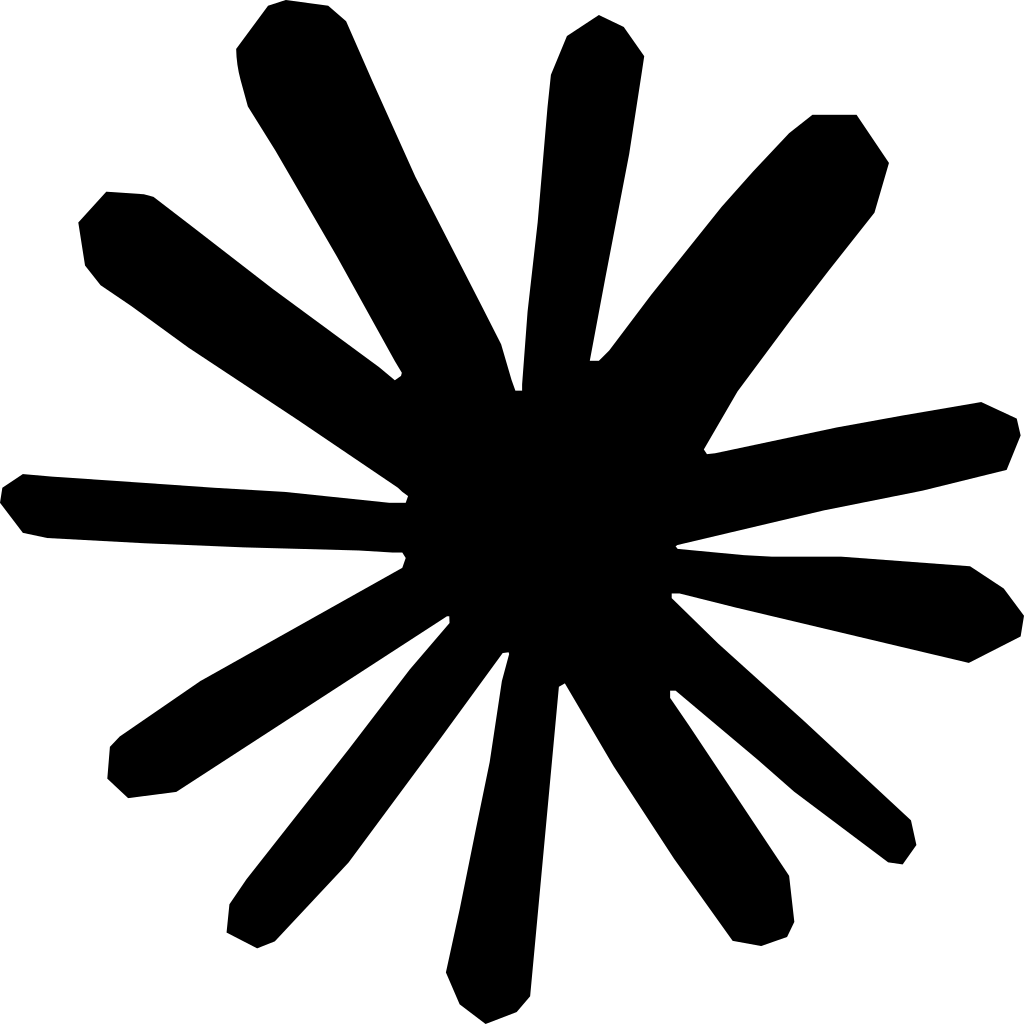Summary: This step-by-step guide details how to complete and submit the Florida Blue Prior Authorization Form efficiently. Key steps include:
- Download the latest PA form and gather required patient and provider information.
- Clearly fill out patient and provider fields, and justify medical necessity using SOAP note structure.
- Submit electronically via CoverMyMeds or Availity for faster processing.
For those looking to streamline the prior authorization process, consider using SPRY software, which enhances efficiency and reduces administrative burdens.
Introduction
Learn exactly how to complete and submit the Florida Blue Prior Authorization (PA) form without confusion or delay. This guide walks you through gathering patient and provider info, documenting medical necessity, and submitting via the correct channel, whether fax or ePA (CoverMyMeds or Availity). Use this targeted, step‑by‑step approach to avoid denials, cut processing time, and improve approval rates. Whether you’re a provider or member, follow these optimized instructions to streamline prior authorization and ensure coverage under Florida Blue.
Step 1: Download the Latest PA Form
Where to get it

Step 2: Gather Required Information
Collect the patient's full name, date of birth, member ID, and plan type.
Also have provider NPI, provider name, office address, and phone.
Ensure you include the service or medication code and relevant CPT/HCPCS.
Step 3: Complete Patient & Provider Fields
Fill the Patient Information section clearly and legibly.
Then complete the Provider Information section with NPI and contact details.
Double‑check entries to prevent identification errors during processing.
Step 4: Describe Service or Medication
Specify the exact procedure or drug name and codes.
Include dosage, frequency, and any relevant clinical details.
Be precise; this improves clarity and speeds up review.
Step 5: Justify Medical Necessity
Use SOAP note structure: brief Subjective, Objective, Assessment, Plan.
Explain why the treatment is necessary under coverage guidelines
Support with clinical evidence or prior treatment failures to strengthen the case.
Step 6: Use Evidence-Based Support
Mention clinical studies, guideline citations, or formulary criteria.
Highlight that no alternative covered treatment is viable.
This increases the chance that Florida Blue will approve your request.
Step 7: Choose Submission Method
Preferred: Submit electronically via CoverMyMeds (ePA) or Availity.
Alternative: fax the completed form to the number listed (e.g., 1‑877‑480‑8130).
Electronic submissions often get processed faster.
Step 8: Submit Your Form
Portal submission is strongly recommended, faster turnaround, better tracking, and safer handling of PHI.
Upload or fax the completed form along with any supporting documentation.
Note the date of submission for tracking and follow‑up.
Make sure all pages are included to avoid processing delays.
Step 9: Track Authorization Status
Allow 2–3 business days for review (longer if faxed).
Call the number on the back of the member ID card to check status.
Keep the reference or request number for follow‑up.
Step 10: Receive and Save Approval Notice
Once approved, Florida Blue mails a letter confirming authorization.
Keep this approval letter on file, needed for claims, appeals, or future authorizations.
Forward a copy to the scheduling or billing staff.
Step 11: Handle Denials or Missing Info
If denied or missing details, contact your provider or Florida Blue immediately.
Correct errors or supply additional documentation as needed.
You can also file an appeal using the Grievance and Appeal Forms found on the Member Forms page
Conclusion
Successfully navigating Florida Blue's prior authorization process requires attention to detail, complete documentation, and timely submission. Following this step-by-step guide helps ensure faster approvals and reduces administrative burden on your practice. Maintain current authorization forms, establish efficient submission workflows, and document all clinical justifications thoroughly for optimal results.
For additional support with prior authorization management and to streamline your approval process, consider SpryPT's automated prior authorization solutions that reduce processing time by up to 75% while ensuring compliance with all payer requirements.
FAQs
Q1. Is prior authorization required for all services under Florida Blue?
No, prior authorization is not required for all services. Most services, including 96% of prescription drug claims and 93% of medical claims, proceed without prior authorization. However, certain services like advanced imaging, oncology drugs, and some surgical procedures do require approval.
Q2. How can I submit a Florida Blue prior authorization form?
Florida Blue prior authorization forms can be submitted electronically through Availity.com or via fax. For medication authorizations, you can use CoverMyMeds, a free electronic service. If using fax, different departments have specific fax numbers for submission.
Q3. What information do I need to prepare before filling out the authorization form?
Before starting the form, gather complete patient demographic information, comprehensive provider details, specific service or medication data requiring authorization, relevant diagnostic codes, and supporting clinical documentation. Having all this information ready helps ensure accuracy and completeness.
Q4. How long does it take to process a Florida Blue prior authorization request?
Typically, faxed forms containing all required information are processed within 10 calendar days. However, if there's missing information, it may take up to 15 working days. Electronic submissions through approved platforms may receive faster responses.
Q5. What can I do if my prior authorization request is denied?
If your request is denied, you have options. You can discuss alternative treatment options with your physician or exercise your right to appeal. Florida Blue provides specific forms for both HMO and non-HMO members to file grievances and appeals. It's important to note that without approval, services may not be covered, potentially leaving patients responsible for the entire cost.
Reduce costs and improve your reimbursement rate with a modern, all-in-one clinic management software.
Get a DemoLegal Disclosure:- Comparative information presented reflects our records as of Nov 2025. Product features, pricing, and availability for both our products and competitors' offerings may change over time. Statements about competitors are based on publicly available information, market research, and customer feedback; supporting documentation and sources are available upon request. Performance metrics and customer outcomes represent reported experiences that may vary based on facility configuration, existing workflows, staff adoption, and payer mix. We recommend conducting your own due diligence and verifying current features, pricing, and capabilities directly with each vendor when making software evaluation decisions. This content is for informational purposes only and does not constitute legal, financial, or business advice.