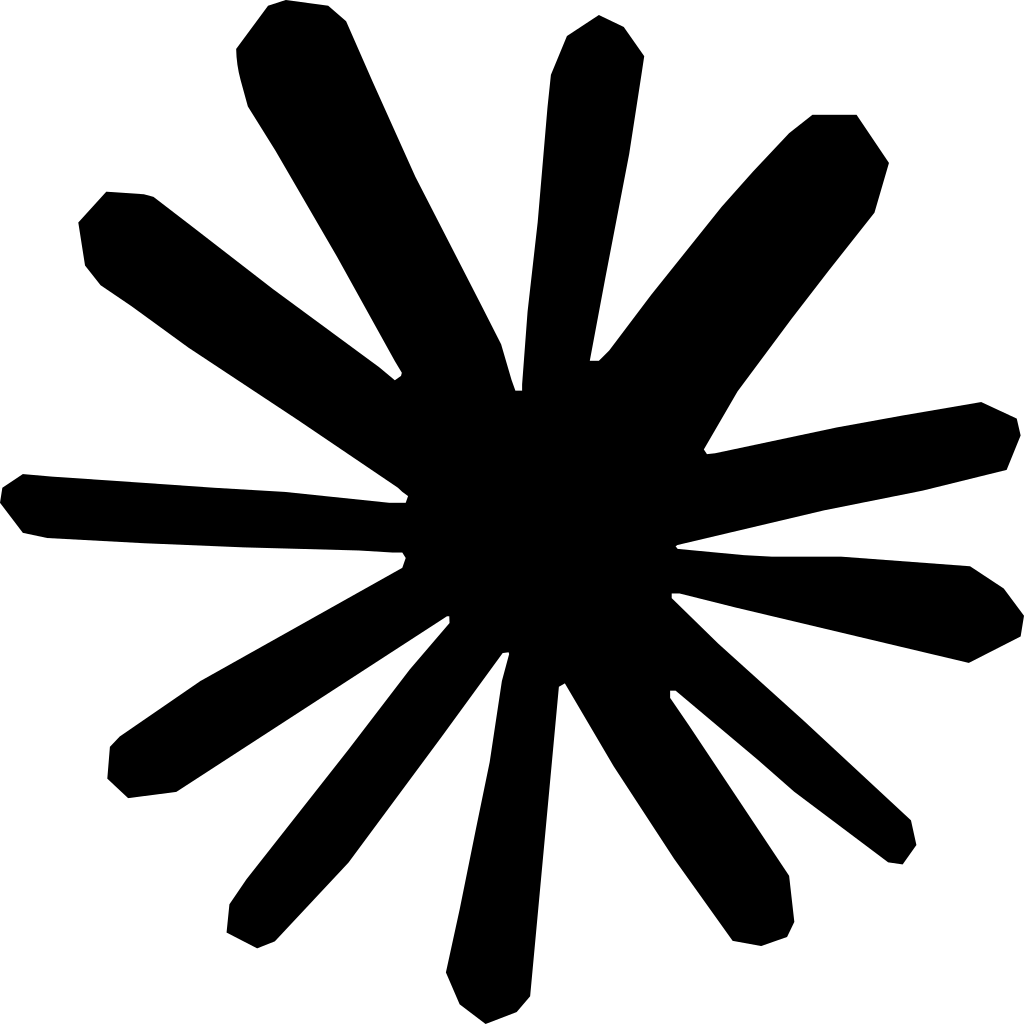Summary: Clinic owners can significantly increase patient bookings by implementing Google review widgets on their websites. These widgets display real patient testimonials, providing immediate social proof and improving conversion rates by 20-40%. To get started, choose a widget provider, connect your Google My Business account, customize the design, and add the widget code to your homepage. For the best results, consider using SPRY, which offers an all-in-one platform that streamlines the integration of review widgets and enhances patient acquisition efforts.
Did you know that 73% of patients check online reviews before booking medical appointments? Yet most clinic websites fail to showcase their excellent patient feedback effectively. If you're a clinic owner struggling to convert website visitors into patients, Google review widgets could be the game-changer you've been looking for.
This comprehensive guide will show you exactly how to implement review widgets that turn your happy patients' testimonials into a powerful patient acquisition tool. Whether you're tech-savvy or prefer simple solutions, we'll cover everything from 5-minute setups to advanced optimization strategies.
Your 5-Minute Path to More Patient Bookings
Top 3 Quick-Setup Widget Solutions:
- EmbedSocial - Best for WordPress clinics ($29/month)
- Elfsight - Best for all platforms ($5.99/month)
- Trustpilot - Best for established practices (Free tier available)
5-Minute Setup Checklist:
What Are Google Review Widgets and Why Your Clinic Needs Them
A Google review widget is a small piece of code that automatically displays your clinic's Google reviews directly on your website. Instead of patients having to search for your reviews separately, they see real patient testimonials right where they're considering booking an appointment.
Why Review Widgets Are Game-Changers for Medical Practices
Immediate Social Proof: When potential patients visit your website, they instantly see proof that others trust your clinic with their health.
Increased Conversion Rates: Clinics using review widgets report 20-40% higher appointment booking rates compared to those without visible reviews.
Automated Trust Building: Fresh reviews appear automatically without manual updates, keeping your social proof current.
Local SEO Benefits: Review widgets can improve your website's search engine rankings by displaying fresh, relevant content.
Real Success Stories
Dr. Sarah's Family Practice (Austin, TX): Added a review widget to their homepage and saw a 35% increase in new patient bookings within 6 weeks.
Maple Dental Clinic (Toronto, ON): Implemented widgets on service pages and reduced their cost per patient acquisition by 28%.
Wellness Mental Health (Denver, CO): Used review widgets to overcome mental health stigma, resulting in 45% more consultation requests.
Common Misconceptions Addressed
"My reviews aren't good enough" - Even practices with 4.2-star averages see significant improvements. Perfect isn't necessary.
"It's too technical" - Modern widgets install in minutes with no coding required.
"Patients won't trust online reviews" - 84% of patients trust online reviews as much as personal recommendations.
Finding Your Perfect Review Widget Solution
Choosing the right review widget depends on your clinic size, technical comfort level, and budget. Here's how to make the best decision for your practice.
Decision Framework
Small Practices (1-2 locations): Focus on simplicity and cost-effectiveness
Medium Practices (3-10 locations): Prioritize centralized management and customization
Large Practices (10+ locations): Invest in enterprise solutions with advanced analytics
Top 5 Recommended Widget Providers
Free vs Paid Options Breakdown
Free Options:
- Limited customization
- Basic review display
- Provider branding included
- Suitable for testing purposes
Paid Options ($15-50/month):
- Full customization control
- Advanced filtering options
- No provider branding
- Analytics and reporting
- Priority support
ROI Calculation: If a $30/month widget brings in just 2 additional patients worth $200 each, you've earned 13x your investment.
Budget Considerations
Startup Budget ($0-15/month): Start with free options or basic paid plans
Growth Budget ($15-50/month): Invest in customization and advanced features
Established Budget ($50+/month): Focus on enterprise features and multi-location management
Getting Your Widget Live in 30 Minutes or Less
Follow these platform-specific guides to get your review widget displaying professional patient testimonials quickly.
WordPress Setup (Most Popular)
Step 1: Install your chosen widget plugin
- Go to Plugins → Add New
- Search for your widget provider
- Install and activate
Step 2: Connect Google My Business
- Navigate to widget settings
- Enter your Google My Business ID
- Authorize the connection
Step 3: Customize appearance
- Choose layout (grid, carousel, or list)
- Match your clinic's color scheme
- Set number of reviews to display (5-10 recommended)
Step 4: Add to pages
- Use shortcode on homepage:
[widget-shortcode] - Add to sidebar for all pages
- Include on service-specific pages
Squarespace Setup
Step 1: Get embed code from widget provider
Step 2: Add Code Block to desired page
Step 3: Paste embed code and save
Step 4: Preview and adjust positioning
Wix Setup
Step 1: Access Wix App Market
Step 2: Search for review widgets
Step 3: Install and configure
Step 4: Drag widget to desired location
Custom HTML Sites
Step 1: Copy JavaScript embed code
Step 2: Paste before closing </body> tag
Step 3: Add div element where widget should appear
Step 4: Test across different browsers
Optimal Widget Placement
Homepage: Above the fold, near contact information (highest impact)
Service Pages: Below service descriptions (context-specific trust)
Contact/About Pages: Reinforce credibility before patients call
Avoid: Footer placement or cluttered sidebars
Mobile Optimization Checklist
1. Widget loads in under 3 seconds
2. Reviews are readable without zooming
3. Touch-friendly navigation
4. Responsive design adjusts to screen size
5. Call-to-action buttons remain accessible
Common Setup Mistakes to Avoid
Mistake 1: Displaying too many reviews (creates overwhelm)
Fix: Limit to 5-8 recent reviews
Mistake 2: Poor color contrast
Fix: Ensure text is easily readable
Mistake 3: Slow loading times
Fix: Optimize images and use efficient widget code
Mistake 4: Not testing on mobile
Fix: Always preview on multiple devices
Staying HIPAA Compliant with Review Displays
Displaying patient reviews requires careful attention to healthcare privacy regulations. Here's how to showcase testimonials while protecting patient confidentiality.
Patient Privacy Requirements
Protected Health Information (PHI): Never display reviews that mention specific medical conditions, treatments, or personal health details.
Identifiable Information: Avoid showing full names, specific dates, or other details that could identify patients.
Safe Review Content:
- General service quality comments
- Staff professionalism feedback
- Facility cleanliness observations
- Appointment scheduling experiences
What Reviews You Can Display
Safe to Display:
- "Great bedside manner and professional staff"
- "Clean facility and easy parking"
- "Appointment was on time and efficient"
- "Friendly reception team"
Never Display:
- "Dr. Smith helped with my diabetes management"
- "The surgery on my knee went perfectly"
- "My therapy sessions for depression were helpful"
Consent Best Practices
Automated Filtering: Use widgets that can filter out medically-specific content automatically.
Review Monitoring: Regularly check displayed reviews for potential PHI violations.
Patient Education: Include privacy notices in review request communications.
Staff Training: Ensure team members understand what reviews are appropriate to highlight.
Legal Safety Checklist
1. Widget provider offers HIPAA-compliant features
2. Reviews are filtered for medical content
3. Patient identities remain protected
4. Review request process includes privacy notice
5. Staff trained on appropriate review management
6. Regular audit schedule established
Recommended HIPAA-Friendly Providers
- EmbedSocial - Advanced filtering options
- Trustpilot - Healthcare-specific compliance features
- Podium - Built-in HIPAA considerations
Turning Your Widget Into a Patient Magnet
Transform your review widget from a simple display into a powerful patient acquisition tool with these optimization strategies.
How to Get More Reviews to Display
Perfect Timing Strategy:
- Ask immediately after positive interactions
- Send requests 24-48 hours post-appointment
- Follow up after successful treatment completion
Staff Scripts That Work:"Mrs. Johnson, I'm so glad your experience was positive today. Would you mind sharing a quick review to help other patients find us? I can text you the link right now."
Automated Review Requests:
- Email sequences for different appointment types
- SMS follow-ups with direct review links
- Integration with appointment booking systems
Professional Customization Tips
Design Consistency:
- Match widget colors to your website theme
- Use fonts that align with your brand
- Maintain consistent spacing and layout
Professional Medical Aesthetic:
- Clean, minimalist designs
- Trustworthy color schemes (blues, greens, whites)
- Easy-to-read typography
- Subtle animations only
Content Curation:
- Display 4-5 star reviews primarily
- Show recent reviews (within 6 months)
- Include a mix of review lengths
- Rotate displayed reviews weekly
Integration with Marketing Strategy
Social Media Sync: Share widget screenshots on social platforms
Email Marketing: Include review highlights in newsletters
Local SEO: Ensure widget content supports location-based keywords
PPC Landing Pages: Add widgets to paid advertising landing pages
Handling Negative Reviews
Response Strategy:
- Respond professionally and quickly
- Acknowledge concerns without admitting fault
- Invite offline conversation
- Show commitment to improvement
Example Response:"Thank you for your feedback, [Name]. We take all patient concerns seriously. Please contact our office manager at [phone] so we can address your experience directly and ensure we meet your expectations in the future."
Widget Management:
- Use filtering to hide extremely negative reviews
- Focus on overall rating improvement
- Don't hide all negative feedback (appears inauthentic)
Measuring Your Widget's Impact
Track the right metrics to ensure your review widget investment generates real returns for your clinic.
Key Metrics That Matter for Clinics
Primary Metrics:
- Appointment Booking Rate: Percentage of website visitors who schedule appointments
- Phone Call Volume: Increase in consultation calls
- New Patient Acquisitions: Monthly new patient numbers
- Cost Per Patient: Total marketing spend divided by new patients
Secondary Metrics:
- Website Engagement: Time spent on pages with widgets
- Review Widget Clicks: How often patients interact with reviews
- Mobile vs Desktop Performance: Device-specific conversion rates
Simple Tracking Setup
Google Analytics Configuration:
- Set up Goals for appointment bookings
- Create Events for widget interactions
- Track phone number clicks
- Monitor page performance
When to Optimize or Change Widgets
Optimization Triggers:
- Conversion rates plateau for 3+ months
- Widget loading time exceeds 3 seconds
- Mobile performance significantly lags desktop
- Competitor widgets outperform yours
Change Indicators:
- Consistently poor performance despite optimization
- Platform compatibility issues
- Provider discontinues healthcare-friendly features
- Significant price increases without value improvement
Common Issues and Quick Fixes
Resolve typical review widget problems quickly to maintain optimal performance and patient trust.
Widget Not Displaying Properly
Symptoms: Blank space where widget should appear, partial loading, or error messages
Quick Fixes:
- Clear browser cache and refresh page
- Check internet connection and widget service status
- Verify embed code is correctly placed
- Confirm Google My Business connection is active
- Update widget plugin to latest version
Advanced Solutions:
- Check for JavaScript conflicts with other plugins
- Verify website hosting supports external scripts
- Contact widget provider support with specific error codes
Slow Loading Problems
Symptoms: Widget takes more than 5 seconds to load, impacts page speed scores
Immediate Fixes:
- Enable lazy loading for widget content
- Reduce number of displayed reviews from 10 to 5
- Optimize image sizes in reviews if applicable
- Switch to text-only widget temporarily
Long-term Solutions:
- Upgrade hosting plan for better performance
- Use CDN (Content Delivery Network) services
- Choose widget providers with faster servers
- Implement caching plugins
Review Sync Issues
Symptoms: New Google reviews not appearing in widget, outdated review content
Troubleshooting Steps:
- Refresh widget manually in admin panel
- Check Google My Business API limits haven't been exceeded
- Verify business listing is properly claimed and active
- Reconnect Google My Business account to widget service
Prevention:
- Set up automatic sync schedules
- Monitor Google My Business regularly
- Maintain consistent business information
When to Contact Support
Immediate Support Needed:
- Widget completely stops working
- HIPAA compliance concerns arise
- Billing or account access issues
- Security-related problems
Preparation for Support Contact:
- Document specific error messages
- Note browser and device information
- Screenshot the problem areas
- Gather account and website details
Support Response Expectations:
- Technical issues: 24-48 hours
- Billing problems: Same business day
- General questions: 2-5 business days
Take Action: Your Next Steps
Implementing a Google review widget is one of the fastest ways to boost patient trust and increase appointment bookings. Here's your action plan:
Immediate Action Steps (This Week)
- Choose your widget provider from our recommended list
- Sign up for a free trial or basic plan
- Install the widget on your homepage using our guides
- Test on mobile devices to ensure proper display
- Set up basic tracking to measure improvements
Next 30 Days
- Request reviews from recent happy patients
- Optimize widget placement based on user behavior
- Monitor performance metrics weekly
- Adjust design elements to match your brand better
- Expand to additional pages if initial results are positive
Ongoing Success Strategy
- Review performance monthly using our tracking template
- Continue requesting patient reviews systematically
- Keep widget content fresh by updating regularly
- Stay compliant with HIPAA requirements
- Optimize based on data rather than assumptions
Still Have Questions? Let us help.
Implementing review widgets successfully requires attention to both technical details and healthcare compliance. If you need personalized assistance:
Technical Support: Most widget providers offer setup assistance included with paid plans
Healthcare Compliance: Consult with healthcare marketing specialists familiar with HIPAA requirements
Marketing Strategy: Consider working with digital marketing agencies specializing in medical practices
Training Resources: Many providers offer webinars and tutorials specific to healthcare businesses
Remember, the goal isn't just to display reviews—it's to build trust that converts website visitors into patients who choose your clinic for their healthcare needs. Start with the basics, measure your results, and optimize based on what works best for your specific practice and patient population.
Your patients' positive experiences are your most powerful marketing tool. Review widgets simply make sure potential patients see those testimonials at the exact moment they're deciding whether to trust you with their health.
Reduce costs and improve your reimbursement rate with a modern, all-in-one clinic management software.
Get a DemoLegal Disclosure:- Comparative information presented reflects our records as of Nov 2025. Product features, pricing, and availability for both our products and competitors' offerings may change over time. Statements about competitors are based on publicly available information, market research, and customer feedback; supporting documentation and sources are available upon request. Performance metrics and customer outcomes represent reported experiences that may vary based on facility configuration, existing workflows, staff adoption, and payer mix. We recommend conducting your own due diligence and verifying current features, pricing, and capabilities directly with each vendor when making software evaluation decisions. This content is for informational purposes only and does not constitute legal, financial, or business advice.