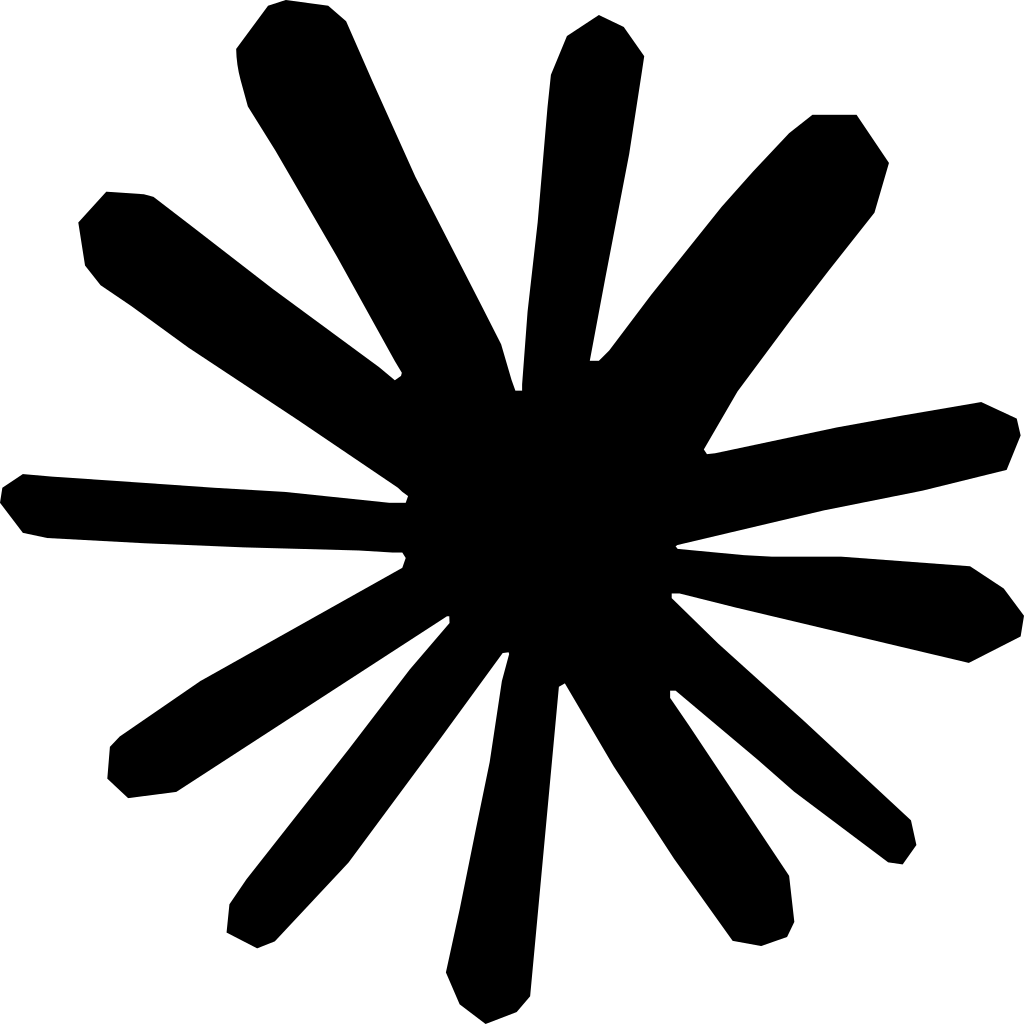Summary: This comprehensive guide outlines the step-by-step process for completing the HealthHelp prior authorization form, essential for healthcare providers to ensure timely and appropriate patient care. Key steps include:
- Verify Patient Eligibility and Coverage: Confirm insurance status and check if the service requires prior approval.
- Gather Required Documentation: Collect necessary clinical documents, including patient demographics and medical history.
- Choose Your Submission Method: Submit requests via fax or paper-based methods, ensuring a documentation trail. Understanding these steps is crucial for avoiding treatment delays and securing proper reimbursement.
What is HealthHelp Prior Authorization?
HealthHelp prior authorization is a specialized utilization management process that ensures patients receive appropriate, evidence-based medical care while controlling healthcare costs. HealthHelp partners with health plans to manage value-based care in a complex and ever-changing environment through its proven and evidence-based model. This comprehensive review process helps ensure the best outcomes while controlling unnecessary costs.
Healthcare providers must obtain prior authorization through HealthHelp for specific high-tech procedures, advanced imaging, genetic testing, and specialized treatments. Understanding this process is crucial for avoiding treatment delays and ensuring proper reimbursement.
Understanding HealthHelp Prior Authorization Requirements
HealthHelp manages prior authorization requirements for various medical services across multiple health plans. The specific services requiring authorization include:
High-Tech Radiology Services
Advanced imaging procedures requiring prior authorization include CT, CTA, MRI, MRA, Cardiac Nuclear, and PET scans. These high-tech imaging services are subject to evidence-based criteria review to ensure medical necessity.
Specialized Medical Services
- Genetic Testing: HealthHelp now manages genetic testing authorization for multiple health plans, including CDPHP, effective January 1, 2025
- Musculoskeletal Procedures: Select musculoskeletal procedures require authorization for specific health plan members
- Cardiac Imaging and Interventions: Advanced cardiac procedures and imaging studies
- Medical Oncology: Cancer treatment protocols and specialized medications
Eligible Health Plans
HealthHelp serves various insurance providers, including:
- Geisinger Health Plan (effective July 1, 2024)
- CDPHP for genetic testing services
- BlueCross BlueShield of South Carolina Exchange plans
- Medicaid programs in multiple states
- Medicare Advantage plans through various partnerships
Step-by-Step Guide to Completing HealthHelp Prior Authorization
Step 1: Verify Patient Eligibility and Coverage
Before submitting any prior authorization request, healthcare providers must confirm patient eligibility and specific coverage requirements:
Check Insurance Status
- Verify active coverage through your health plan's provider portal
- Confirm the patient's specific plan includes HealthHelp-managed services
- Review member ID and demographic information for accuracy
Identify Authorization Requirements
- Use the HealthHelp Authorization Lookup tool to determine if the requested service requires prior approval
- Access member eligibility and authorization request materials via the HealthHelp Portal
- Check procedure-specific guidelines and criteria
Step 2: Gather Required Documentation
Successful prior authorization requests require comprehensive clinical documentation:
Patient Demographics
- Complete member name and ID number
- Date of birth and contact information
- Primary care physician details
- Insurance information (primary and secondary)
Clinical Documentation Requirements
- Current diagnosis with appropriate ICD-10 codes
- Relevant medical history and previous treatments
- Supporting clinical notes and examination findings
- Laboratory results, diagnostic reports, or imaging studies
- Physician's treatment plan and medical necessity justification
Service-Specific Information
- Accurate CPT/HCPCS codes for requested procedures
- Detailed treatment timeline and frequency
- Location of service delivery
- Provider credentials and facility information
Step 3: Choose Your Submission Method
HealthHelp accepts prior authorization requests through multiple channels to accommodate provider preferences:
Additional Contact Information:
- General Inquiries: (800) 506-2560
- Site Support: SiteSupport@Healthhelp.com
- Provider Training: Available through HealthHelp system demos
Step 4: Complete the Prior Authorization Form
HealthHelp's electronic forms are designed to capture essential information efficiently:
Provider Information Section
- Provider name and National Provider Identifier (NPI)
- Practice address and contact details
- Tax identification number
- Provider specialty and credentials
- Facility information (if applicable)
Patient Information Section
- Complete member demographics
- Insurance details and member ID
- Emergency contact information
- Primary care physician assignment
Clinical Justification Section
- Detailed medical necessity statement
- Treatment goals and expected outcomes
- Documentation of alternative treatments is considered
- Risk-benefit analysis for the requested procedure
- Supporting clinical evidence and literature
Service Details Section
- Specific procedures or treatments requested
- Proposed treatment timeline and duration
- Frequency of services
- Cost estimates and financial considerations
Step 5: Submit and Track Your Request
Submission Guidelines
Standard Processing Times HealthHelp complies with federal guidelines for processing times: Commercial decisions within three business days (up to 45 days if additional information is needed), Medicare determinations within 14 days.
Expedited Requests: Urgent requests receive prior authorization within 72 hours across all lines of business. Expedited processing is available for time-sensitive medical situations requiring immediate attention.
Automated Approvals: Many requests meeting evidence-based criteria receive automatic, instant approval through HealthHelp's advanced system, significantly reducing processing delays.
Tracking Your Authorization Status
Monitor your prior authorization through:
- HealthHelp Portal's searchable Authorization Lookup tool
- Real-time status updates in the WebConsult system
- Email notifications for status changes
- Phone inquiries to HealthHelp customer service
Understanding HealthHelp's Review Process
Evidence-Based Criteria
HealthHelp utilizes the latest evidence-based medical criteria for diagnostic imaging and provides access to consultations with subspecialists affiliated with academic departments. This consultative approach ensures that authorization decisions align with current medical best practices.
Peer-to-Peer Review Process
When requests do not meet initial clinical criteria, providers can expect a call from a physician at HealthHelp to request a peer-to-peer review. This collaborative approach allows for:
- Direct physician-to-physician communication
- Discussion of unique patient circumstances
- Opportunity to provide additional clinical context
- Collaborative care planning
Quality Assurance Measures
HealthHelp actively monitors and reviews requests to uphold high standards of care, minimizing inappropriate testing while ensuring patients receive the most appropriate care for their needs.
Common Reasons for Prior Authorization Denials
Understanding potential denial reasons helps providers prepare stronger initial submissions:
Clinical Reasons for Denial
- Insufficient medical necessity documentation
- Failure to attempt conservative treatments first
- Experimental or investigational procedures
- Services not covered under the specific plan
- Lack of appropriate clinical indications
Administrative Reasons for Denial
- Incomplete forms or missing required information
- Incorrect procedure or diagnosis codes
- Provider not enrolled in the HealthHelp network
- Patient eligibility issues or coverage gaps
- Missing signatures or authorization dates
Strategies to Improve Approval Rates
Documentation Best Practices
Comprehensive Clinical Notes
- Include detailed history and physical examination findings
- Document all relevant symptoms and functional limitations
- Provide objective clinical measurements and test results
- Explain the relationship between diagnosis and requested procedure
Evidence-Based Justification
- Reference current clinical guidelines and literature
- Explain why alternative treatments are inappropriate
- Document failed conservative management attempts
- Include peer-reviewed research supporting the request
Clear Medical Necessity
- Articulate specific treatment goals and expected outcomes
- Explain potential consequences of delayed or denied treatment
- Demonstrate how the requested service will improve patient care
- Address cost-effectiveness considerations
Common Documentation Errors to Avoid
- Generic or template-based clinical justifications
- Missing or incomplete patient information
- Incorrect provider or facility details
- Inadequate explanation of medical necessity
- Failure to include supporting diagnostic studies
Future Developments and Industry Trends
Electronic Prior Authorization Evolution
The healthcare industry continues advancing toward fully integrated electronic systems:
- Real-time decision capabilities
- Artificial intelligence integration
- Streamlined provider interfaces
- Enhanced data analytics and reporting
Regulatory Compliance
HealthHelp maintains compliance with evolving healthcare regulations:
- Federal prior authorization requirements
- State-specific mandates and guidelines
- CMS Medicare and Medicaid standards
- Quality measure reporting requirements
Conclusion
Successfully navigating the HealthHelp prior authorization process requires understanding specific requirements, comprehensive documentation, and efficient submission procedures. HealthHelp's proven and predictable evidence-based model helps ensure the best outcomes while controlling unnecessary costs.
The key to success lies in thorough preparation, accurate clinical documentation, and leveraging available technology tools for streamlined processing. Healthcare providers who invest in staff training, maintain current clinical knowledge, and utilize HealthHelp's digital platforms will experience improved approval rates and reduced administrative burden.
By following this comprehensive guide, providers can enhance their prior authorization success rates, minimize processing delays, and ensure patients receive necessary care without unnecessary obstacles. Remember that HealthHelp's consultative approach prioritizes patient care while maintaining appropriate utilization management standards.
Ready to Optimize Your Prior Authorization Process?
If you're looking to streamline your prior authorization workflow, reduce denials, and save valuable staff time, explore automated solutions that integrate seamlessly with your existing systems. Learn how Sprypt's Pre-Authorization platform can transform your practice's approach to prior authorizations with real-time submissions, automated tracking, and intelligent approval predictions.
Frequently Asked Questions (FAQ)
Q: How long does a HealthHelp prior authorization take to process?
A: Processing times vary by insurance type: Commercial decisions within three business days, Medicare determinations within 14 days, and urgent requests within 72 hours. Many requests meeting evidence-based criteria receive automatic, instant approval.
Q: What submission methods does HealthHelp accept?
A: The preferred method is the WebConsult Tool through health plan provider portals for fastest processing. Alternative methods include phone submissions and integrated provider portal systems.
Q: What happens if my prior authorization is denied?
A: If requests don't meet clinical criteria, providers can expect a call from a HealthHelp physician for peer-to-peer review. Patients and providers receive written notification with appeal procedures and deadlines.
Q: Which health plans use HealthHelp for prior authorizations?
A: HealthHelp partners with multiple health plans, including Geisinger Health Plan, CDPHP, BlueCross BlueShield of South Carolina, and various Medicaid and Medicare programs.
Q: How can I check the status of my authorization request?
A: Use the HealthHelp Portal's searchable Authorization Lookup tool to check request status, or contact HealthHelp customer service for updates on pending requests.
Reduce costs and improve your reimbursement rate with a modern, all-in-one clinic management software.
Get a DemoLegal Disclosure:- Comparative information presented reflects our records as of Nov 2025. Product features, pricing, and availability for both our products and competitors' offerings may change over time. Statements about competitors are based on publicly available information, market research, and customer feedback; supporting documentation and sources are available upon request. Performance metrics and customer outcomes represent reported experiences that may vary based on facility configuration, existing workflows, staff adoption, and payer mix. We recommend conducting your own due diligence and verifying current features, pricing, and capabilities directly with each vendor when making software evaluation decisions. This content is for informational purposes only and does not constitute legal, financial, or business advice.