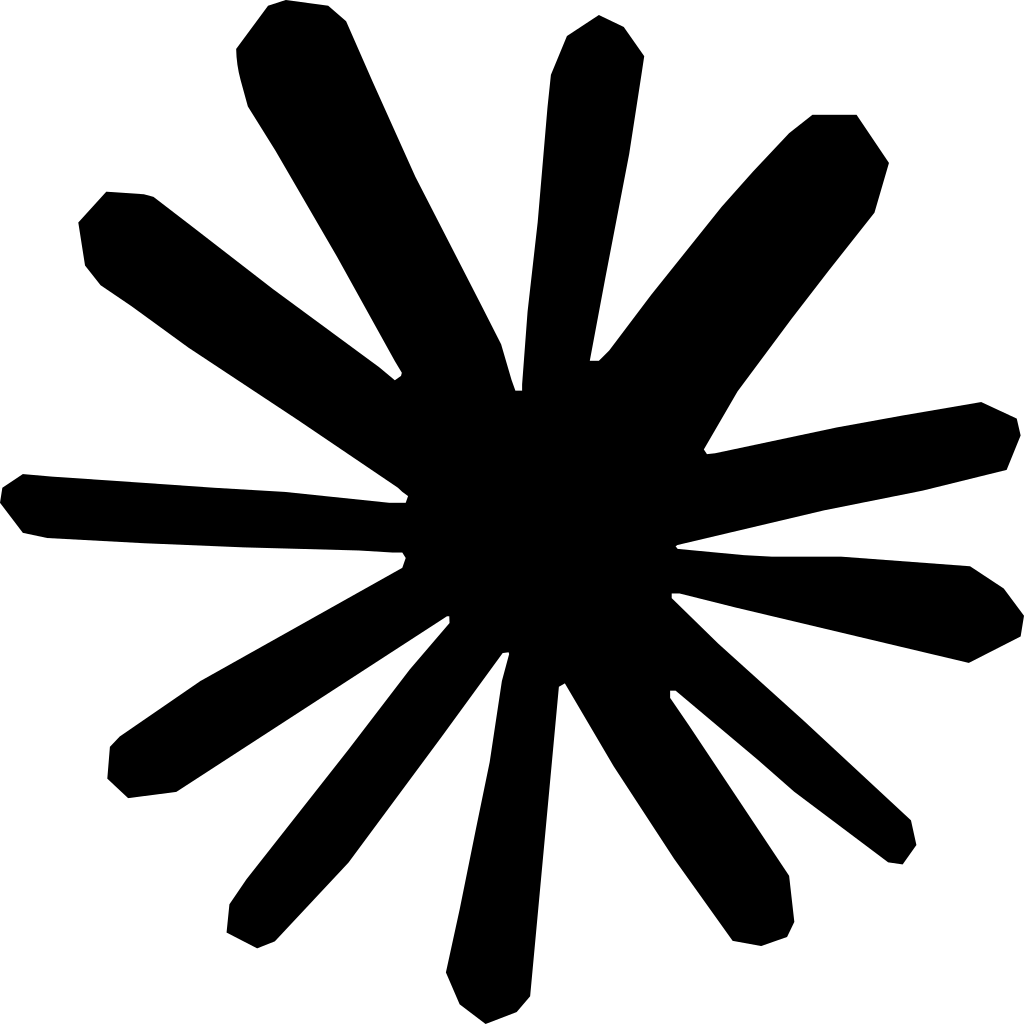Summary: To effectively measure your physical therapy practice's documentation efficiency, follow these steps: 1. Establish Baseline Metrics: Gather data on current documentation times and processes. 2. Compare to Industry Benchmarks: Assess your performance against industry standards to identify gaps. 3. Calculate Financial Impact: Quantify the cost of inefficiencies to justify improvements. 4. Identify Improvement Opportunities: Pinpoint specific areas for enhancement. Utilizing tools like SPRY can streamline this process, making it the ideal choice for optimizing documentation efficiency in your practice.
Introduction
Physical therapy practices lose an average of $125,000 per provider annually due to documentation inefficiencies, yet most practice owners can't pinpoint exactly where that time and money disappear. If you've ever felt like your team spends more time on computers than with patients, you're not alone. Recent studies show that 49% of a provider's workday is consumed by documentation and administrative tasks.
The challenge isn't just knowing that inefficiency exists; it's quantifying the problem with concrete data. Without baseline metrics, you're making decisions in the dark. How can you justify investing in new systems if you can't demonstrate current costs? How can you measure improvement without knowing where you started?
This guide provides a systematic, step-by-step approach to measuring your practice's documentation efficiency. You'll learn how to establish baseline metrics, compare your performance to industry standards, calculate the true financial impact of inefficiency, and identify specific opportunities for improvement. By the end of this process, you'll have concrete data to drive decision-making and a clear roadmap for optimization.
Whether you're a solo practitioner or managing a multi-location practice, this assessment takes just 2-3 weeks to complete and requires minimal resources. The insights you gain will be invaluable for years to come.
What You'll Need?
Before beginning your efficiency assessment, gather these essential tools and resources:
Time Tracking Tools
Digital Stopwatch or Time-Tracking App: Use your smartphone's built-in stopwatch or download free apps like Toggl, Clockify, or RescueTime. These tools help providers accurately record time spent on documentation tasks without disrupting workflows.
EMR Time-Stamping Reports: Most modern EMR systems track when notes are opened, modified, and signed. Request reports from your EMR vendor showing average documentation completion times by provider and note type.
Simple Spreadsheet Template: Create a basic tracking sheet with columns for: Date, Provider Name, Patient ID, Note Type (initial eval, daily note, progress note), Start Time, End Time, and Total Minutes. Google Sheets or Excel work perfectly.
Documentation Audit Templates
Weekly Time Log Template: A standardized form for providers to record documentation time for every patient encounter over 2 weeks. This should include fields for patient demographics, service type, and any documentation challenges encountered.
Efficiency Observation Checklist: A structured form for observing documentation workflows, noting bottlenecks like system slowness, searching for information, or repetitive data entry. Download our free template at [practice resource link].
Administrative Task Survey: A comprehensive inventory of all non-clinical activities, including scheduling, billing follow-up, insurance verification, and phone calls. This helps quantify total administrative burden beyond documentation alone.
Staff Survey Questions
Design anonymous surveys to capture qualitative insights alongside quantitative data:
- "On average, how many minutes do you spend documenting an initial evaluation?"
- "How often do you complete documentation after clinic hours?" (Never / Rarely / Often / Always)
- "What percentage of your workday is spent on documentation versus patient care?" (0-25% / 25-50% / 50-75% / 75-100%)
- "What is your biggest documentation frustration?" (Open-ended)
- "How would you rate your current documentation workflow?" (1-5 scale)
Data Collection Forms: Create simple paper or digital forms that providers can complete immediately after each patient encounter during your 2-week measurement period.
All of these resources should be prepared before you begin measurement to ensure consistent, accurate data collection across your entire team.
Step 1: Establish Your Baseline Metrics
Accurate baseline metrics are the foundation of your efficiency assessment. Follow this systematic approach to capture meaningful data.
How to Track Initial Evaluation Time
Initial evaluations are your most time-intensive documentation challenge. Here's how to measure them accurately:
Choose a 2-Week Measurement Period: Select a typical two-week period, avoiding holiday weeks or unusually light/heavy schedules. You need representative data reflecting normal practice patterns.
Track Every Component Separately: Break initial evaluations into distinct phases:
- Patient history gathering: Time from when the patient arrives until examination begins
- Physical examination: Hands-on assessment time
- Immediate documentation: Notes completed during or immediately after the visit
- Post-visit documentation: Additional charting completed after the patient leaves
- Billing and coding: Time spent selecting appropriate CPT codes and finalizing claims
Use Real-Time Tracking: Providers should start their stopwatch when they begin each documentation phase and stop when complete. Retrospective estimates are notoriously inaccurate; real-time tracking provides data you can trust.
Record Minimum 10 Evaluations Per Provider: Statistical reliability requires an adequate sample size. Each provider should track at least 10 initial evaluations to account for complexity variations across patients.
Document Complexity Factors: Note variables that affect documentation time, such as workers' compensation cases, complex medical histories, or multiple body regions. This context helps explain variance and identify opportunities for specialized templates.
How to Measure Daily Note Completion Time
Daily treatment notes occur far more frequently than evaluations, making them critical to overall efficiency.
Track consecutively for 5 Full Clinic Days: Rather than sampling randomly, track every daily note for one full week. This captures day-of-week variations and prevents selection bias toward easier or more complex cases.
Measure End-to-End Time: Start timing when the provider opens the patient's chart after treatment concludes and stop when the note is signed and finalized. This captures the complete documentation workflow.
Categorize by Treatment Type: Separate notes by treatment category (e.g., therapeutic exercise, manual therapy, modalities) since documentation complexity varies. Calculate separate averages for each category.
Note Immediate vs. Delayed Documentation: Flag which notes were completed immediately after treatment versus later in the day. Delayed documentation typically takes 30-50% longer due to memory decay and workflow interruptions.
Record Daily Totals: At the end of each clinic day, providers should record their total documentation time for all patients seen. This provides a practice-level efficiency metric: total documentation minutes divided by total patients seen.
How to Assess Progress Note Efficiency
Progress notes occur less frequently but require substantial time investment.
Track All Progress Notes During Your 2-Week Period: Given their lower frequency, capture every progress note completed during your measurement window.
Separate Required vs. Discretionary Elements: Track time spent on payer-required documentation separately from additional clinical notes you choose to include. This identifies potential streamlining opportunities.
Measure Research and Review Time: Progress notes often require reviewing previous visit notes, re-assessing initial goals, and checking patient progress data. Include this preparation time in your measurements.
Document Template Effectiveness: Note whether providers use templates, custom-create notes, or copy-forward from previous visits. Record which method each provider uses and their corresponding completion times.
Tracking Sheet Example
Your completed tracking sheet might look like this:
After two weeks, calculate averages for each provider and note type. These numbers are your baseline—the starting point for all future comparisons.
Step 2: Compare to Industry Benchmarks
Raw data becomes meaningful only when compared to relevant standards. Here's how to interpret your baseline metrics.
Current PT Documentation Time Standards
Optimized Practice Benchmarks (practices using modern, efficient systems):
- Initial evaluations: 15-25 minutes
- Daily treatment notes: 3-5 minutes
- Progress notes: 10-15 minutes
- Total documentation time per 8-hour clinic day: 60-90 minutes
Traditional Practice Averages (practices using conventional EMR systems):
- Initial evaluations: 45-60 minutes
- Daily treatment notes: 15-20 minutes
- Progress notes: 30-45 minutes
- Total documentation time per 8-hour clinic day: 180-240 minutes (3-4 hours)
National Averages (across all practice types and systems):
- Initial evaluations: 40-50 minutes
- Daily treatment notes: 12-18 minutes
- Progress notes: 25-35 minutes
- Percentage of workday on documentation: 35-49%
Variance Analysis Methodology
Compare your baseline data to these benchmarks using this formula:
Efficiency Gap = (Your Average Time - Benchmark Time) / Benchmark Time × 100
For example, if your daily notes average 18 minutes and the optimized benchmark is 4 minutes:
- Efficiency Gap = (18 - 4) / 4 × 100 = 350%
- You're spending 350% more time than optimized practices, or 14 additional minutes per note
Calculate Time Waste Per Day: If you see 12 patients daily and waste 14 minutes per note:
- Daily time waste = 14 minutes × 12 patients = 168 minutes (2.8 hours)
- Weekly time waste = 2.8 hours × 5 days = 14 hours
- Annual time waste = 14 hours × 48 weeks = 672 hours per provider
Red Flags That Indicate Inefficiency
Certain patterns in your data signal specific problems requiring immediate attention:
Red Flag #1: High Variability Between Providers: If Provider A completes daily notes in 5 minutes while Provider B requires 20 minutes for identical services, the problem isn't system-level; it's training or workflow-related. Solution: Observe your most efficient provider and standardize their best practices across the team.
Red Flag #2: Extensive After-Hours Documentation: If providers regularly complete notes after clinic hours, you're experiencing workflow bottlenecks during the day or insufficient time allocated between patients. This indicates scheduling problems or inefficient real-time documentation practices.
Red Flag #3: Progress Note Time Exceeding Initial Evaluations: Progress notes should take less time than comprehensive initial evaluations. If your data shows otherwise, you're likely copying excessive information from previous notes or lacking efficient templates for status updates.
Red Flag #4: Documentation Time Increasing Over Time: If providers show documentation time creeping upward month-over-month, system slowness, feature bloat, or accumulated workflow inefficiencies are likely culprits. This requires technical troubleshooting or workflow redesign.
Red Flag #5: Documentation Time Varying Dramatically by Patient Complexity: While some variation is expected, excessive swings (e.g., 10 minutes for simple cases, 45 minutes for complex cases) suggest your templates don't adapt well to different scenarios. Custom templates for common complexity levels can resolve this.
Step 3: Calculate the Financial Impact
Translating time data into financial terms creates urgency and justifies investment in improvements.
Formula for Determining Documentation Cost
Step 1: Calculate Hourly Provider Cost: Annual provider compensation (salary + benefits) ÷ 2,080 hours = Hourly cost
Example: $95,000 total compensation ÷ 2,080 = $45.67 per hour
Step 2: Calculate Documentation Cost Per Visit: (Documentation minutes per visit ÷ 60) × Hourly provider cost = Cost per visit
Example: (18 minutes ÷ 60) × $45.67 = $13.70 per daily note
Step 3: Calculate Annual Documentation Cost: Cost per visit × Average daily patients × Days worked annually = Annual cost
Example: $13.70 × 12 patients × 240 days = $39,456 annually
Step 4: Calculate Waste Cost: Repeat the calculation using benchmark times, then subtract to find waste:
- Current annual cost: $39,456
- Optimized annual cost (4-minute notes): $8,768
- Annual waste: $30,688 per provider
Template for Calculating Revenue Impact
Documentation inefficiency doesn't just cost money; it prevents revenue generation. Calculate opportunity cost using this framework:
Calculate Available Time Recovery: Daily documentation waste (from Step 2) = X hours. Available days per year = 240. Total recoverable hours annually = X hours × 240 days
Example: 2.8 hours daily × 240 days = 672 hours annually
Calculate Revenue Per Clinical Hour: Average reimbursement per visit × Patients per hour = Revenue per hour
Example: $100 per visit × 2.5 patients per hour = $250 per hour
Calculate Lost Revenue Opportunity: Recoverable hours × Revenue per clinical hour = Annual opportunity cost
Example: 672 hours × $250 = $168,000 in lost revenue per provider annually
Total Financial Impact: Direct documentation waste + Lost revenue opportunity = Total annual impact
Example: $30,688 + $168,000 = $198,688 per provider
For a 5-provider practice, this represents nearly $1 million in annual financial impact.
How to Present Findings to Stakeholders
Create a one-page executive summary with these key elements:
Current State Summary:
- "Our providers spend an average of [X] hours daily on documentation"
- "This represents [X%] of their total workday—above the national average of 35-49%"
- "Documentation times exceed industry benchmarks by [X%]"
Financial Impact:
- "Documentation inefficiency costs our practice $[X] annually in direct labor costs"
- "Additionally, we're losing $[X] in potential revenue from reduced patient capacity"
- "Total annual financial impact: $[X] per provider, or $[X] practice-wide"
Recommendation: "Investing in documentation efficiency improvements could recover [X] hours annually per provider, enabling [X] additional patient visits and generating $[X] in additional revenue while reducing provider burnout."
Step 4: Identify Improvement Opportunities
Your baseline data and benchmark comparisons reveal where to focus improvement efforts.
Common Inefficiency Sources
Inadequate Templates: Generic templates that don't match clinical specialties force providers to delete irrelevant sections and manually add missing elements. Solution: Create specialty-specific template libraries.
Redundant Data Entry: Entering patient demographics, insurance information, or medical history in multiple systems wastes substantial time. Solution: Integrate systems to enable single-entry workflows.
Poor EMR Usability: Systems with non-intuitive interfaces, excessive clicks, or slow performance multiply documentation time. Solution: Evaluate modern alternatives with streamlined user experiences.
Insufficient Training: Providers who don't know advanced features or keyboard shortcuts work inefficiently. Solution: Provide ongoing training highlighting time-saving features.
Lack of Mobile Documentation: Returning to desktop computers after each patient creates workflow disruptions. Solution: Implement tablet-based bedside documentation.
Manual Billing Processes: Separately entering billing codes after clinical documentation doubles data entry. Solution: Use systems with automated coding suggestions based on documentation.
Quick Wins vs. System-Level Changes
Quick Wins (implement immediately with minimal cost):
- Create standardized templates for your 5 most common visit types
- Establish keyboard shortcuts and macros for frequently-used phrases
- Implement voice-to-text dictation for narrative sections
- Schedule dedicated documentation time between patients
- Eliminate printing and scanning by using digital forms
Expected impact: 15-25% time reduction within 2-4 weeks
System-Level Changes (require investment but generate larger returns):
- Replace outdated EMR with a modern, AI-assisted documentation system
- Integrate scheduling, EMR, and billing into a unified platform
- Implement patient self-service kiosks for intake paperwork
- Deploy mobile documentation tablets for real-time charting
- Add automated compliance checking to prevent claim denials
Expected impact: 40-60% time reduction within 3-6 months
Pursue quick wins immediately while planning system-level changes for maximum impact.
Technology Evaluation Checklist
When considering new documentation technology, evaluate solutions against these criteria:
Ease of Use:
- ☐ Intuitive interface requiring minimal training
- ☐ Optimized for touch screens and mobile devices
- ☐ Keyboard shortcuts for power users
- ☐ Fast system performance (pages load in under 2 seconds)
Customization:
- ☐ Specialty-specific template libraries
- ☐ Easy template modification without IT support
- ☐ Customizable workflows matching your practice patterns
- ☐ Flexible reporting and analytics
Integration:
- ☐ Seamless scheduling and billing integration
- ☐ Patient portal connectivity
- ☐ Insurance eligibility verification
- ☐ Two-way data flow eliminating redundant entry
Automation:
- ☐ AI-assisted documentation or voice-to-text
- ☐ Automated coding suggestions
- ☐ Real-time compliance checking
- ☐ Automatic patient reminders and follow-up
Support:
- ☐ Comprehensive onboarding and training
- ☐ Responsive technical support
- ☐ Regular feature updates
- ☐ User community or knowledge base
Solutions checking 80% or more of these boxes warrant serious consideration.
Step 5: Implement and Measure Changes
Improvement requires not just identifying opportunities but executing change effectively and tracking results.
Setting Realistic Improvement Targets
Establish specific, measurable, achievable, relevant, and time-bound (SMART) goals:
Unrealistic: "Reduce documentation time"
SMART Goal: "Reduce average daily note completion time from 18 minutes to 8 minutes within 90 days of implementing new templates and training"
Set targets for each metric you baselined:
- Initial evaluation time: Target 25-30% reduction in first 90 days
- Daily note time: Target 40-50% reduction in first 90 days
- Progress note time: Target 30-40% reduction in first 90 days
- After-hours documentation: Target 75% reduction in first 60 days
Create milestone checkpoints at 30, 60, and 90 days to monitor progress and adjust strategies if needed.
Change Management Best Practices
Communicate the "Why": Share your baseline data and financial impact analysis with the entire team. When staff understand the problem's magnitude and the benefits of improvement, they're more motivated to adapt.
Involve Staff in Solutions: Rather than mandating top-down changes, solicit input on pain points and potential solutions. Providers who contribute to improvement planning become invested in success.
Pilot Before Full Rollout: Test new workflows or technologies with 1-2 enthusiastic early adopters before practice-wide implementation. Use their feedback to refine processes and create peer advocates.
Provide Comprehensive Training: Budget adequate time for initial training and ongoing support. Shortcuts here undermine adoption and prevent realizing expected benefits.
Celebrate Progress: Publicly recognize improvements, even incremental gains. When Provider A reduces their documentation time from 18 to 12 minutes, celebrate that success to motivate others.
Ongoing Measurement Methodology
Efficiency improvement is not a one-time project but an ongoing commitment.
Monthly Spot Checks: Each month, randomly select one week for focused time tracking to ensure gains are sustained. Compare against baseline and previous months.
Quarterly Comprehensive Reviews: Every quarter, repeat your full 2-week measurement protocol. This identifies any backsliding and reveals opportunities for additional optimization.
Annual Benchmarking: Once yearly, compare your metrics against updated industry benchmarks to ensure you're keeping pace with evolving best practices.
Continuous Feedback Loop: Maintain open channels for staff to report new inefficiencies or suggest improvements. What works today may need refinement tomorrow as systems, regulations, or practice patterns change.
Track Leading and Lagging Indicators:
- Leading indicators: System adoption rates, training completion, template usage
- Lagging indicators: Documentation times, patient capacity, revenue per clinical hour
Leading indicators predict future performance; lagging indicators confirm results.
Conclusion
Measuring your PT practice's documentation efficiency is the essential first step toward transforming your operations. Without concrete data, you're guessing. With the systematic approach outlined in this guide, you'll have definitive answers about where time disappears, how much it costs, and what to fix first.
The five-step process, establishing baselines, comparing to benchmarks, calculating financial impact, identifying opportunities, and implementing measured change, provides a proven framework for efficiency transformation. Practices following this methodology typically identify $150,000-$300,000 in annual improvement opportunities per provider.
Key Takeaways
Start with data, not assumptions: Your intuition about efficiency problems may be correct, but quantified evidence drives action and justifies investment.
Small measurements reveal big opportunities: Just two weeks of focused time tracking uncovers patterns and problems that have persisted for years.
Documentation efficiency impacts everything: Time savings translate directly to increased patient capacity, reduced burnout, improved financial performance, and better work-life balance.
Measurement must be ongoing: A one-time assessment isn't enough. Sustained improvement requires continuous monitoring and refinement.
Ready to Transform Your Practice?
You now have the tools and knowledge to measure your practice's documentation efficiency. The question is: will you take action?
Get Your Free Efficiency Assessment: SpryPT offers complimentary practice efficiency assessments to help you quantify your improvement opportunities. Our team will analyze your baseline data, compare it to best-in-class benchmarks, and provide a customized roadmap for optimization, with no obligation.
Explore Proven Solutions: Review our case studies to see how practices like yours achieved 40-60% documentation time reductions and $200,000+ annual financial improvements per provider.
The difference between practices that thrive and those that struggle often comes down to operational efficiency. You've taken the first step by learning how to measure it. Now take the second step: actually measure it. Your future self and your team will thank you.
Frequently Asked Questions
How long does a complete efficiency assessment take?
Plan for 2-3 weeks total: one week of preparation (creating tracking tools, training staff), two weeks of active data collection, and 2-3 days for analysis and reporting. The time investment is modest compared to the insights gained.
Do all providers need to participate, or do you think we can select a sample of a few?
For practices with 5+ providers, sampling 60-70% of your team can yield representative data. However, including everyone provides the most accurate picture and creates universal buy-in for improvements. Ideally, every provider participates.
What if my staff resists tracking their time?
Emphasize that measurement identifies system problems, not individual performance issues. Share examples of how data-driven improvements benefit providers directly through reduced after-hours work and less frustration. Anonymous data collection can also ease concerns.
Should we measure during a typical week or our busiest period?
Measure during a representative average week. Unusually busy or slow periods skew results and don't reflect normal operating conditions. Avoid measurement during holidays, major staff absences, or unusual schedule disruptions.
How often should we re-measure after implementing improvements?
Conduct spot checks monthly (1-week measurements) and comprehensive re-assessments quarterly for the first year. After one year of sustained improvement, semi-annual comprehensive measurements typically suffice, supplemented by automated reporting from your EMR system.
What if our benchmarks are worse than I expected?
Don't be discouraged, awareness is the first step toward improvement. Most practices discover they're less efficient than assumed. Focus on the opportunity: every minute of waste you identify represents recoverable revenue and reduced burnout. The worse your current state, the greater your improvement potential.
Reduce costs and improve your reimbursement rate with a modern, all-in-one clinic management software.
Get a DemoLegal Disclosure:- Comparative information presented reflects our records as of Nov 2025. Product features, pricing, and availability for both our products and competitors' offerings may change over time. Statements about competitors are based on publicly available information, market research, and customer feedback; supporting documentation and sources are available upon request. Performance metrics and customer outcomes represent reported experiences that may vary based on facility configuration, existing workflows, staff adoption, and payer mix. We recommend conducting your own due diligence and verifying current features, pricing, and capabilities directly with each vendor when making software evaluation decisions. This content is for informational purposes only and does not constitute legal, financial, or business advice.