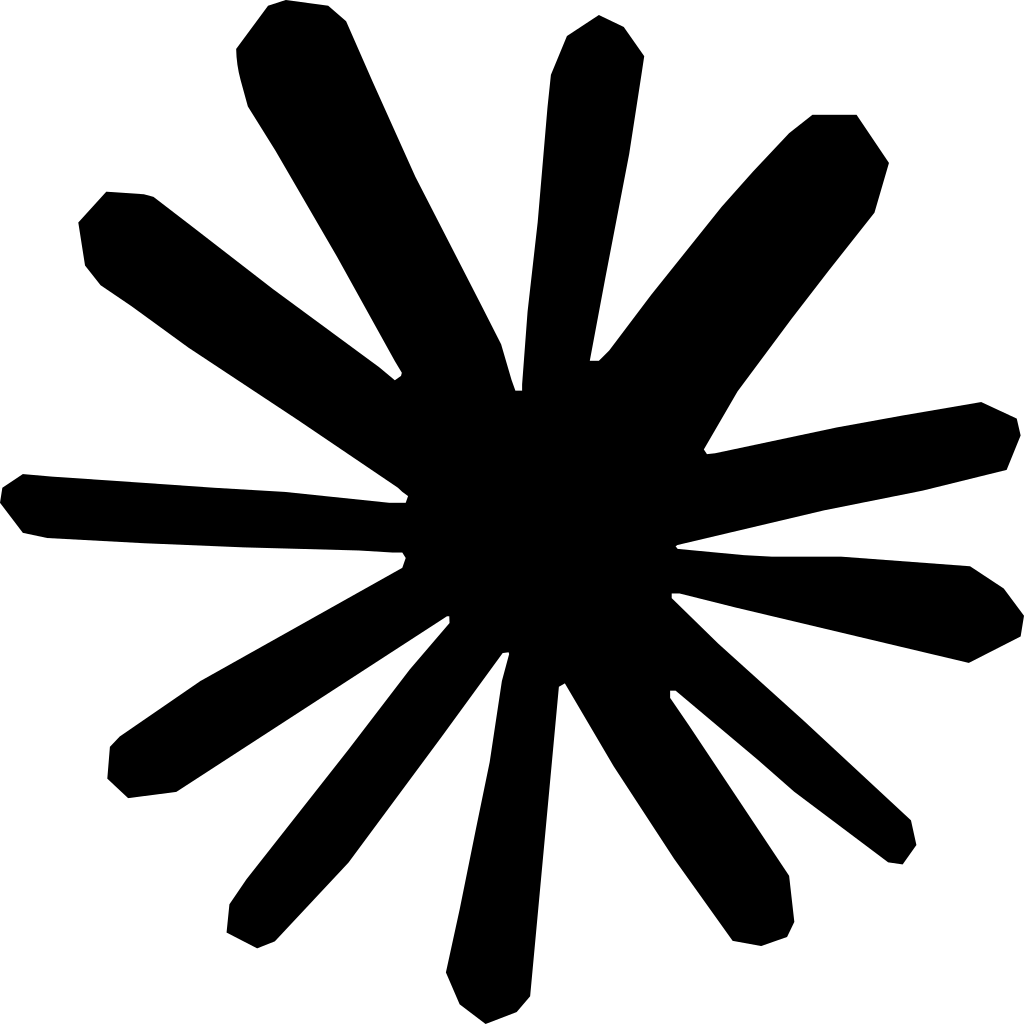Summary: To maximize conversions, strategically place Google Reviews in these key areas on your clinic website:
- Homepage – Above the Fold: First impression matters; it's crucial for social proof.
- Below CTAs: Reinforces trust right before user actions like booking.
- Service Pages: Validates specific treatments, enhancing credibility.
- Testimonials Page: Central hub for all reviews, boosting SEO and trust.
For optimal performance, consider using SPRY software, which offers seamless integration of reviews and enhances user experience on your site.
Adding Google Reviews to your website is smart. But where do you place them? That’s where the magic happens. Place your reviews in the right spots, and your site becomes a trust-building machine. Put them in the wrong place, or worse, hide them, and you're wasting golden social proof.
Think of reviews as your clinic’s digital word-of-mouth. They tell every visitor, “Hey, this place is trustworthy,” without you needing to say a word. But for that to work, they need to be visible, strategically located, and seamlessly integrated into your site’s design.
In this guide, I’ll walk you through 6 high-converting spots to place Google Reviews on your clinic website. These aren’t just guesses; they’re based on UX research, heatmaps, and real-world case studies.
Let’s make every review work overtime for you.
The Psychology Behind Review Placement
Before we dive into locations, it helps to understand why placement matters so much. It’s all about user behavior and psychological triggers.
Why Placement Impacts Conversions:
- First impressions count: 75% of visitors judge a site’s credibility in seconds. Seeing reviews of early builds immediately.
- Trust proximity to action: Placing reviews next to calls-to-action (CTAs) nudges users to convert.
- Validation loops: When users read a positive review right before taking an action, it reinforces their decision.
- Pattern recognition: Our eyes look for patterns. Grouped star ratings or patient names trigger trust faster than random text.
Your visitors are on a journey. Smart review placement gives them little moments of reassurance at every key decision point.
Top Areas to Place Reviews on Your Clinic Site
Here are the 6 best-performing spots for Google Review widgets based on user testing and conversion optimization best practices:
1. Homepage – Above the Fold
- Why it works: It’s the first thing visitors see—great for social proof.
- Ideal for: Clinics with lots of 5-star reviews.
- Widget suggestion: Star badge or review carousel (lightweight and quick to load).
2. Below CTAs (“Book Now,” “Contact Us”)
- Why it works: Reinforces trust right before the action.
- Ideal for: Boosting appointment conversions.
- Widget suggestion: 2–3 short quotes or one standout review near CTA.
3. Service Pages (Near Descriptions)
- Why it works: Validates specific treatments (e.g., “I had an amazing Invisalign experience!”).
- Ideal for: Niche services or newer offerings.
- Widget suggestion: Match review content to page topic.
4. Sidebar or Floating Badge
- Why it works: Stays visible as users scroll.
- Ideal for: Long-form content or blog posts.
- Widget suggestion: Sticky star badge with review count and average rating.
5. Testimonials Page (Dedicated)
- Why it works: Central hub for all your reviews, great for SEO and credibility.
- Ideal for: Clinics with volume and variety in feedback.
- Widget suggestion: Paginated or scrollable full-length reviews.
6. Blog Posts or Landing Pages
- Why it works: Adds authority to content and case studies.
- Ideal for: Posts focused on specific conditions, treatments, or patient journeys.
- Widget suggestion: Insert context-matching review excerpts in the middle or at the end.
Do's and Don’ts of Review Placement
It’s not just about where you place reviews, it’s how you do it that determines whether they convert or clutter. Let’s break down the most important dos and don’ts to keep your placement professional and persuasive.
Heatmap Tools to Test What’s Working
If you’re wondering whether your current review placements are working, there’s a smart way to find out: use heatmap tools.
Heatmaps visually show where visitors are clicking, scrolling, or stopping on your site. They let you see what your users see—and help you decide if a review widget is grabbing attention or being ignored.
What to Look For:
- Are users clicking or pausing near your review section?
- Do they scroll past it too quickly?
- Are mobile and desktop behaviors different?
- Do users engage more with carousel or badge layouts?
Pro Tips:
- Run tests for at least 1–2 weeks for meaningful results
- Combine heatmaps with Google Analytics to track click-through from pages with review widgets
- Try split testing: place reviews in different spots on different versions of the page
Once you analyze where attention is going, you can move your reviews to where they’ll be seen and acted on.
Split Testing Your Review Placement for Better Results
Let’s talk about data-driven design. You don’t need to rely on gut feelings to decide the best spot for your Google Reviews—split testing (A/B testing) gives you actual evidence.
What Is Split Testing?
Split testing is showing different versions of a webpage to different users and comparing which version performs better. It’s how major companies optimize everything—and it works for clinics too.
Tools to Run A/B Tests:
- Google Optimize (Now integrated into GA4)
- VWO (Visual Website Optimizer)
- Optimizely
- Unbounce (great for landing pages)
What to Test:
- Placement (top vs. bottom of page)
- Layout (carousel vs. grid vs. badge)
- Number of reviews shown (3 vs. 6)
- Star rating visibility (with vs. without review count)
How to Get Results:
- Run each variant for at least 1,000 visitors
- Track metrics like: scroll depth, bounce rate, form submissions
- Choose the winner and make it permanent
Split testing gives you clarity over guesswork. When you find the sweet spot for reviews, your website becomes a conversion magnet.
Conclusion: Put Your Reviews Where They’ll Do the Most Work
Your Google Reviews aren’t just testimonials—they’re conversion tools. But only if they’re seen at the right moment, in the right place, and with the right layout.
Strategic placement can turn a casual website visitor into a booked appointment. It reassures, reinforces, and helps people feel confident that your clinic is exactly what they’re looking for.
Let’s recap your top placements:
Above the fold on your homepage
Directly under “Book Now” or service CTAs
Matched to specific treatment or service pages
Sticky sidebars or floating widgets
Dedicated testimonial page
Inside blog posts and educational content
You’ve got the reviews. Now, it’s time to let them shine.
Experiment, measure, and tweak—because when reviews are placed well, they work harder than any banner ad, sales pitch, or landing page headline ever could.
FAQs
Q1: Should I show the same reviews on every page?
A: It’s better to match reviews to the page content. Show dental reviews on dental pages, skin care reviews on skincare pages, etc.
Q2: How many reviews should I display at once?
A: Stick to 3–5 per section. Too many can overwhelm users, especially on mobile.
Q3: Can I use one widget for all placements?
A: Technically yes, but you’ll get better results customizing different widgets for different sections (homepage vs. service pages).
Q4: Should I worry about negative reviews showing?
A: Most tools allow you to filter by star rating. Still, leaving a few critical reviews can increase credibility, as long as they’re not overwhelming.
Q5: How do I track whether review placement is helping?
A: Use heatmaps, scroll maps, and Google Analytics to track user behavior and conversions on pages with review sections.
Reduce costs and improve your reimbursement rate with a modern, all-in-one clinic management software.
Get a DemoLegal Disclosure:- Comparative information presented reflects our records as of Nov 2025. Product features, pricing, and availability for both our products and competitors' offerings may change over time. Statements about competitors are based on publicly available information, market research, and customer feedback; supporting documentation and sources are available upon request. Performance metrics and customer outcomes represent reported experiences that may vary based on facility configuration, existing workflows, staff adoption, and payer mix. We recommend conducting your own due diligence and verifying current features, pricing, and capabilities directly with each vendor when making software evaluation decisions. This content is for informational purposes only and does not constitute legal, financial, or business advice.