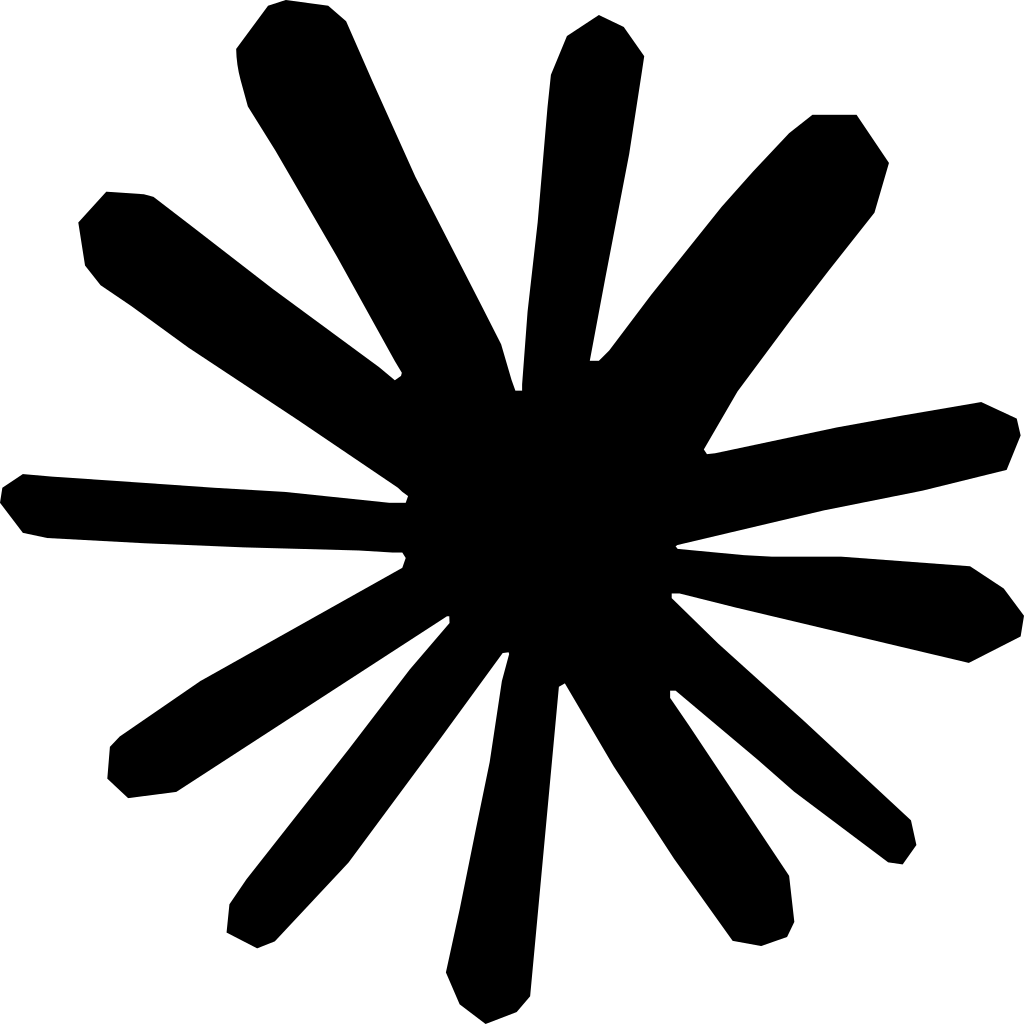Summary: In the blog post 'No-Code, No Problem: 6 Tools to Add Google Reviews to Your Website in Under 10 Minutes', readers discover six user-friendly tools for embedding Google Reviews without any coding. The article emphasizes the benefits of no-code solutions, such as speed, auto-syncing, and built-in customization. Among the tools highlighted, SPRY is recommended as the top choice for healthcare clinics due to its HIPAA compliance, SEO-friendly features, and seamless integration, making it the best option for adding dynamic reviews effortlessly.
Introduction
Let's be real, even tech-savvy people sometimes dread website changes. Especially when it involves something as tricky as embedding Google Reviews. But here’s the good news: you don’t need to code to add powerful, dynamic review widgets to your clinic website. In just 10 minutes, you can launch a sleek review section that:
- Shows real patient voices
- Builds instant trust
- Keeps your site fresh and engaging
And all of this is possible without writing a single line of code. In this post, I’ll walk you through five top-rated tools that make embedding reviews super easy. You’ll see how to choose, set up, and style each option—so you can spend your time helping patients, not debugging scripts.
Why No-Code Tools Are a Game-Changer for Clinics
Before jumping into the tools, let’s talk about why no-code matters:
- Speed & Simplicity
Install widgets in minutes—not days—no developer needed. - Auto-Syncing
These tools pull fresh reviews automatically, so your site stays up-to-date. - Responsive by Default
They'll look good on desktops and phones without you fiddling with CSS. - Built-In Customization
Choose layouts, styles, filters, and which reviews to highlight. - SEO-Friendly Options
Many support schema markup for rich snippets in Google search results.
You get all the benefits of dynamic content, without the technical headaches. Ready to dive into the tools?
Tool #1: SPRYPT Google Review Widget

Why Choose SPRYPT?
SPRYPT is built specifically for healthcare clinics, PT practices, and medical websites. If you're looking for a conversion-optimized, HIPAA-conscious widget that pulls in real-time Google reviews, SPRYPT is a no-brainer. It blends medical-grade compliance with beautiful display options—no iFrames, no nonsense.
Key Features:
- Auto-syncs with your Google Business profile
- Multiple layout options (carousel, grid, list, popup)
- SEO-friendly schema markup for rich snippets
- Fully responsive across devices
- Lightweight and fast-loading
- Embed without coding (no iFrames, no branding on paid plans)
Pricing: Unlike general review platforms that charge $200-$300 monthly, ReviewManager is completely free for healthcare providers, with no hidden fees or future charges.
Quick Setup Guide:
- Go to sprypt.com/google-review-widget
- Connect your Google Business account securely
- Choose your layout (carousel is great for mobile!)
- Customize fonts, colors, spacing, and number of reviews
- Copy the code snippet
- Paste it into your website using an HTML/embed block
- Save and preview—your reviews are live instantly!
Pros:
- Tailored for clinics and healthcare professionals
- Built-in SEO markup (no third-party schema needed)
- No iframe embeds—better load speed and accessibility
- HIPAA-conscious design (perfect for regulated sectors)
Tool #2: Elfsight

Why Choose Elfsight?
Elfsight is known for its versatility and ease of use. If you want a polished, fully-responsive review widget with drag-and-drop customization, this one’s for you.
Key Features:
- Multiple layout options (carousel, grid, list, badge)
- Review filters based on rating or keywords
- Color, font, and spacing customization
- Automatic updates with new Google Reviews
- Responsive design settings
Pricing: Free tier with branding; premium plans start at $5/month.
Quick Setup Guide:
- Sign up for an Elfsight account.
- Navigate to the Widgets dashboard and select “Google Reviews.”
- Enter your Google Place ID (easy to find using Google's Place ID tool).
- Choose your layout (carousel is great for mobile).
- Style it—play with fonts, colors, and review count.
- Copy the embed code.
- Paste it into your site using an HTML block.
- Save and check it live!
Pros:
- Easy drag-and-drop setup
- Strong visual customization
- Quick syncing
Cons:
- Free plan includes Elfsight branding
- Pricing bumps if you need multiple widgets
Tool #3: Trustindex

Why Choose Trustindex?
TrustIndex is a popular all-in-one reputation display tool. It’s streamlined, user-friendly, and great if you're managing reviews from multiple platforms, even though we’re focusing on Google.
Key Features:
- Clean grid, slider, or badge layouts
- Filters by star rating
- Custom CSS for advanced styling
- Review carousel for mobile responsiveness
- Free option with basic features
Pricing: Free plan available; premium starts at €9/month.
Quick Setup Guide:
- Sign up and choose “Google My Business” integration.
- Input your Google Place ID or Business Link.
- Select your display layout.
- Customize colors, fonts, and the number of visible reviews.
- Insert the code above into your HTML block.
- Preview and go live!
Pros:
- Quick and intuitive interface
- Supporting multiple review platforms
- Mobile-ready designs
Cons:
- Free tier shows “powered by Trustindex” branding
- Custom CSS needs coding knowledge
Tool #4: WidgetPack
Why Choose WidgetPack?
If you want a fast-loading solution with minimal fuss, WidgetPack nails it. The setup is almost automatic, and it’s lightning quick.
Key Features:
- No-setup Google auto-sync
- Choose between carousel or grid layouts
- Simple & lightweight
- Schema markup is automatically included
Pricing: Free plan with basic features; premium from $10/month.
Quick Setup Guide:
- Sign up on WidgetPack’s site.
- Add your Google Business ID.
- Choose carousel or grid style.
- (Optional) Customize size, spacing, and colors.
- Copy and paste the code into your website.
- Save and view in action!
Pros:
- Blazing fast
- Schema markup included
- Easy “one-step” setup
Cons:
- Fewer layout varieties than competitors
- The free version is limited
Tool #5: EmbedSocial

Why Choose EmbedSocial?
Looking for premium features like analytics? EmbedSocial adds power tools to your arsenal—great for data-driven clinic owners.
Key Features:
- Analyze the most engaging reviews
- Advanced filters (language, rating, keywords)
- Display review count, total ratings
- Integration across multiple platforms
- Custom badge templates
Pricing: Starts at $29/month (premium features only).
Quick Setup Guide:
- Create your EmbedSocial account.
- Connect your Google My Business page.
- Customize layout—choose filters and look.
- Copy the embed code.
- Embed it into your site's HTML block.
- Monitor analytics dashboard and Iterate!
Pros:
- Powerful analytics and filtering
- Multi-platform support
- Stylish badges and layouts
Cons:
- Higher cost
- Might be more than needed for small clinics
Tool #6: JustReview (or JustReviews)
Why Choose JustReview?
If you want quick results for small clinics, JustReview keeps things super simple.
Key Features:
- Fast, minimal setup
- Mobile-first layouts
- Auto-sync from Google
- Basic styling controls
Pricing: Most affordable; premium plans from ~₹500/month.
Quick Setup Guide:
- Sign up on JustReview’s site.
- Input your Google review endpoint.
- Customize widget (e.g., show 3–5 reviews).
- Copy the supplied HTML embed code.
- Paste it into your clinic website.
- Check the live mobile and desktop look.
Pros:
- Quick workflow
- Budget-friendly
- Clean and simple
Cons:
- Less customization
- Few layout options
Comparative Overview
How to Choose the Best Tool for You
1. Budget:
- Tight budget: Free tiers of SPRYPT, Elfsight, or Trustindex
- Willing to invest more: EmbedSocial offers advanced analytics and multi-location support
2. Customization Needs:
- Need advanced styling: Elfsight or EmbedSocial
- Keep it simple, but elegant: SPRYPT, WidgetPack, or JustReview
3. Technical Comfort:
- No CSS skills needed: SPRYPT, Elfsight, WidgetPack, or Trustindex
- Want control and more data: EmbedSocial (requires light setup)
4. Future Growth:
- Handling reviews across multiple platforms: TrustIndex or EmbedSocial
- Single-site, healthcare-focused, or PT clinic: SPRYPT is ideal
- Basic business website needs: Elfsight or WidgetPack
Step-by-Step Task List: “Launch Reviews in 10 Minutes”
- Choose a tool (use the table above to decide).
- Create an account and connect your Google business.
- Choose a layout: grid, carousel, or badge.
- Customize look & feel (colors, fonts, review count).
- Copy the embed code provided.
- Paste into your website (Custom HTML, Embed widget).
- Save and preview on desktop and mobile.
- Test functionality (do reviews load? Auto-sync?).
- Publish live, and celebrate—your review section is active!
Pro Tips for Maximum Impact
- Always show your rating: A visible star rating (e.g., “4.9”) matters more for quick trust than zero context.
- Filter smartly: Display only 4–5-star reviews or mix them in. A few critical ones make it look real.
- Include patient details: First name, date, optional photo (with permission) = instant credibility.
- Place near CTAs: Embed below booking buttons, on service pages, or homepage banners for best conversion.
- Monitor performance: Free plans may not give analytics—upgrade later when you're ready.
What Happens Next: Driving Results
Once your Google Reviews are live:
- Conversions increase: Visitors trust you before booking.
- SEO subtly improves: Schema + fresh content = better rankings.
- Patient engagement goes up: Social proof gives confidence.
- More reviews roll in: As your presence grows, so will feedback.
Watch your traffic and session duration metrics climb as you refine placement and display.
Conclusion
With any of these five tools, embedding Google Reviews on your clinic site becomes a frictionless process:
- No coding skills? No problem.
- 10 minutes and you’re done—seriously.
- Let patient testimonials work for you 24/7.
Pick the tool that fits your budget and needs—then dive in. Soon, your site will feel more professional, relatable, and trustworthy—all at zero coding effort.
Reduce costs and improve your reimbursement rate with a modern, all-in-one clinic management software.
Get a DemoLegal Disclosure:- Comparative information presented reflects our records as of Nov 2025. Product features, pricing, and availability for both our products and competitors' offerings may change over time. Statements about competitors are based on publicly available information, market research, and customer feedback; supporting documentation and sources are available upon request. Performance metrics and customer outcomes represent reported experiences that may vary based on facility configuration, existing workflows, staff adoption, and payer mix. We recommend conducting your own due diligence and verifying current features, pricing, and capabilities directly with each vendor when making software evaluation decisions. This content is for informational purposes only and does not constitute legal, financial, or business advice.